5525B/31/32 Line Matrix Printer User's Manual
Table Of Contents
- 1 Introduction
- 2 Setting Up the Printer
- 3 Operating the Printer
- 4 The Configuration Menus
- Configuration Overview
- CONFIG. CONTROL
- ACTIVE EMULATION
- EMULATION
- PCL-II Emulation
- LinePrinter Plus Emulations
- Optional Emulations
- PCL-II Emulation
- LinePrinter Plus Emulation
- P-Series Emulation
- Proprinter XL Emulation
- Epson FX Emulation
- IGP/PGL Submenu
- Features
- Configuring the Emulation with the Control Panel
- Define CR Code (Carriage Return)
- Define LF Code (Line Feed)
- Autowrap
- Select SFCC
- PI Slew Range
- CR Edit
- Select Font
- Select LPI
- Auto Uppercase
- Skip Command Prefix
- Power On IGP/PGL
- Extended Execute Copy
- UPC Descenders
- Compressed CPI
- Ignore Character
- IGP100 Compatbl.
- Optimized Ratio
- IGP/VGL Emulation
- MAINT / MISC
- HOST INTERFACE
- ETHERNET PARAMETERS
- PRINTER CONTROL
- DIAGNOSTICS
- RIBBONMINDER
- 5 Interfaces
- Overview
- Dataproducts Long Line Interface
- IEEE 1284 Parallel Interface
- RS-232 and RS-422 Serial Interfaces
- Host System Configuration
- Internal Ethernet Adapter Configuration
- Configuring the Internal Ethernet Adapter for TCP/IP
- Host Software
- Compiling Host Software
- Computer-aided Configuration with ezsetup or npconfig
- Configuration Through the Network with ARP
- Configuration Through the Network with RARP
- Configuration Through the Network with BOOTP
- Restoring Factory Defaults
- Host Configuration
- Direct Printing Without Spooler
- Printing Via the Spooler
- Custom Interface Scripts
- BSD UNIX
- System V UNIX
- npd Pseudo-device Interface
- Other TCP/IP Methods
- Configuring The Internal Ethernet Adapter For Novell
- Configuring the Internal Ethernet Adapter for Windows
- 6 Troubleshooting
- A Printer Specifications
- B Downloading Firmware
- C ASCII Character Set
- D Communication and Trademark Information
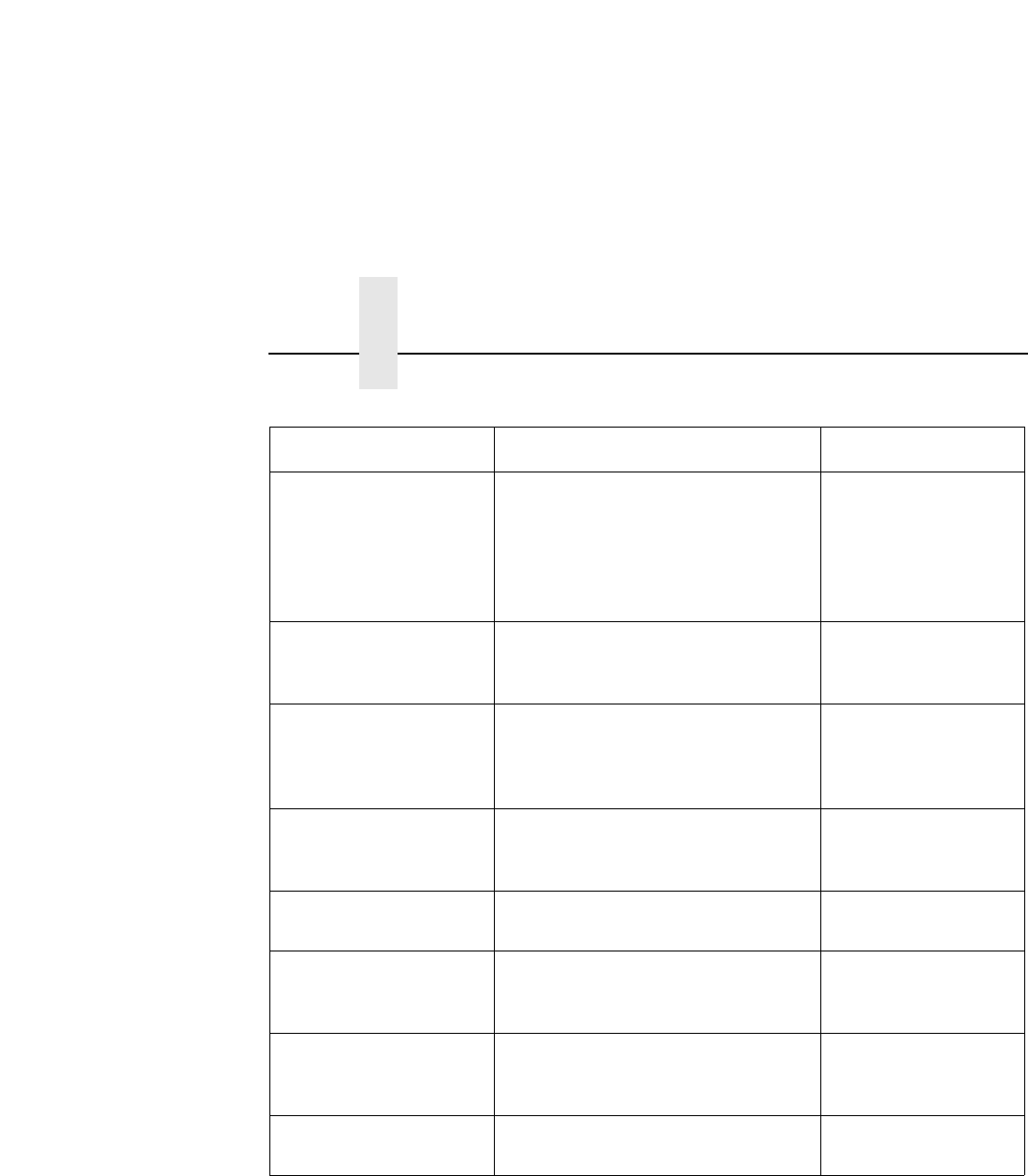
Appendix B Loading Flash Memory
218
ERROR: WRONG
CHECKSUM
The printer received the complete
program but the checksum did not
match. The data were corrupted
during download.
Download the
program again. If the
message occurs
again, call your
service
representative.
LOADING PROGRAM
FROM PORT XX%
The new program is loading into
printer RAM. XX indicates how much
of the program has loaded.
None
LOADING PROGRAM
INTO FLASH
The printer has deleted the previous
program from flash memory and is
loading the new program into flash
memory.
None
RESETTING . . .
PLEASE WAIT
The printer finished loading the
program into flash memory and is
automatically resetting itself.
None
RESTORING
BOOT CODE
Normal download initialization
message.
None
SECURITY CODE
VIOLATION
The software running or being
downloaded does not match the
security PAL code.
Call your service
representative.
SENDING PROGRAM
TO EC PROCESSOR
The printer is loading the engine
controller program into the engine
controller.
None
TABLE MISMATCH
DOWNLOAD AGAIN
EC software update in progress. Download the
program again.
Table 16. Flash Memory Message Guide (continued)
Message Explanation Required Action










