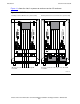6763 Common Communication ServerNet Adapter Installation and Support Guide
Introduction
6763 Common Communication ServerNet Adapter Installation and Support Guide—522309-005
1-3
CCSA Features
CCSA Features
•
ServerNet attached PCI connectivity for NonStop systems for up to four PICs (see
Plug in Cards (PICs) for SS7 ServerNet Adapters on page 1-7 for details on the
number and combinations of PICs you can configure).
•
Connections to both X and Y ServerNet fabrics in each configured slot
•
ServerNet connectivity to 16 NonStop system hosts
•
Diagnostics
•
Automatic physical layer configuration for V.35, EIA-449, EIA-232, or X.21 cable
types.
For specific information about the supported OC INS software (product number
T8718), PIC functions, and currently supported RVUs, please contact your account
representative.
Relationship to the SLSA Subsystem
The ServerNet LAN Systems Access (SLSA) subsystem provides the software
interface between the CCSA and the host. SLSA allows client processes to dialog with
any physical interface link on any CCSA on the system and to sustain multiple dialogs
simultaneously. SLSA also provides configuration and management facilities for the
CCSA through the SCF interface as well as error handling.
SLSA Subsystem Components
The following four components (SCF objects) of the SLSA subsystem are relevant to
managing the CCSA:
•
Physical interfaces (PIFs)
•
Adapters
•
ServerNet addressable controllers (SACs)
•
Logical interfaces (LIFs)
PIFs
At the lowest level of the SLSA subsystem are the physical interfaces (PIFs) which, on
the CCSA, correspond to the ports provided by the SS7TE, SS7TE1, SS7TE2, and
SS7TE3 plug-in cards (PICs). Like SACs, PIFs are used to check the operating state of
the PICs and for determining the PIC type.