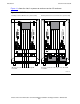6763 Common Communication ServerNet Adapter Installation and Support Guide
Introduction
6763 Common Communication ServerNet Adapter Installation and Support Guide—522309-005
1-8
PIC Ports
•
Has a higher-capacity on-board power supply than the 6763 CCSA
•
Can support up to four SS7TE, SS7TE1, SS7TE2 and SS7TE3 PICs in any
combination or location
•
Must not be replaced with a CCSA unless it contains the combinations of PICs
supported by the CCSA
Figure 1-8 on page 1-15 shows a CCSA that has SS7TE, SS7TE2, and SS7TE3 PICs.
PIC Ports
The CCSA supports SS7TE, SS7TE1, SS7TE2, and SS7TE3 PICs. Each PIC has one
or more ports (the SS7TE and SS7TE1 have one port, the SS7TE2 has two ports, and
the SS7TE3 has three ports). See Figure 1-9, SS7TE2 Faceplate, on page 1-16 and
Figure 1-10, SS7TE3 Faceplate, on page 1-17 for views of the SS7TE2 and SS7TE3
ports. These ports provide the external connector sockets for the PICs.
SS7TE and SS7TE1 Ports and Cables
Each SS7TE and SS7TE1 port contains a single 80-pin connector socket. The cable
that attaches to this socket contains two pins that identify the cable’s electrical
interface type to the CCSA (interface types are EIA-449, V.35, X.21, EIA-232). Each
SS7TE or SS7TE1 port can support only one interface type at a time. The other end of
the cable is split into four cables.
Figure 1-3 shows the cable attachments for a CCSA equipped with four SS7TE or
SS7TE1 PICs. Note that there are sixteen cable endings on each CCSA.
LIFs and Splitter Cables for the SS7TE or SS7TE1
Each SS7TE or SS7TE1 port has four LIFs which correspond to the ends of the splitter
cables shown in Figure 1-3.
Note. For information about replacing SS7TE, SS7TE1, SS7TE2, and SS7TE3 PICs, go to
the home page of the NonStop Technical Library (NTL) and select Support and Service >
NonStop S-Series Hardware Servicing > Replacing or Installing ServerNet Adapter
Plug-in Cards (PICs).