Data Transformation Engine Command Server Reference Guide
Table Of Contents
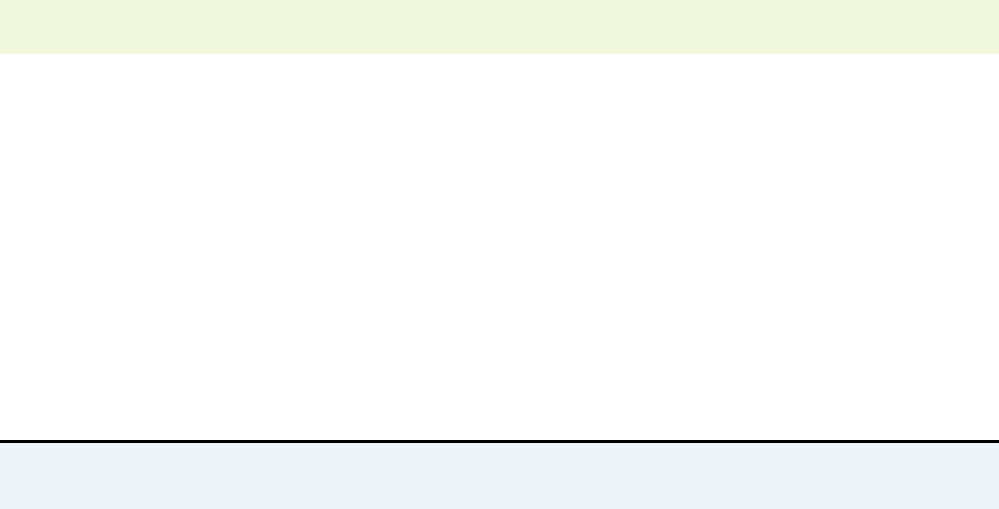
Command Server Reference Guide
18
Chapter 2 - HP NonStop Server
This chapter explains how to test your installation of the Command Server for the
HP NonStop server by running the sample map provided and how to use the
Command Server to run your maps.
System Requirements and Installation
Refer to the Getting Started book for details about the operating system
requirements and instructions for installing or removing your Command Server.
Running the Map Example
Test the Command Server installation by changing to the /mercator directory
and running the map file sdq.mmc. Sdq.mmc a sample compiled map for
NonStop server that is installed as part of your platform-specific Command Server.
To run the map example
1 From the command line, type:
mercator sdq
2 The Command Server updates the screen while the map executes. If the map
ran successfully, the following message is displayed:
Map completed successfully
Note If the map does not complete successfully, see Chapter 1 - Using a Command
Server for information about how to troubleshoot your map.










