Data Transformation Engine Command Server Reference Guide
Table Of Contents
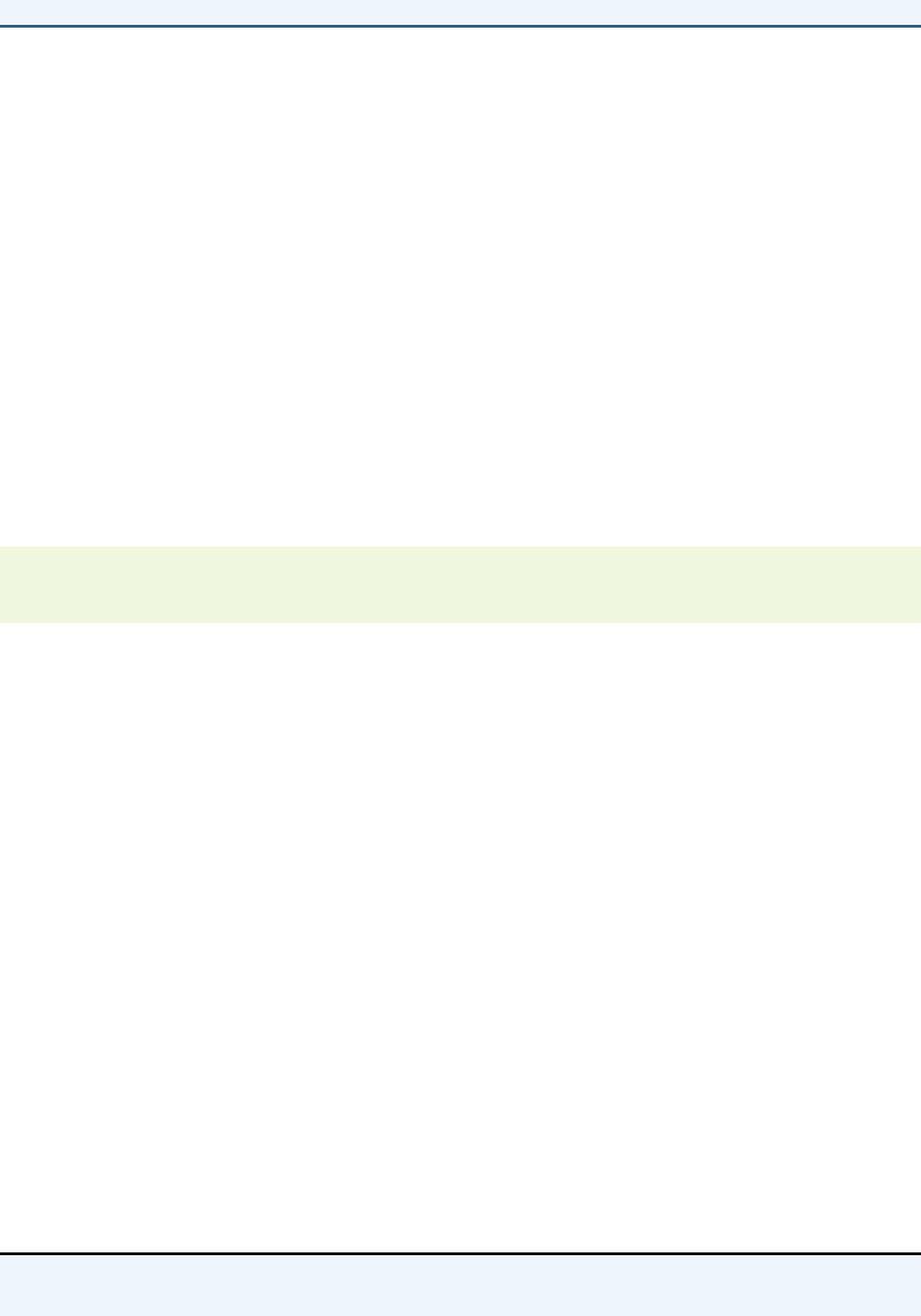
Chapter 2 - HP NonStop Server Using the Command Server
Command Server Reference Guide
19
Using the Command Server
After successfully installing the software and running the sdq.mmc map example,
the Command Server is ready for use. Because the Command Server is run from a
command line, enter the program name followed by any execution commands and
options desired to execute the map correctly. See the Execution Commands
Reference Guide for information about using the execution commands.
To use the Command Server
1 From the command line, type:
mercator
2 When prompted for a map to execute, enter the map name followed by any
execution commands and options. The command syntax is:
map_file_name
[
execution_command
[
options
]…|@
command_file_name
]
Note When specifying the
map_file_name
, the default compiled map extension of
.mmc is optional. However, if your map file has an extension other than .mmc,
you must type it in.










