Dataloader/MP Reference Manual
Table Of Contents
- What’s New in This Manual
- About This Manual
- 1 Introduction to DataLoader/MP
- 2 DataLoader/MP Components
- 3 Running DataLoader/MP
- 4 Specifying File-Related Options for DataLoader/MP
- 5 Creating a Customized Version of DataLoader/MP
- User Exits
- User Exit Descriptions
- BUILDKEY
- CHECKARG
- CONVERTIT
- DELETEIT
- DONEWITHTRANSACTION
- EXITSDESCRIPTION
- GETNEXTRECORD
- INITIALIZE1
- INITIALIZE2
- INSERTIT
- INSTRUCTIONS
- MISC1, MISC2, MISC3, and MISC4
- NEWTRANSACTION
- NEXTINDIRECTFILE
- SKIPPING
- STATISTICSTIME
- TERMINATING
- T0330U00_DEFAULTEXITS_C
- T0330U00-DEFAULTEXITS-COBOL
- T7900D41_DEFAULTEXITS_C
- T7900V00-DEFAULTEXITS-COBOL
- UPDATEIT
- Default User Exits
- DataLoader/MP Library
- The MAKE Routine for NM DataLoader/MP
- The MAKE Routine for Nonnative Mode DataLoader/MP
- 6 DataLoader/MP Examples
- 7 Recovery Strategies
- A Error and Warning Messages
- B Processing Flowcharts
- C C-Only Error Functions
- Index
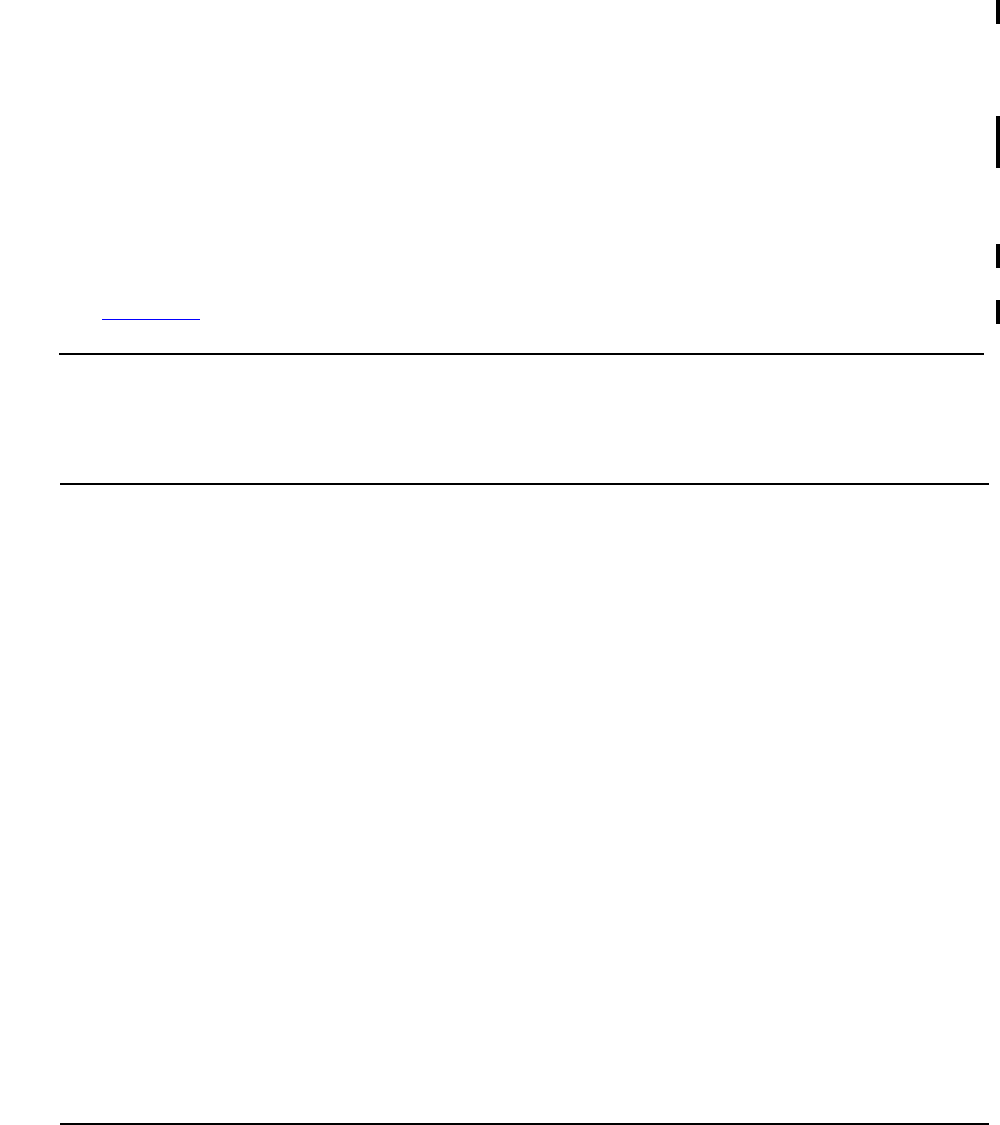
DataLoader/MP Components
DataLoader/MP Reference Manual—424148-003
2-4
DataLoader/MP File System
write it as an OSS text file. DataLoader/MP still creates an Edit file if a Guardian
file name being opened for output does not exist.
The DataLoader/MP process itself must still be run in the Guardian environment,
either from a TACL prompt or using gtacl from an OSS shell prompt.
DataLoader/MP makes no attempt to determine whether an OSS file it is reading is
a text file, so it does not treat “\n” characters as record separators. DataLoader/MP
adds nothing to the data it writes to an OSS file. In particular, it does not add record
separators to the file.
•
I/O blocking. DataLoader/MP can do I/O blocking only if the RECFORM modifier is
specified. Otherwise, DataLoader/MP uses the maximum block size as listed in
Table 2-1 for I/O blocking, and each block is treated as if it contains one record.
•
Performance. DataLoader/MP efficiently uses the underlying Guardian file system.
Nowait I/O is used for everything except input from a terminal. For those types of
files that support it, multiple outstanding I/Os are maintained. Unstructured disk
files are processed with bulk I/O (56 KB blocks).
Table 2-1. DataLoader/MP I/O Blocking Behavior
Max.
Block
Size
BLKSIZE
Modifier
Allowed?
Max.
Rec
Length
RECFORM=
FB
Allowed?
RECFORM=
VB
Allowed?
RECFORM=
IBMVB
Allowed?
EDIT file N.A.
1
No239NoNoNo
EDIT file
with CSV
N.A.
1
No 4072 if
input
No No No
Process 32000 No 32000 Yes
3
Yes
5
No
$RECEIVE 32000 No 32000 Yes
3
Yes
5
Yes
6
Structured
File
N.A.
1
No 4072 No No No
Tape 32767 No 32767 Yes
3
Yes
5
Yes
6
Terminal N.A. No 37555 No No No
Unstructured
File
57344 Yes
2
57344 Yes
4
Yes
5
Yes
6
1 The blocking is done by file system functions.
2 The specified size must be an integral multiple of 2048 between 2048 and 57344.
3 DataLoader/MP performs I/O blocking based on the criteria specified. For output, DataLoader/MP chooses the
block size to be an integral multiple of the record size that will hold as many records as possible but not exceed
the value shown in the Max Block Size column in this table. For input, DataLoader/MP unblocks the data into fixed
length records. A file will not contain a partial record.
4 A record transparently spans the block if the block size is not an integral multiple of the record size.
5 The block size chosen is the value shown in the Max Block Size column in this table unless otherwise specified
in the BLKSIZE modifier for the unstructured file. Blocks will contain an integral number of records. If the block
size is not a multiple of the record size, the block will be padded to the full length. For more information, see
VARIN and VAROUT in the File Utility Program (FUP) Reference Manual.
6 For input only.










