Dataloader/MP Reference Manual
Table Of Contents
- What’s New in This Manual
- About This Manual
- 1 Introduction to DataLoader/MP
- 2 DataLoader/MP Components
- 3 Running DataLoader/MP
- 4 Specifying File-Related Options for DataLoader/MP
- 5 Creating a Customized Version of DataLoader/MP
- User Exits
- User Exit Descriptions
- BUILDKEY
- CHECKARG
- CONVERTIT
- DELETEIT
- DONEWITHTRANSACTION
- EXITSDESCRIPTION
- GETNEXTRECORD
- INITIALIZE1
- INITIALIZE2
- INSERTIT
- INSTRUCTIONS
- MISC1, MISC2, MISC3, and MISC4
- NEWTRANSACTION
- NEXTINDIRECTFILE
- SKIPPING
- STATISTICSTIME
- TERMINATING
- T0330U00_DEFAULTEXITS_C
- T0330U00-DEFAULTEXITS-COBOL
- T7900D41_DEFAULTEXITS_C
- T7900V00-DEFAULTEXITS-COBOL
- UPDATEIT
- Default User Exits
- DataLoader/MP Library
- The MAKE Routine for NM DataLoader/MP
- The MAKE Routine for Nonnative Mode DataLoader/MP
- 6 DataLoader/MP Examples
- 7 Recovery Strategies
- A Error and Warning Messages
- B Processing Flowcharts
- C C-Only Error Functions
- Index
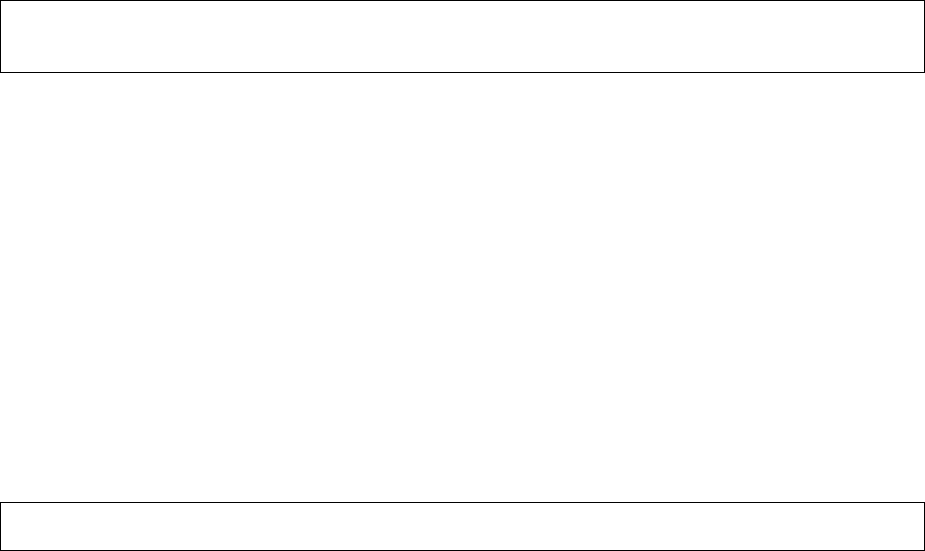
Creating a Customized Version of DataLoader/MP
DataLoader/MP Reference Manual—424148-003
5-7
EXITSDESCRIPTION
EXITSDESCRIPTION
The EXITSDESCRIPTION exit is called to obtain a string that is descriptive of the user
exits. This string is printed in DataLoader/MP’s startup banner.
The syntax for this procedure follows:
Because an installation can have many versions of DataLoader/MP, each customized
with its own set of user exits, this exit is provided to help debug a load scenario where
the wrong version of DataLoader/MP is being run.
This exit should move the string of text to be used in the startup banner to the buffer
pointed to by DescBuf. the length of that string should be moved to DescLen. Before
moving the string, you should be sure it moves no more characters than DescBufLen.
GETNEXTRECORD
The GETNEXTRECORD exit is called when the -G parameter is specified in the
command line or when -I= is not specified in the command line. It is the job of
GETNEXTRECORD to provide the next input record.
The syntax for this procedure follows:
You may get the data from any source. You can use Enscribe’s FILE_OPEN_ and
READX to get the data. If you want to get data from a SQL table or view, you can open
a cursor and FETCH rows from it. You can open a file with DTLOpen and read records
with DTLRead. If you want DataLoader/MP to open the file but not read it, specify the
file in the -I= parameter, include the -G= parameter, and use file number -1 with
DTLRead.
If you need to get user-supplied values specified in the DataLoader/MP command line,
use the CHECKARG user exit.
This exit should pass the next record to the buffer pointed to by Buf. The length of the
record should be moved to RecLen. You should make sure the record is no longer
than BufLen. If there are no more records to return, you should move -1 to RecLen.
INITIALIZE1
The INITIALIZE1 procedure is called once at the beginning of program execution. It
provides an opportunity to do initializations such as allocation of memory or opening
files whose names are not passed as arguments. INITIALIZE1 also provides an
optimal place to put SQL CONTROL statements that are to have global effect.
void EXITSDESCRIPTION( char* DescBuf, long* DescBufLen,
long* DescLen )
void GETNEXTRECORD( char* Buf,long* BufLen, long* RecLen )










