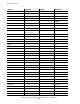DLL Programmer's Guide for TNS/R Systems
DLL Programmer’s Guide for TNS/R Systems—522203-002
A-1
A Linker Options List
The following table lists all the options available to control the linker from the linker
command stream. The meaning and interpretation of the columns is as follows:
Option: The name of the option to be inserted in the linker’s command stream.
Argument: The item that must be given as part of the option. Also, toggle options,
which have no arguments, are indicated here. A pathname is the resolved path
name to access the designated directory or subvol. A filename is a qualified file
name or else an unqualified name of a file in the current directory or subvolume; a
simplefilename is an unqualified file name. A blank here means that there are
no arguments for this option.
Default: For toggle options, this names the undeclared mode at the start of the
command stream. For other options, this tells the linker’s behavior when the option
is not inserted. A blank here means that when the option is not inserted, the linker
does not do what the option calls for, and you should consult the referenced text to
learn what the linker does instead.
Reference: Either the page number in this document where this option is discussed or
the name of the synonymous option, in which case the argument needed and the
default are the same as for the synonym.
Option Argument Default Reference
-allow_missing_libs
2-10
-allow_multiple_mains
5-4
-ansistreams 5-10
-b dllsonly toggle -b dynamic 5-1
-b dynamic toggle -b dynamic 5-1
-b globalized toggle -b localized 4-3
-b localized toggle -b localized 4-3
-b semi_globalized toggle -b localized 4-3
-b static toggle -b dynamic 5-1
-b symbolic -b semi_globalized
-call_shared -call_shared 2-2
-change see text 5-7
-d address
(hex) 5-6
-dll
-call_shared
2-2
-dllname nameofdll 2-3
-e symbolname 5-4