Envoy Application Programming Manual
Table Of Contents
- What’s New in This Manual
- About This Manual
- 1 Application Programming With Envoy
- 7 ADM-2 Multipoint Supervisor Protocol
- 8 TINET Multipoint Supervisor Protocol
- 9 Burroughs Point-To-Point Protocol
- 10 Asynchronous Line Supervisor Protocol
- A ASCII Character Set
- B ASCII to EBCDIC Code Conversion
- C File-System Procedures
- D Statistics Messages
- E S-Series Changes to Envoy
- NonStop™ Himalaya S-Series Server Architecture
- G-Series Migration Considerations
- CBSENSEON and CFSENSEON Modifiers
- LEOTRESYN and NOLEOTRESYN Modifiers
- Treatment of Characters After the Termination Character
- Number of SYN Characters
- DTR Drop
- Reporting of Parity Error
- Half-Duplex Support for Asynchronous Lines
- Controller Replacement
- SYSGEN and COUP
- Unit Numbers
- FDX Line Changes
- No Support for Auto-Call Unit
- Glossary
- Index
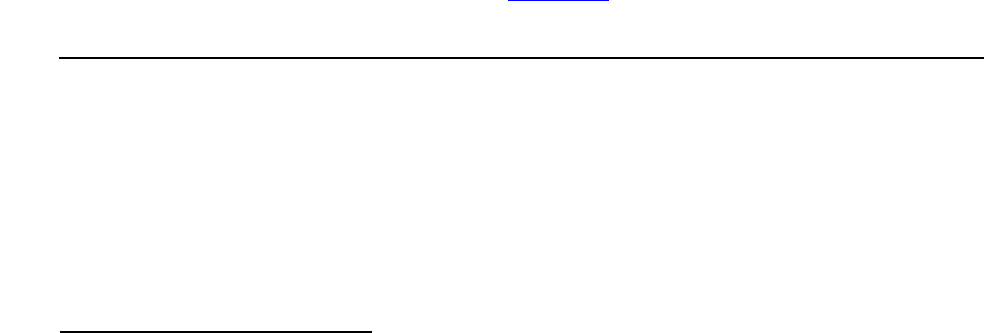
S-Series Changes to Envoy
Envoy Application Programming Manual—427159-001
E-3
Reporting of Parity Error
Reporting of Parity Error
D-series versions of Envoy
The 3603 controller does not return parity error.
G-series versions of Envoy
When data is received with parity error, error 120 is reported to the application.
Half-Duplex Support for Asynchronous Lines
D-series versions of Envoy
Asynchronous lines can be either FULL or HALF duplex.
G-series versions of Envoy
HALF duplex is not supported for asynchronous lines.
Controller Replacement
Envoy in the Himalaya S-series environment supports two types of DLCs. WAN
ENVBSC is the replacement for the 3602 controller. WAN ENVASC is the replacement
for the 3603 controller.
The DLC is downloaded to the SWAN concentrator when the line is started.
SYSGEN and COUP
SYSGEN and COUP are no longer supported. Use the WAN subsystem SCF product
module to configure Envoy processes.
The macros provided by Envoy to start the device through SYSGEN or COUP are not
supported. Instead, Envoy devices have to be configured through the WAN subsystem
SCF product module as PROFILE objects. Table E-1
shows the mapping from the old
MACRO names to the new PROFILE names:
Table E-1. Map of Macro to Profile Names
Macro Profile
ADM2 PENVADM
ASYNC PENVASC
BISYNC PENVBSC
SIMPLEX PENVSIM
TINET PENVTIN










