Envoy Application Programming Manual
Table Of Contents
- What’s New in This Manual
- About This Manual
- 1 Application Programming With Envoy
- 7 ADM-2 Multipoint Supervisor Protocol
- 8 TINET Multipoint Supervisor Protocol
- 9 Burroughs Point-To-Point Protocol
- 10 Asynchronous Line Supervisor Protocol
- A ASCII Character Set
- B ASCII to EBCDIC Code Conversion
- C File-System Procedures
- D Statistics Messages
- E S-Series Changes to Envoy
- NonStop™ Himalaya S-Series Server Architecture
- G-Series Migration Considerations
- CBSENSEON and CFSENSEON Modifiers
- LEOTRESYN and NOLEOTRESYN Modifiers
- Treatment of Characters After the Termination Character
- Number of SYN Characters
- DTR Drop
- Reporting of Parity Error
- Half-Duplex Support for Asynchronous Lines
- Controller Replacement
- SYSGEN and COUP
- Unit Numbers
- FDX Line Changes
- No Support for Auto-Call Unit
- Glossary
- Index
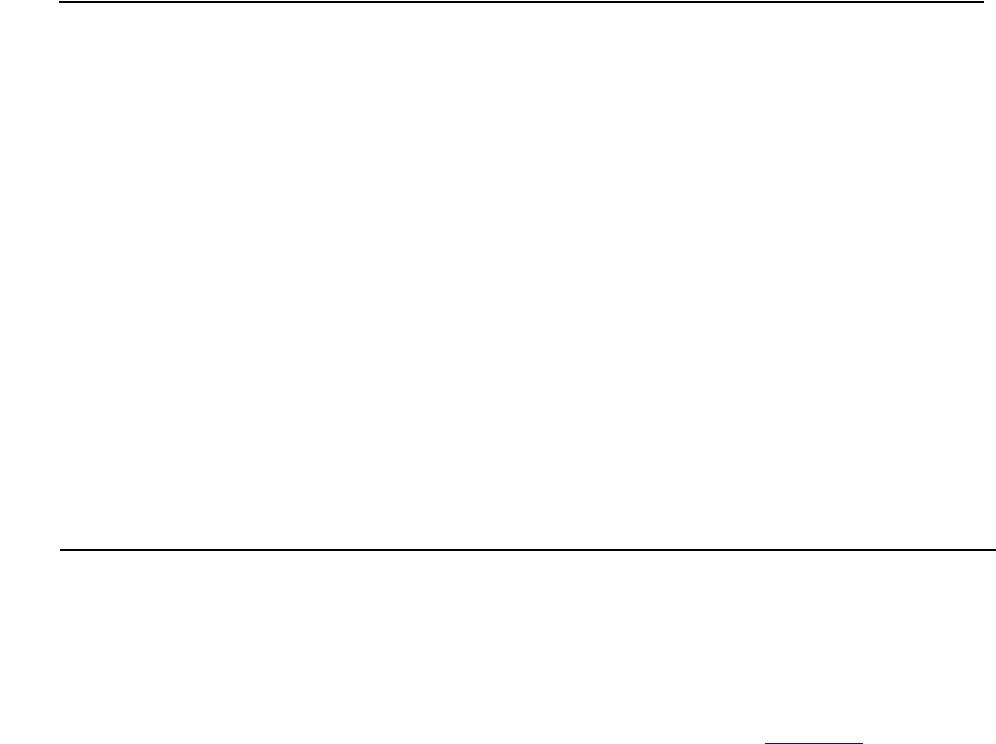
Application Programming With Envoy
Envoy Application Programming Manual—427159-001
1-10
Configuration Tools
To clarify the contrast between the two kinds of commands, the table lists the
programmatic command names and object names in the form you must use in programs.
In text discussions and in the headings for the command descriptions, the commands and
object types appear in a shortened form throughout this manual (that is, without the
ZCOM-CMD- and ZCOM-OBJ- prefixes).
For detailed descriptions of the SCF interactive commands listed in Table 1-2
, refer to
the Envoy Configuration and Management Manual.
For detailed information on the SPI programmatic interface, see the G-Series Highlights
and Migration Planning Guide
Configuration Tools
Configuration tools used by Envoy include the following:
•
Distributed Systems Management (DSM)
•
Subsystem Control Facility (SCF)
•
The WAN Subsystem
•
TSM
For more information about using these tools for configuring Envoy, refer to the Envoy
Configuration and Management Manual.
Table 1-2. Programmatic Commands and Interactive (SCF) Commands
Programmatic Command
Programmatic Object
Type
Interactive
(SCF)
Command
Interactive
(SCF) Object
Type
ZCOM-CMD-ABORT ZCOM-OBJ-LINE ABORT LINE
ZCOM-CMD-ALTER ZCOM-OBJ-LINE ALTER LINE
ZCOM-CMD-INFO ZCOM-OBJ-LINE INFO LINE
NAMES LINE
ZCOM-CMD-START ZCOM-OBJ-LINE START LINE
ZCOM-CMD-STATISTICS ZCOM-OBJ-LINE STATS LINE
ZCOM-CMD-STATUS ZCOM-OBJ-LINE STATUS LINE
ZCOM-CMD-STOP ZCOM-OBJ-LINE STOP LINE
TRACE LINE
ZCOM-CMD-SWITCH ZCOM-OBJ-PROCESS PRIMARY PROCESS
ZCOM-CMD-VERSION ZCOM-OBJ-PROCESS VERSION PROCESS










