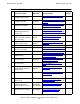G06.25 Software Installation and Upgrade Guide
Overview of Installing G06.25
G06.25 Software Installation and Upgrade Guide—529430-001
1-40
Service Processor (SP) Firmware (G06.08 through
G06.25)
Service Processor (SP) Firmware (G06.08 through G06.25)
Before you update SP firmware, HP recommends that you download the SP firmware
file to your system console. (See Download the SP Firmware File to the System
Console on page 7-6). You can use either OSM or TSM, depending on which
application you are currently using.
Normally, you use the TSM Service Application to update SP firmware because it takes
much longer to update SP firmware using the TSM Low-Level Link Application
(approximately 30 minutes for each SP). However, you can use the TSM Low-Level
Link Application to update and reset SP firmware if you are unable to perform a G06.25
system load. If you already have OSM installed and configured, use the OSM
Low-Level Link in the same way if you cannot perform a G06.25 system load and need
to update the firmware.
SCF for Data Alignment (G06.17)
Starting with the G06.17 RVU, three attributes are added to the ALTER SUBSYS
command of the Subsystem Control Facility (SCF). These attributes are intended to
help application programmers find and correct misaligned data in their programs.
These data alignment errors might lead to incorrect or unpredictable results. The new
SCF attributes provide for the detection and reporting of data alignment errors, using a
new tracing facility, and for the control of program behavior when a misalignment is
detected. The new attributes are:
•
MISALIGNLOG
Enables logging of data alignment errors
•
NATIVEATOMICMISALIGN
Controls the behavior of TNS/R native programs when a data alignment error
occurs
•
TNSMISALIGN
Controls the behavior of TNS programs when a data alignment error occurs
See the SCF Reference Manual for the Kernel Subsystem for details on these SCF
attributes.
Note. Note that these three attributes are maintained system-wide; the settings affect all
processors in the node. The misalignment events (if any) are viewed by using existing EMS
event viewers (for example, Viewpoint, TSM, and OSM). The EMS subsystem identifier is
GUARDLIB, and the event number is 108. For information on how to check EMS logs, see the
EMS Manual.