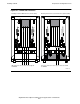Gigabit Ethernet ServerNet Adapter Installation and Support Guide
Installing a GESA
Gigabit Ethernet Adapter Installation and Support Guide—523628.005
2-3
Complete the Configuration Form
Complete the Configuration Form
Complete a GESA Configuration Form for each GESA you are adding to your system
(see Appendix A, GESA Configuration Form).
To add a GESA to a NonStop S-series system enclosure, specify the:
•
Name you want to use to identify the adapter; for example, E0153 for a GESA in
slot 53 of the first system enclosure.
•
Location of the adapter within the system cabinet (group, module, and slot).
•
Processors that have access to the SAC on the adapter.
•
Name of the system in the System Name field.
•
Group number for this enclosure in the Group Number field.
•
Slot number of this GESA in the Slot Number field. GESAs can be installed in slots
51, 52, 53 and 54 of an I/O enclosure (expansion) but only 53 and 54 of a
processor enclosure. Figure 2-1 on page 2-4 shows these slot locations.
•
For the Ethernet Port information block, enter:
°
The IP or network address to be assigned to the port in the IP Address field.
°
The adapter name. (See the Manufacturing Naming Conventions on
page 1-11.)
°
The SAC name.
°
The numbers of the processors that will have access to the SAC in the SAC
Access List field. The first processor listed is the preferred processor.
°
The physical interface (PIF) name associated with the SAC in the PIF Name
field.
°
The logical interface (LIF) name associated with the PIF in the LIF Name field.
•
Current date in the Date field.
When you have finished using the GESA Configuration Form, place it in your
Documentation Packet. For more information about the Documentation Packet, see
the NonStop S-Series Planning and Configuration Guide.
Note. Because a system enclosure has only one module, the module number, 1, is
already indicated on the form.
Note. GESAs (including GESA connections via S-series I/O enclosures) are not
supported on NonStop BladeSystems.