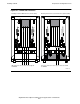Gigabit Ethernet ServerNet Adapter Installation and Support Guide
Installing a GESA
Gigabit Ethernet Adapter Installation and Support Guide—523628.005
2-9
Install the GESA
Install the GESA
1. Disconnect the grounding clip of your ESD wrist strap from the antistatic mat, then
connect it to an unpainted metal surface on the GESA.
2. Grasp the GESA by its ejector in one hand, while supporting the bottom edge of
the GESA with the other hand. Carry the GESA to the service side of the system
enclosure. Set the GESA down on an antistatic mat right side up with the ejector
at the top.
3. Disconnect the grounding clip of your ESD wrist strap from the GESA and connect
it to an unpainted metal surface on the service side of the system enclosure, such
as the ventilation holes on the processor multifunction (PMF) or I/O multifunction
(IOMF) CRU (see Figure 2-4).
Note. The GESA weights 6.75 pounds (3 kilograms).
Figure 2-4. Ventilation Holes
Ventilation Holes on an IOMF CRU
VST081.vsd
Ventilation Holes on an IOMF CRU