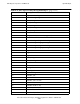iTP Active Transaction Pages (iTP ATP) Programmer's Guide
ATP Objects, Properties, and Methods
iTP Active Transaction Pages (iTP ATP) Programmer’s Guide—522292-002
4-25
NonStop TS/MP (Pathway) Objects
NonStop TS/MP (Pathway) Objects
The NonStop TS/MP (Pathway) objects let you develop scripts that use Pathway
applications and Data Definition Language (DLL) dictionaries. For a discussion and
example of using these objects, see Using Pathway TS/MP Servers from JavaScript
on
page 3-8.
atp.dictionary Object
The dictionary object represents one or more application-message layout definitions
from a DDL dictionary. You can use this object in conjunction with the buffer object
getData() and setData() methods.
Constructor
new atp.dictionary (name, element, element, ...)
name
This parameter is the name of an OSS symbolic link to a DDL dictionary subvolume
or a map class define for the DDL dictionary dictddf file. The DDL dictionary
contains the application-message layout definitions.
The symbolic link name is relative to the directory of the current script and must not
start with a . (dot) or / (forward slash). You use the ln command to create symbolic
links.
For example:
ln -s /G/data/subvol mydict.ddldict
The map class define (for example, =paydict) refers to the DDL dictddf file in
the DDL dictionary subvolume. You establish the define in the iTP Secure
WebServer httpd.config file, using the MapDefine configuration directive.
For example:
MapDefine =paydict /G/data02/payroll/dictddf
element
This parameter specifies one or more DDL DEFs of application messages. If no
element is specified, the new object instance represents all DEFs from the
dictionary. For best performance, explicitly specify the DEFs the application will
use.