Jolt 1.2 Developer's Guide
Table Of Contents
- Jolt for NonStop(TM) TUXEDO Developer's Guide
- Jolt for NonStop(TM) TUXEDO Developer's Guide
- About This Guide
- 1. Introducing Jolt
- 2. Installing Jolt
- 3. Configuring the Jolt System
- 4. Bulk Loading NonStopTM TUXEDO Services
- 5. Using the Jolt Repository Editor
- 6. Using the Jolt Class Library
- 7. Using JoltBeans
- 8. Using Servlet Connectivity for NonStopTM TUXEDO
- 9. Using Jolt 1.2 ASP Connectivity for NonStopTM TUXEDO
- A. NonStopTM TUXEDO Errors
- B. System Messages
- Index
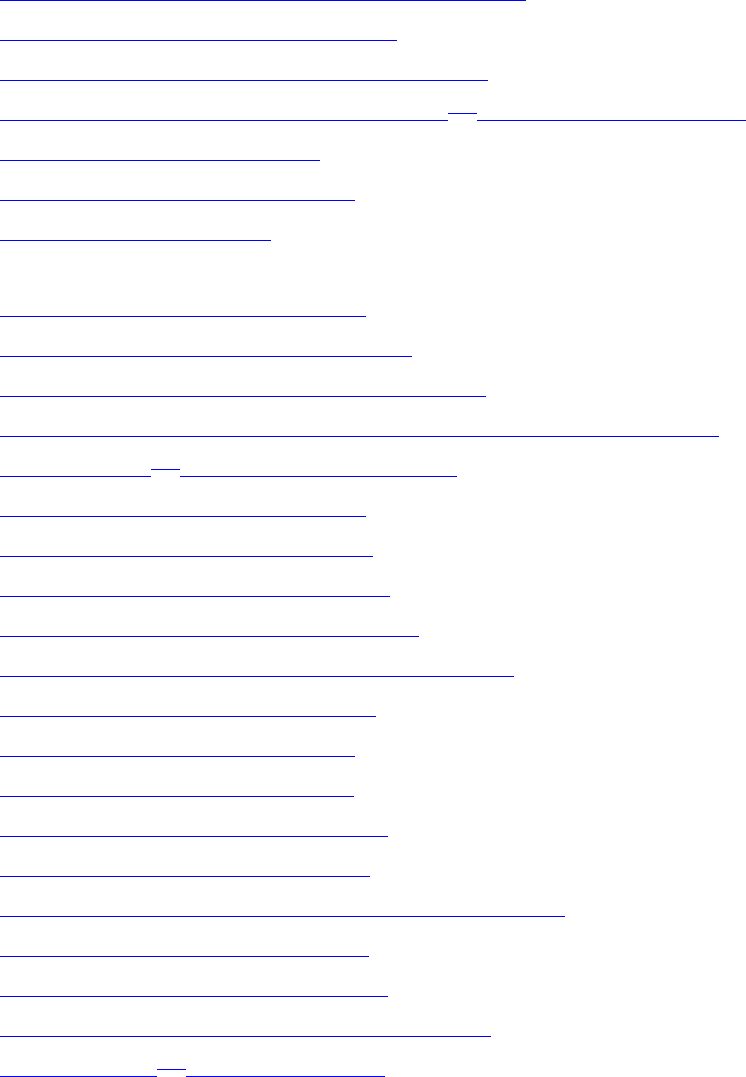
7-28. Custom Property Editor for serviceName
7-29. JoltBeans Repository Log On
7-30. Property Editor with Selected Service
9-1. Jolt ASP Connectivity for NonStop
TM
TUXEDO Architecture
9-2. tellerForm.asp Example
9-3. transferForm.htm Example
9-4. tlr.asp Results Page
List of Tables
1-1. Using the Jolt Class Library
3-1. Command Line Options for JSL
3-2. JRAD CLOPT Parameter Descriptions
3-3. Jolt Internet Relay Network Address Configuration Criteria
3-4. NonStop
TM
TUXEDO Buffer Types
3-5. UBBCONFIG File Sections
4-1. jbld Command Line Options
4-2. Service Keywords and Values
4-3. Parameter Keywords and Values
5-1. Repository Editor Troubleshooting Table
6-1. Jolt Client/Server Interaction
7-1. JoltSessionBean Properties
7-2. JoltServiceBean Properties
7-3. JoltUserEventBean Properties
7-4. Required Form Components
7-5. Required and Recommended Property Values
7-6. JoltBean Specific Properties
9-1. Bankapp Sample Source Files
9-2. Key HTML Elements and Descriptions
A-1. NonStop
TM
TUXEDO Errors










