Jolt 1.2 Developer's Guide
Table Of Contents
- Jolt for NonStop(TM) TUXEDO Developer's Guide
- Jolt for NonStop(TM) TUXEDO Developer's Guide
- About This Guide
- 1. Introducing Jolt
- 2. Installing Jolt
- 3. Configuring the Jolt System
- 4. Bulk Loading NonStopTM TUXEDO Services
- 5. Using the Jolt Repository Editor
- 6. Using the Jolt Class Library
- 7. Using JoltBeans
- 8. Using Servlet Connectivity for NonStopTM TUXEDO
- 9. Using Jolt 1.2 ASP Connectivity for NonStopTM TUXEDO
- A. NonStopTM TUXEDO Errors
- B. System Messages
- Index
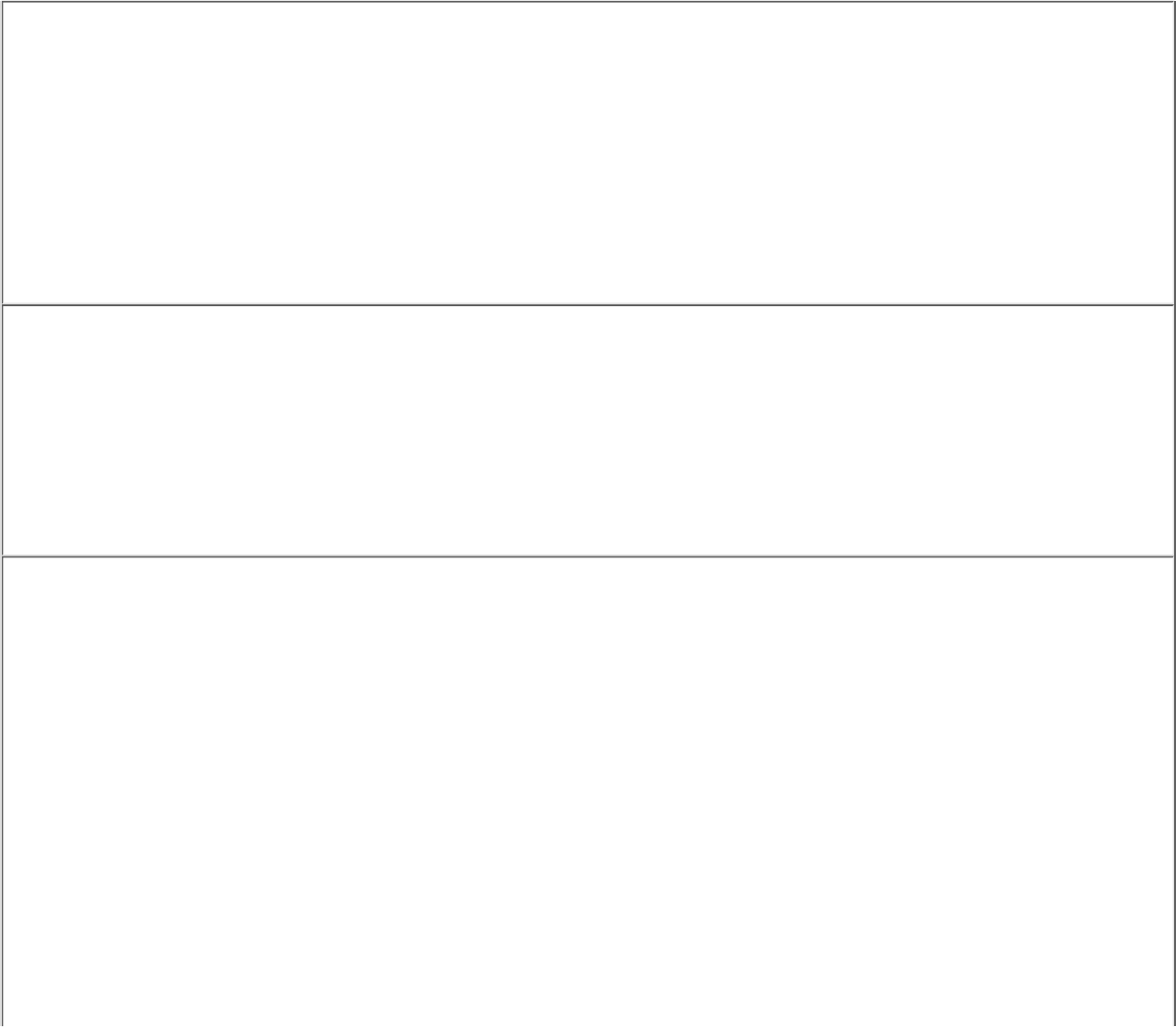
/* Use java.io.DataOutputStream to put data into a byte array
*/
bout = new ByteArrayOutputStream(512);
dout = new DataOutputStream(bout);
dout.writeInt(100);
dout.writeFloat((float) 300.00);
dout.writeUTF("Hello World");
dout.writeShort((short) 88);
/* Copy the byte array into a new byte array "data". Then
* issue the Jolt remote service call.
*/
data = bout.toByteArray();
csvc = new JoltRemoteService("ECHO", session);
csvc.setBytes("CARRAY", data, data.length);
csvc.call(null);
/* Get the result from JoltRemoteService object and use
* java.io.DataInputStream to extract each individual value
* from the byte array.
*/
data = csvc.getBytesDef("CARRAY", null);
if (data != null)
{
bin = new ByteArrayInputStream(data);
din = new DataInputStream(bin);
System.out.println(din.readInt());
System.out.println(din.readFloat());
System.out.println(din.readUTF());










