Jolt 1.2 Developer's Guide
Table Of Contents
- Jolt for NonStop(TM) TUXEDO Developer's Guide
- Jolt for NonStop(TM) TUXEDO Developer's Guide
- About This Guide
- 1. Introducing Jolt
- 2. Installing Jolt
- 3. Configuring the Jolt System
- 4. Bulk Loading NonStopTM TUXEDO Services
- 5. Using the Jolt Repository Editor
- 6. Using the Jolt Class Library
- 7. Using JoltBeans
- 8. Using Servlet Connectivity for NonStopTM TUXEDO
- 9. Using Jolt 1.2 ASP Connectivity for NonStopTM TUXEDO
- A. NonStopTM TUXEDO Errors
- B. System Messages
- Index
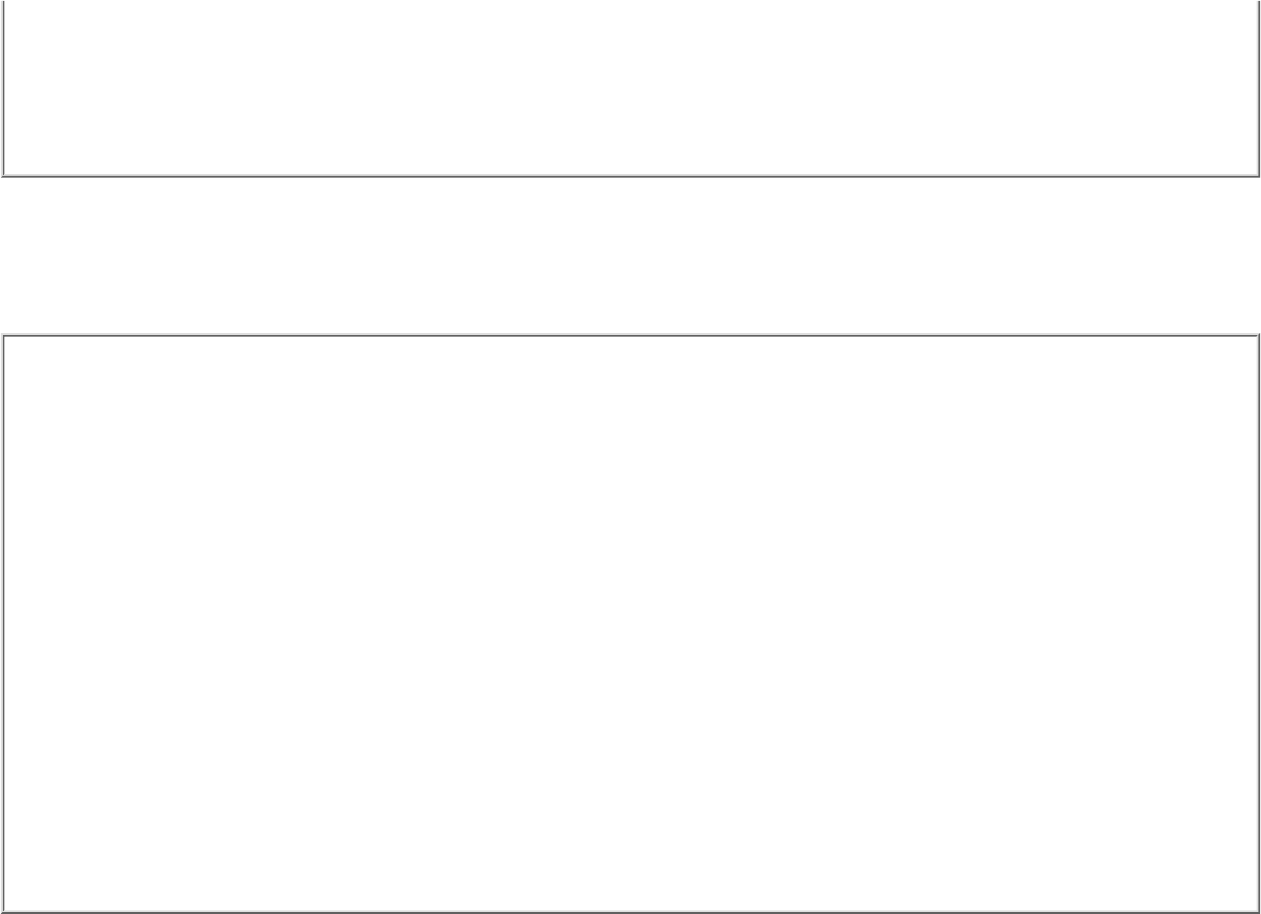
System.out.print("outString=" + outString + ",");
System.out.print("outInt=" + outInt + ",");
System.out.println("outFloat=" + outFloat);
}
}
VIEW Field Definitions
The following entries show the NonStop
TM
TUXEDO VIEW field definitions for the simpview.java example.
Example 6-8. simpview.v16 Field Definitions
#
# VIEW for SIMPVIEW. This view is used for both input and output. The
# service could also have used separate input and output views.
# The first 3 params are input params, the second 3 are outputs.
#
VIEW SimpView
$
#type cname fbname count flag size null
string inString - 1 - 32 -
long inInt - 1 - - -
float inFloat - 1 - - -
string outString - 1 - 32 -
long outInt - 1 - - -
float outFloat - 1 - - -
END
Define VIEW in the Repository Editor
Before running the simpview.java and simpview.c examples, you need to define the VIEW service through the Jolt Repository Editor.










