Jolt 1.2 Developer's Guide
Table Of Contents
- Jolt for NonStop(TM) TUXEDO Developer's Guide
- Jolt for NonStop(TM) TUXEDO Developer's Guide
- About This Guide
- 1. Introducing Jolt
- 2. Installing Jolt
- 3. Configuring the Jolt System
- 4. Bulk Loading NonStopTM TUXEDO Services
- 5. Using the Jolt Repository Editor
- 6. Using the Jolt Class Library
- 7. Using JoltBeans
- 8. Using Servlet Connectivity for NonStopTM TUXEDO
- 9. Using Jolt 1.2 ASP Connectivity for NonStopTM TUXEDO
- A. NonStopTM TUXEDO Errors
- B. System Messages
- Index
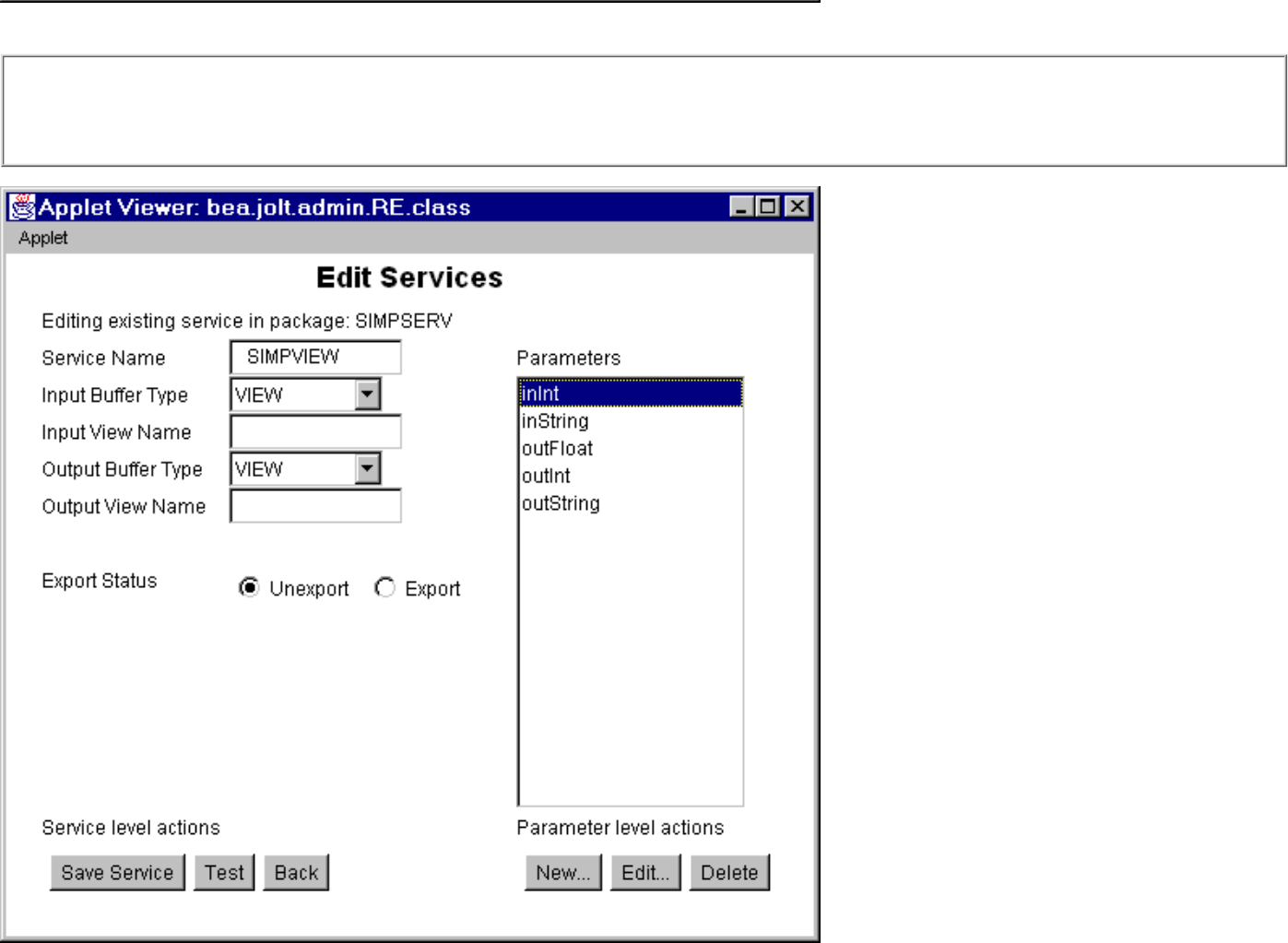
Define the parameters for the VIEW service. In this example, the parameters are: cname, inString, inInt, inFloat, outString, outInt, outFloat.
Note
If using the X_COMMON or X_C_TYPE buffer types, you must put the correct buffer type in the Input Buffer Type and Output Buffer
Type fields. Additionally, you must choose the corresponding Input View Name and Output View Name fields.
3.
simpview.c Server Code










