Jolt 1.2 Developer's Guide
Table Of Contents
- Jolt for NonStop(TM) TUXEDO Developer's Guide
- Jolt for NonStop(TM) TUXEDO Developer's Guide
- About This Guide
- 1. Introducing Jolt
- 2. Installing Jolt
- 3. Configuring the Jolt System
- 4. Bulk Loading NonStopTM TUXEDO Services
- 5. Using the Jolt Repository Editor
- 6. Using the Jolt Class Library
- 7. Using JoltBeans
- 8. Using Servlet Connectivity for NonStopTM TUXEDO
- 9. Using Jolt 1.2 ASP Connectivity for NonStopTM TUXEDO
- A. NonStopTM TUXEDO Errors
- B. System Messages
- Index
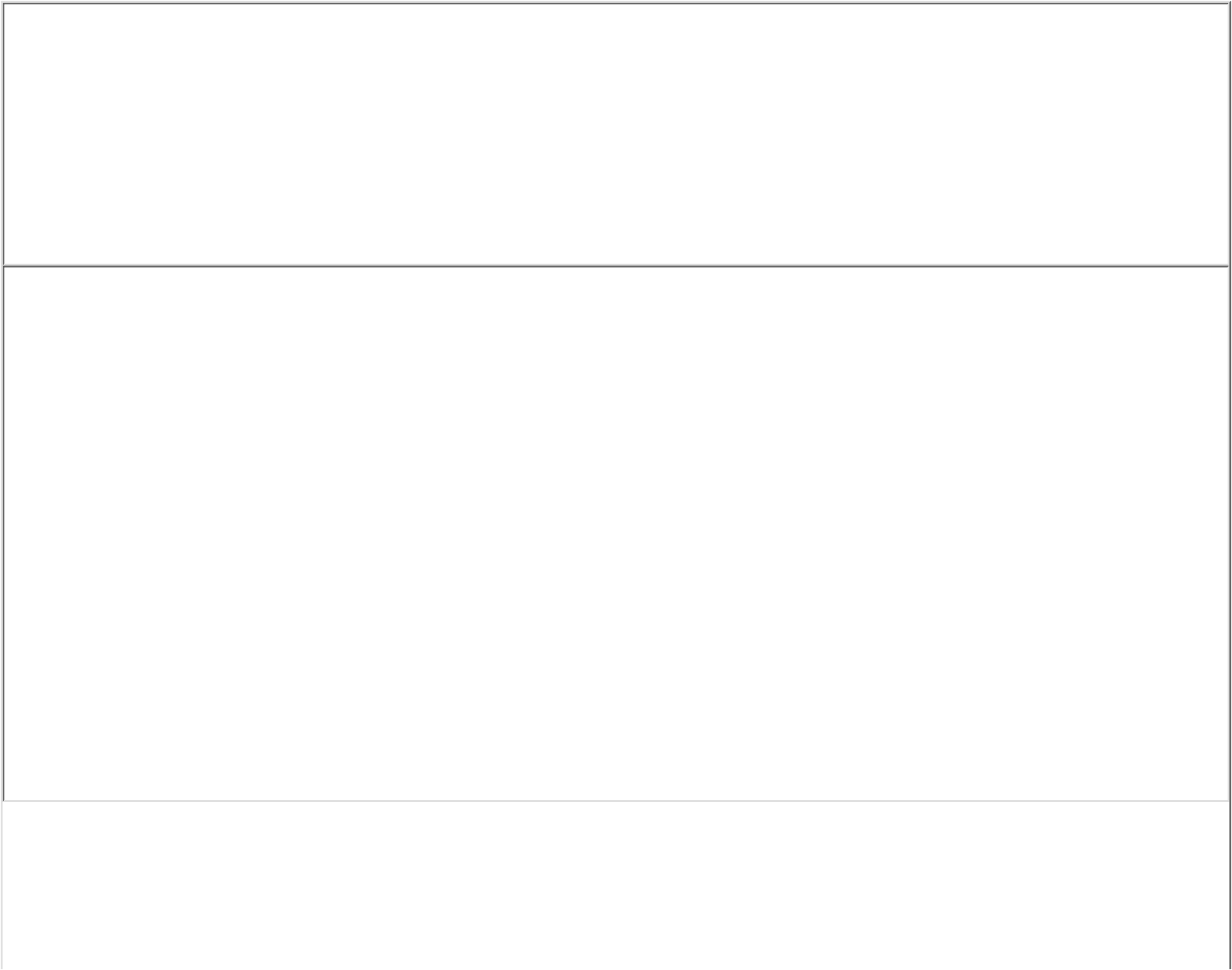
In the following server code, the input and output buffers are VIEW. The code accepts the VIEW buffer data as input and outputs the same data as
VIEW.
Example 6-9. simpview.c Source Code
/*
* SIMPVIEW.c
*
* Copyright (c) 1997 BEA Systems, Inc. All rights reserved
*
* Contains the SIMPVIEW Tuxedo server.
*
*/
#include <stdlib.h>
#include <stdio.h>
#include <ctype.h>
#include <sys/types.h>
#include <sys/ipc.h>
#include <sys/sem.h>
#include <sys/stat.h>
#include <malloc.h>
#include <math.h>
#include <string.h>
#include <fml.h>
#include <fml32.h>
#include <Usysflds.h>
#include <atmi.h>
#include <userlog.h>










