Jolt 1.2 Developer's Guide
Table Of Contents
- Jolt for NonStop(TM) TUXEDO Developer's Guide
- Jolt for NonStop(TM) TUXEDO Developer's Guide
- About This Guide
- 1. Introducing Jolt
- 2. Installing Jolt
- 3. Configuring the Jolt System
- 4. Bulk Loading NonStopTM TUXEDO Services
- 5. Using the Jolt Repository Editor
- 6. Using the Jolt Class Library
- 7. Using JoltBeans
- 8. Using Servlet Connectivity for NonStopTM TUXEDO
- 9. Using Jolt 1.2 ASP Connectivity for NonStopTM TUXEDO
- A. NonStopTM TUXEDO Errors
- B. System Messages
- Index
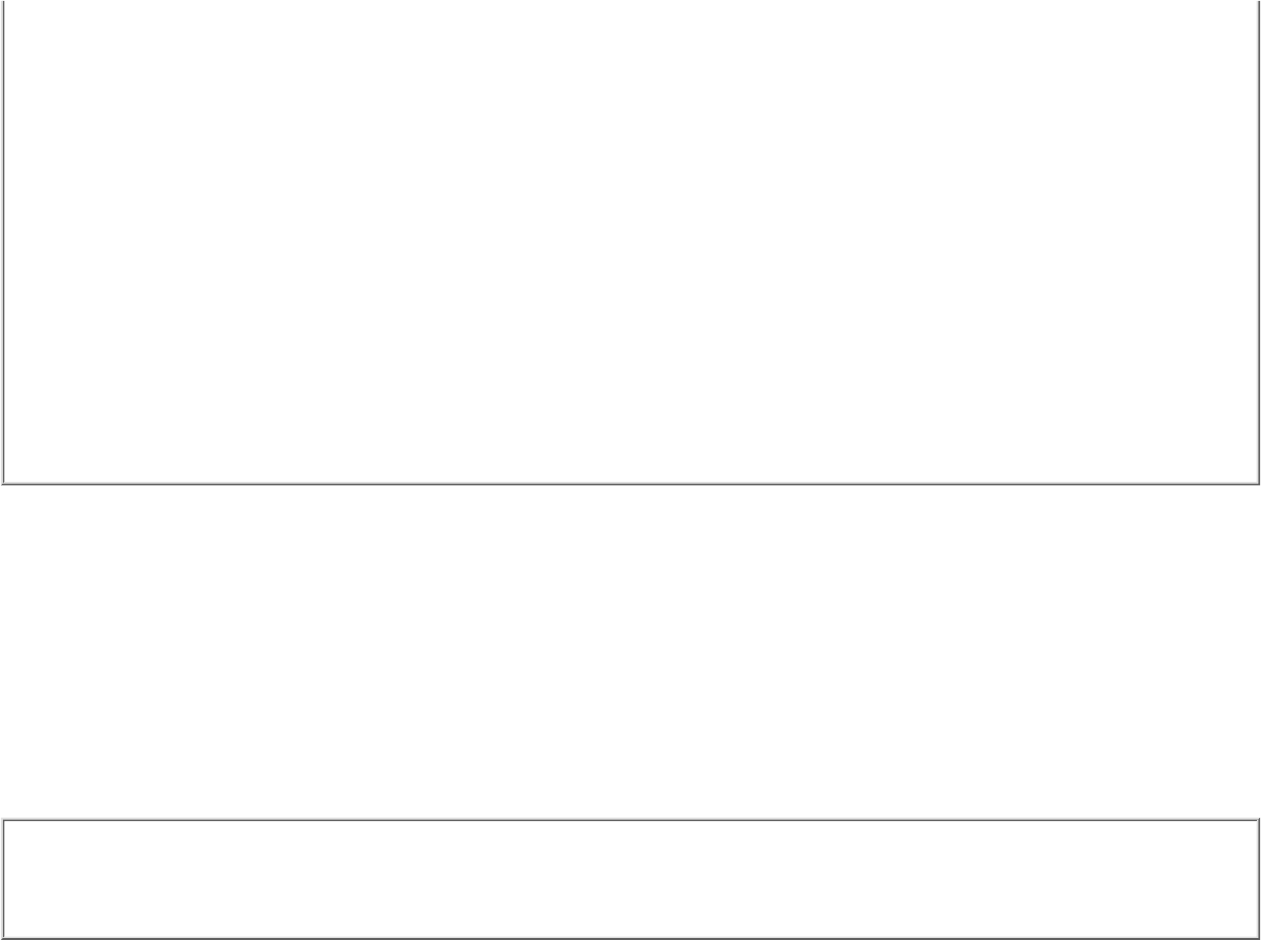
/*
* Populate the output fields and send them back to the caller
*/
strcpy (svcinfo->outString, "Return from SIMPVIEW");
svcinfo->outInt = 100;
svcinfo->outFloat = (float) 100.00;
/*
* If there was an error, return TPFAIL
* tpreturn(TPFAIL, ErrorCode, (char *)svcinfo, sizeof (*svcinfo), 0);
*/
tpreturn(TPSUCCESS, 0, (char *)svcinfo, sizeof (*svcinfo), 0);
}
Multithreaded Applications
As a Java-based set of classes, Jolt supports multithreaded applications. However, various implementations of the Java language differ with respect
to certain language and environment features. Jolt programmers need to be aware of the following:
The use of preemptive and non-preemptive threads when creating applications or applets with the Jolt Class Library.●
The use of threads to get asynchronous behavior similar to the tpacall() function in NonStop
TM
TUXEDO.●
The following section describes the issues arising from using threads with different Java implementations and is followed by an example of the use
of threads in a Jolt program.
Note
Most Java implementations provide preemptive rather than non-preemptive threads. The difference between these two
models can lead to very different performance and programming requirements.
Threads of Control
Each concurrently operating task in the Java virtual machine is a thread. Threads exist in various states, the important ones being RUNNING,
RUNNABLE, or BLOCKED.










