Jolt 1.2 Developer's Guide
Table Of Contents
- Jolt for NonStop(TM) TUXEDO Developer's Guide
- Jolt for NonStop(TM) TUXEDO Developer's Guide
- About This Guide
- 1. Introducing Jolt
- 2. Installing Jolt
- 3. Configuring the Jolt System
- 4. Bulk Loading NonStopTM TUXEDO Services
- 5. Using the Jolt Repository Editor
- 6. Using the Jolt Class Library
- 7. Using JoltBeans
- 8. Using Servlet Connectivity for NonStopTM TUXEDO
- 9. Using Jolt 1.2 ASP Connectivity for NonStopTM TUXEDO
- A. NonStopTM TUXEDO Errors
- B. System Messages
- Index
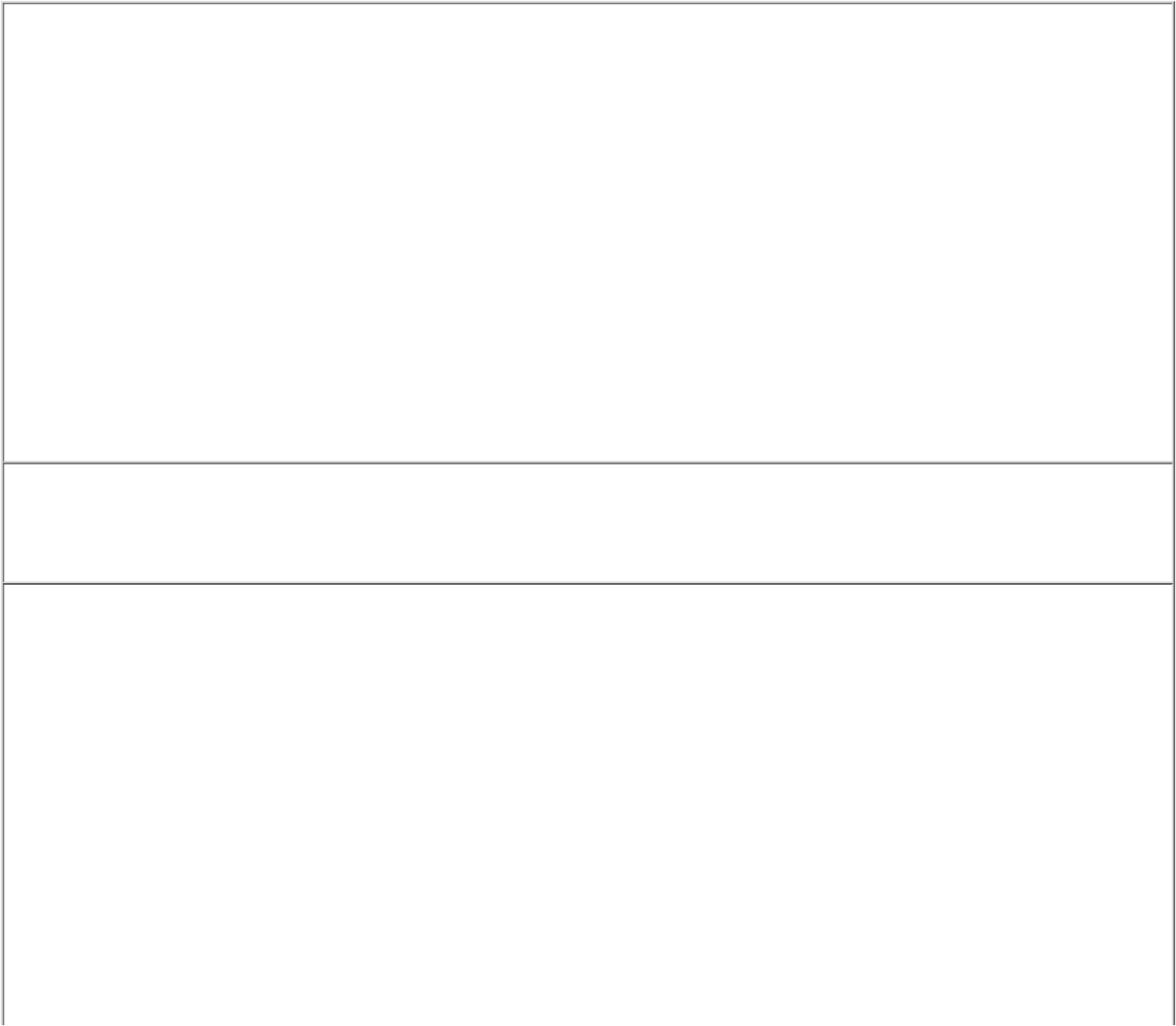
/* Copyright 1996 BEA Systems, Inc. All Rights Reserved */
import bea.jolt.*;
public class ThreadBank
{
public static void main (String [] args)
{
JoltSession session;
try
{
JoltSessionAttributes dattr;
String userName = null;
String userPasswd = null;
String appPasswd = null;
String userRole = null;
// fill in attributes required
dattr = new JoltSessionAttributes();
dattr.setString(dattr.APPADDRESS,"//bluefish:8501");
// instantiate domain
// check authentication level
switch (dattr.checkAuthenticationLevel())
{
case JoltSessionAttributes.NOAUTH:
System.out.println("NOAUTH\n");
break;
case JoltSessionAttributes.APPASSWORD:
appPasswd = "myAppPasswd";
break;
case JoltSessionAttributes.USRPASSWORD:
userName = "myName";










