Jolt 1.2 Developer's Guide
Table Of Contents
- Jolt for NonStop(TM) TUXEDO Developer's Guide
- Jolt for NonStop(TM) TUXEDO Developer's Guide
- About This Guide
- 1. Introducing Jolt
- 2. Installing Jolt
- 3. Configuring the Jolt System
- 4. Bulk Loading NonStopTM TUXEDO Services
- 5. Using the Jolt Repository Editor
- 6. Using the Jolt Class Library
- 7. Using JoltBeans
- 8. Using Servlet Connectivity for NonStopTM TUXEDO
- 9. Using Jolt 1.2 ASP Connectivity for NonStopTM TUXEDO
- A. NonStopTM TUXEDO Errors
- B. System Messages
- Index
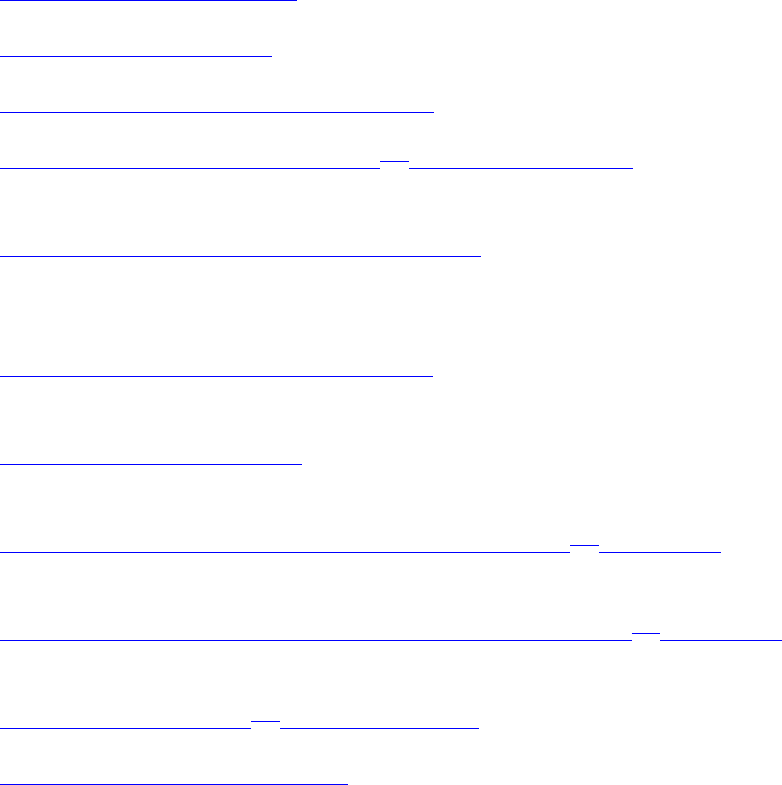
About This Guide
The guide describes the Compaq Jolt for Compaq NonStop
TM
TUXEDO product, discusses how
to use the Jolt system, and defines messages and terms associated with using the product.
Who Should Read This Guide
This guide is intended for system administrators, network administrators, and developers
interested in extending secure, scalable transaction-based processing from the enterprise to
intranet and Internet-wide availability. It assumes a familiarity with NonStop
TM
TUXEDO and
Java programming.
Organization of This Guide
This guide contains 9 sections and 2 appendixes.
Section 1, Introducing Jolt describes the Jolt features, architecture, and components.●
Section 2, Installing Jolt tells you where to find installation instructions.●
Section 3, Configuring the Jolt System describes how to configure Jolt.●
Section 4, Bulk Loading NonStop
TM
TUXEDO Services describes how to use the Jolt
Bulk Loader utility.
●
Section 5, Using the Jolt Repository Editor describes how to add, modify, test, export,
and delete NonStop
TM
TUXEDO service definitions from the Repository based on the
information available from the NonStop
TM
TUXEDO configuration file.
●
Section 6, Using the Jolt Class Library describes how developers use the object-oriented
Java language classes for accessing NonStop
TM
TUXEDO services.
●
Section 7, Using JoltBeans describes how developers use JoltBeans to create
applications.
●
Section 8, Using Servlet Connectivity for NonStop
TM
TUXEDO describes how to work
with servlets.
●
Section 9, Using Jolt 1.2 ASP Connectivity for NonStop
TM
TUXEDO describes how to
use the interface for processing and generating dynamic HTML pages.
●
Appendix A, NonStop
TM
TUXEDO Errors describes generated messages.●
Appendix B, System Messages is a resource for Jolt system error messages.●










