Jolt 1.2 Developer's Guide
Table Of Contents
- Jolt for NonStop(TM) TUXEDO Developer's Guide
- Jolt for NonStop(TM) TUXEDO Developer's Guide
- About This Guide
- 1. Introducing Jolt
- 2. Installing Jolt
- 3. Configuring the Jolt System
- 4. Bulk Loading NonStopTM TUXEDO Services
- 5. Using the Jolt Repository Editor
- 6. Using the Jolt Class Library
- 7. Using JoltBeans
- 8. Using Servlet Connectivity for NonStopTM TUXEDO
- 9. Using Jolt 1.2 ASP Connectivity for NonStopTM TUXEDO
- A. NonStopTM TUXEDO Errors
- B. System Messages
- Index
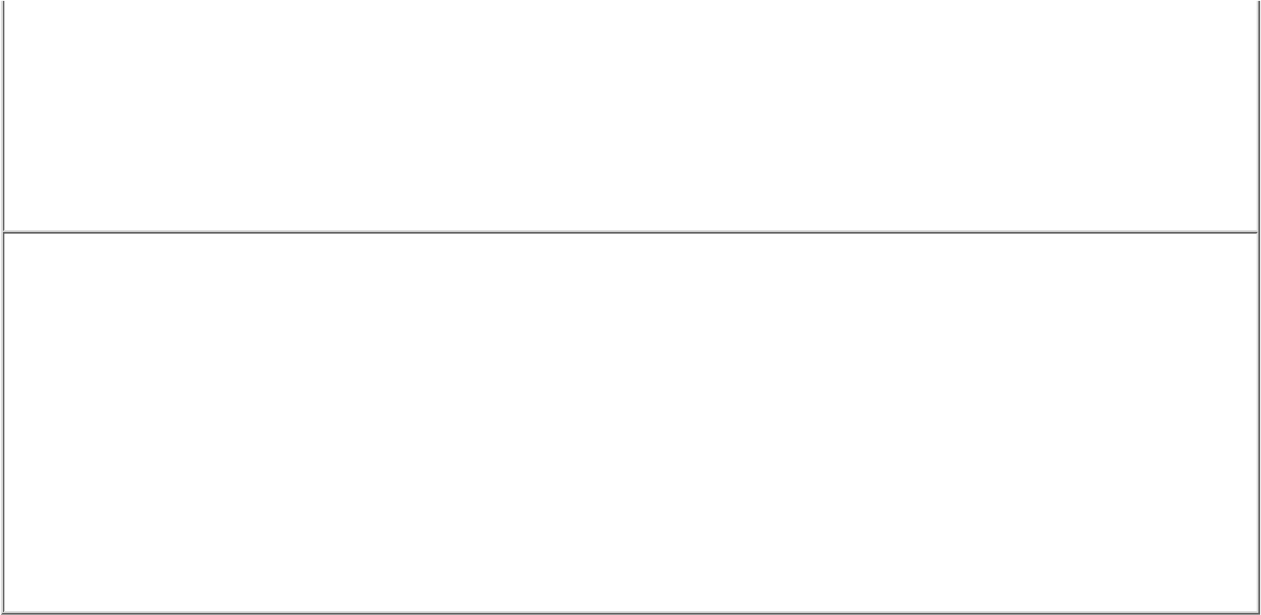
/* Simply discard all input parameters */
svc.clear();
svc.addString("REPNAME", "Record3");
svc.call(null);
}
catch (ApplicationException e)
{
System.err.println("Service DELREC failed: "+
e.getMessage()+" "+ svc.getStringDef("MESSAGE", null));
}
/* Logoff now and get rid of the object. */
s_session.endSession();
}
}
Reusing Objects
The following extendSample.java example illustrates one way to subclass the JoltRemoteService class. In this case, a TransferService class is
created by subclassing the JoltRemoteService class. The TransferService class extends the JoltRemoteService class, adding a Transfer feature which
makes use of the NonStop
TM
TUXEDO bankapp funds TRANSFER service.
The example uses the "extends" mechanism from the Java language. The extend is used in Java to subclass a base (parent) class. The following code
shows only one of many different ways to extend from JoltRemoteService.
Example 6-13. Extending Jolt Remote Service (extendSample.java)










