Jolt 1.2 Developer's Guide
Table Of Contents
- Jolt for NonStop(TM) TUXEDO Developer's Guide
- Jolt for NonStop(TM) TUXEDO Developer's Guide
- About This Guide
- 1. Introducing Jolt
- 2. Installing Jolt
- 3. Configuring the Jolt System
- 4. Bulk Loading NonStopTM TUXEDO Services
- 5. Using the Jolt Repository Editor
- 6. Using the Jolt Class Library
- 7. Using JoltBeans
- 8. Using Servlet Connectivity for NonStopTM TUXEDO
- 9. Using Jolt 1.2 ASP Connectivity for NonStopTM TUXEDO
- A. NonStopTM TUXEDO Errors
- B. System Messages
- Index
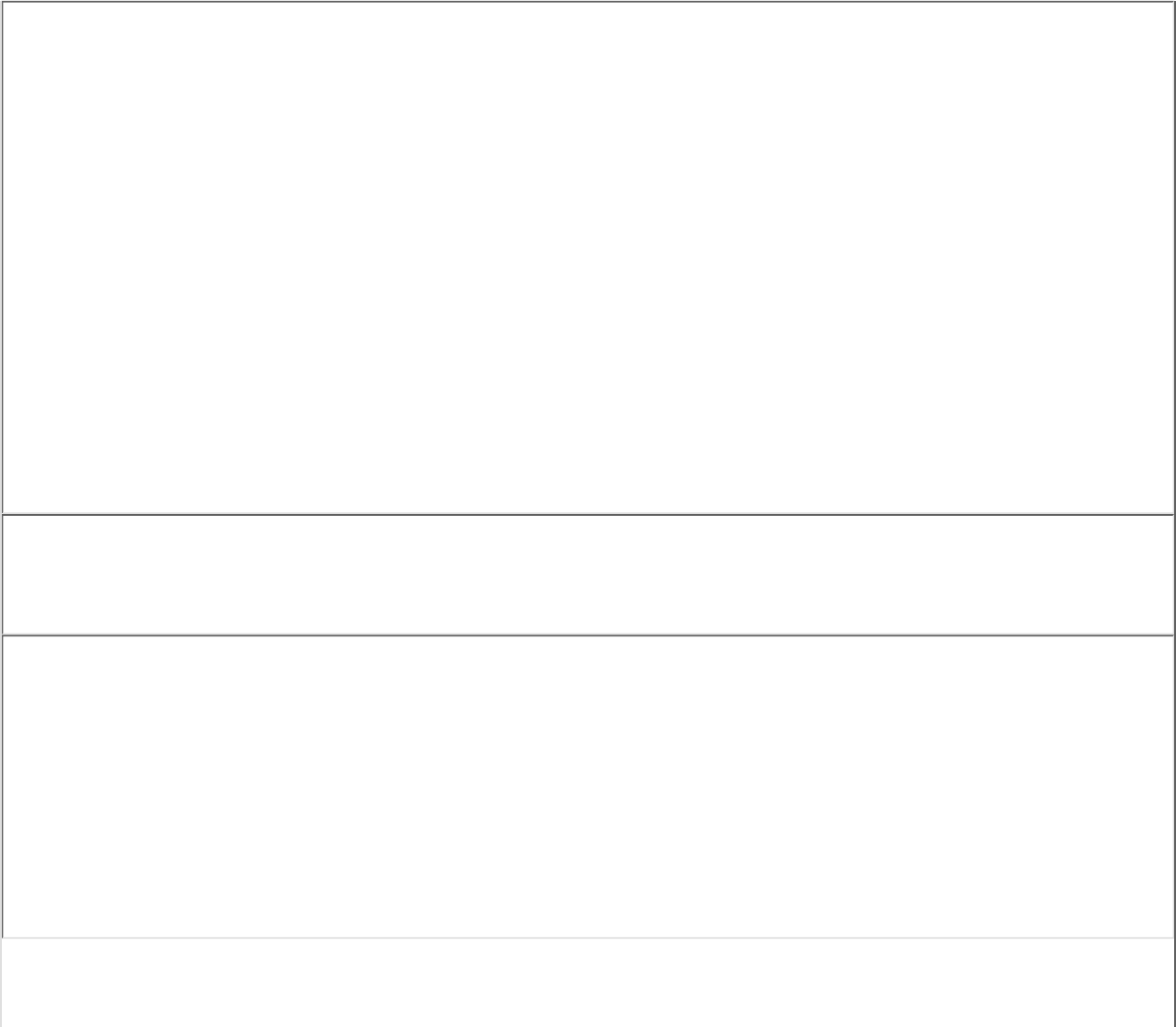
class extendSample
{
public static void main( String args[] )
{
JoltSession s_session;
String host;
short port;
TransferService xfer;
String failure;
if (args.length != 2)
{
System.err.println("Usage: reuseSample host port");
System.exit(1);
}
/* Get the host name and port number for initialization. */
host = args[0];
port = (short)Integer.parseInt(args[1]);
/* Prepare to connect to the TUXEDO domain. */
JoltSessionAttributes attr = new JoltSessionAttributes();
attr.setString(attr.APPADDRESS,"//"+ host+":" + port);
String username = null;
String userrole = "sw-developer";
String applpasswd = null;
String userpasswd = null;










