Jolt 1.2 Developer's Guide
Table Of Contents
- Jolt for NonStop(TM) TUXEDO Developer's Guide
- Jolt for NonStop(TM) TUXEDO Developer's Guide
- About This Guide
- 1. Introducing Jolt
- 2. Installing Jolt
- 3. Configuring the Jolt System
- 4. Bulk Loading NonStopTM TUXEDO Services
- 5. Using the Jolt Repository Editor
- 6. Using the Jolt Class Library
- 7. Using JoltBeans
- 8. Using Servlet Connectivity for NonStopTM TUXEDO
- 9. Using Jolt 1.2 ASP Connectivity for NonStopTM TUXEDO
- A. NonStopTM TUXEDO Errors
- B. System Messages
- Index
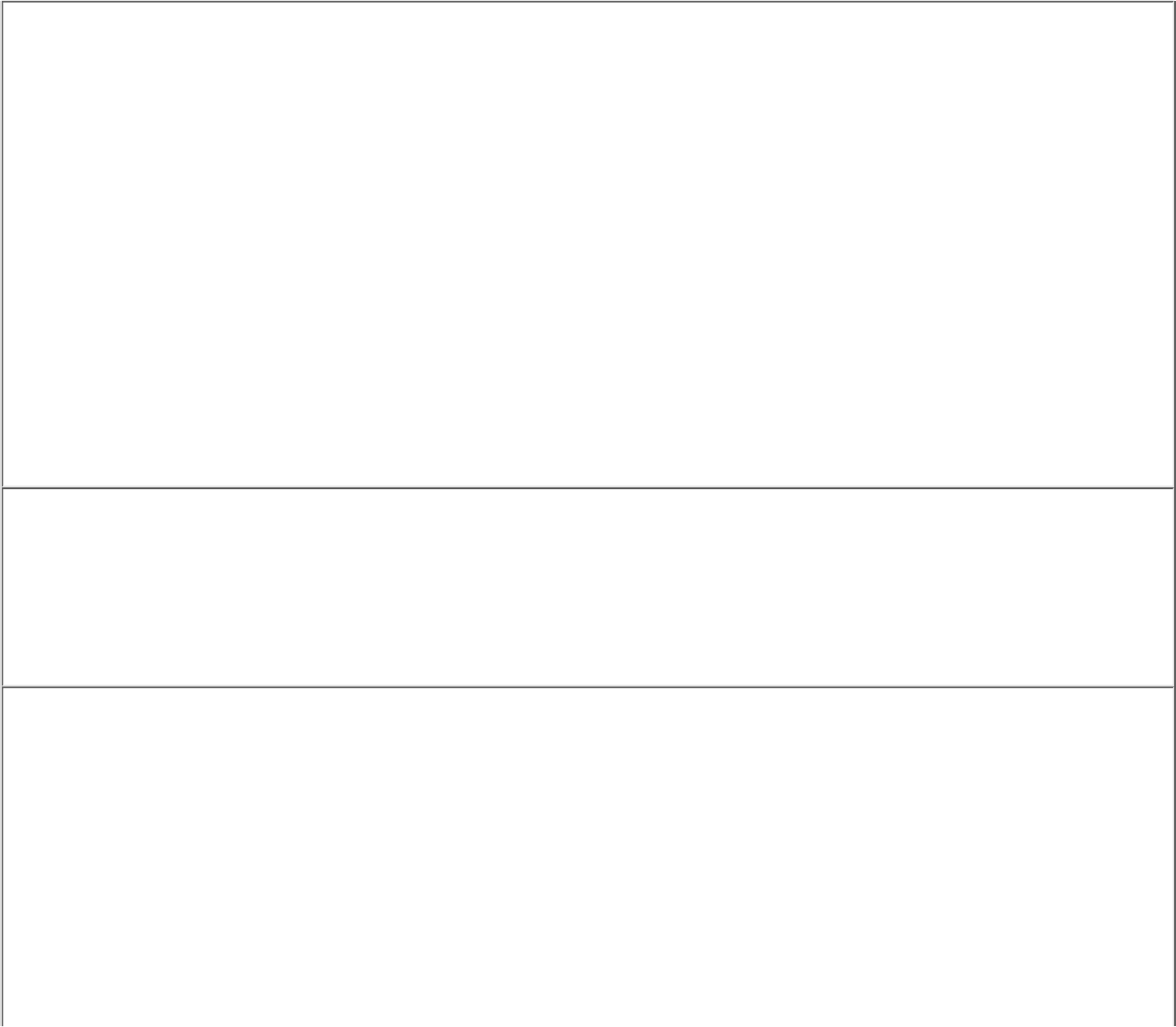
/* Check what authentication level has been set. */
switch (attr.checkAuthenticationLevel())
{
case JoltSessionAttributes.NOAUTH:
break;
case JoltSessionAttributes.APPASSWORD:
applpasswd = "secret8";
break;
case JoltSessionAttributes.USRPASSWORD:
username = "myName";
userpasswd = "BEA#1";
applpasswd = "secret8";
break;
}
/* Logon now without any idle timeout (0). */
/* The network connection is retained until logoff. */
attr.setInt(attr.IDLETIMEOUT, 0);
s_session = new JoltSession(attr, username, userrole,
userpasswd, applpasswd);
/*
* TransferService extends from JoltRemoteService and uses the
* standard TUXEDO BankApp TRANSFER service. We invoke this
* service twice with different parameters. Note, we assume
* that "s_session" is initialized somewhere before.
*/
xfer = new TransferService(s_session);
if ((failure = xfer.doxfer(10000, 10001, "500.00")) != null)










