Jolt 1.2 Developer's Guide
Table Of Contents
- Jolt for NonStop(TM) TUXEDO Developer's Guide
- Jolt for NonStop(TM) TUXEDO Developer's Guide
- About This Guide
- 1. Introducing Jolt
- 2. Installing Jolt
- 3. Configuring the Jolt System
- 4. Bulk Loading NonStopTM TUXEDO Services
- 5. Using the Jolt Repository Editor
- 6. Using the Jolt Class Library
- 7. Using JoltBeans
- 8. Using Servlet Connectivity for NonStopTM TUXEDO
- 9. Using Jolt 1.2 ASP Connectivity for NonStopTM TUXEDO
- A. NonStopTM TUXEDO Errors
- B. System Messages
- Index
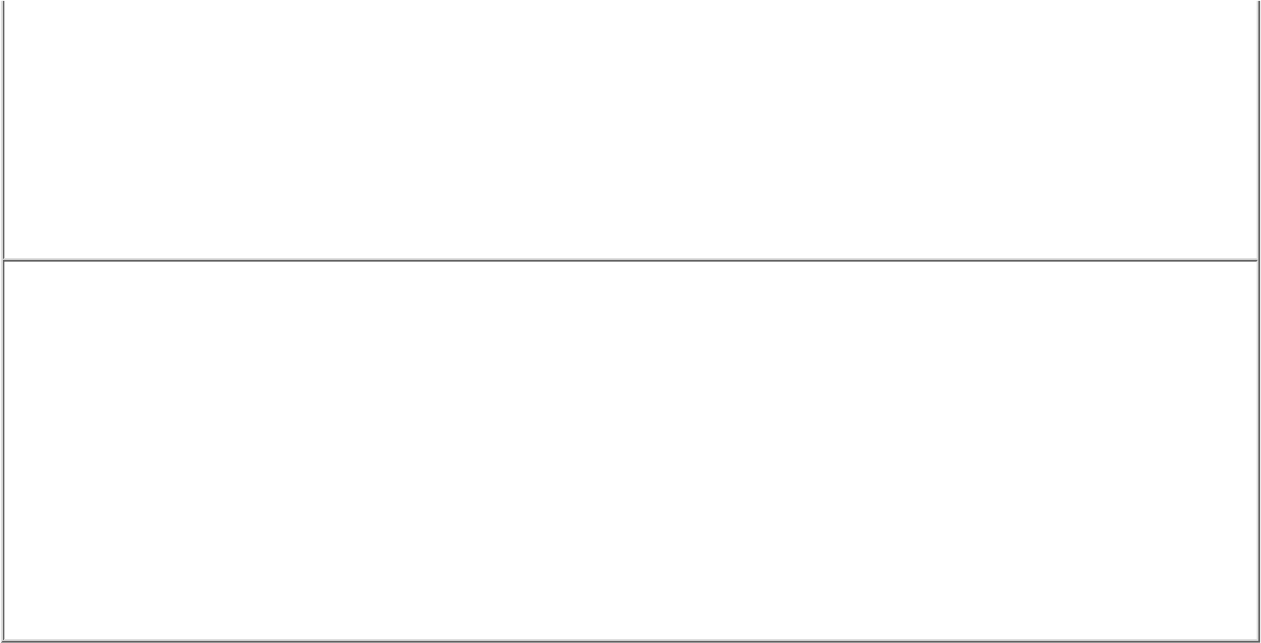
System.err.println("Tranasaction failed: " + failure);
else
{
System.out.println("Transaction is done.");
System.out.println("From Acct Balance: "+xfer.fromBal);
System.out.println(" To Acct Balance: "+xfer.toBal);
}
if ((failure = xfer.doxfer(51334, 40343, "$123.25")) != null)
System.err.println("Tranasaction failed: " + failure);
else
{
System.out.println("Transaction is done.");
System.out.println("From Acct Balance: "+xfer.fromBal);
System.out.println(" To Acct Balance: "+xfer.toBal);
}
}
}
Application Deployment and Localization
The Jolt Class Library allows you to build Java applications that execute from within a client Web browser. For these types of applications, you
need to address the following application development tasks:
Deploying your Jolt application in an HTML page●
Localizing your Jolt application for different languages and character sets●
The following sections describe these application development considerations.
Deploying a Jolt Applet
When you deploy a Jolt applet, you need to consider the three components that operate together to make the applet function in a Web browser
environment:










