Jolt 1.2 Developer's Guide
Table Of Contents
- Jolt for NonStop(TM) TUXEDO Developer's Guide
- Jolt for NonStop(TM) TUXEDO Developer's Guide
- About This Guide
- 1. Introducing Jolt
- 2. Installing Jolt
- 3. Configuring the Jolt System
- 4. Bulk Loading NonStopTM TUXEDO Services
- 5. Using the Jolt Repository Editor
- 6. Using the Jolt Class Library
- 7. Using JoltBeans
- 8. Using Servlet Connectivity for NonStopTM TUXEDO
- 9. Using Jolt 1.2 ASP Connectivity for NonStopTM TUXEDO
- A. NonStopTM TUXEDO Errors
- B. System Messages
- Index
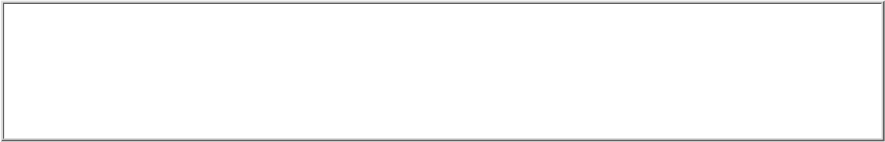
TUXEDO services.
Note
Currently, Symantec Visual Café 3.0 is the only IDE that has been certified for use with
JoltBeans. However, JoltBeans are also compatible with other Java development
environments such as Visual Age.
The first topics in this section provide a general, conceptual overview of how JoltBeans work, as well as a description of
each Jolt bean and how it interacts with NonStop
TM
TUXEDO events. The JoltBeans walkthrough demonstrates the
specific steps required to create a Jolt client that interacts with NonStop
TM
TUXEDO services.
To use the JoltBeans toolkit, it is recommended that you be familiar with JavaBeans-enabled Integrated Development
Environments (IDEs). The walkthrough in this section is based on Symantec Visual Café 3.0 IDE and illustrates the
basic steps of building a sample applet.
JoltBeans Terms
JavaBeans
Reusable software components that are graphically displayed in a development environment.
JoltBeans
Two sets of Java Beans: JoltBeans toolkit and Jolt aware GUI beans.
Custom GUI element
A Java GUI class that communicates with JoltBeans. The means of communication can be JavaBeans events,
methods, or properties offered by JoltBeans.
Jolt Aware Bean
A Bean that is a source of JoltInputEvents, listener of JoltOutputEvents, or both. Jolt-aware beans are a subset of
Custom GUI elements that follow beans guidelines.
Jolt Aware GUI Beans
Two packages of GUI components (AWT and Swing), both containing the JoltList, JoltCheckBox, JoltTextField,
JoltLabel, and JoltChoice components.
JoltBeans Toolkit
A JavaBeans-compliant interface to Jolt, which includes the JoltServiceBean, JoltSessionBean, and
JoltUserEventBean.
Wiring
The process of connecting beans together so that one bean is registered as a listener of events from another bean.
Adding JoltBeans to Your Java Development Environment
Before you can use JoltBeans, you must set up your development environment to include JoltBeans. To set up your Java
development environment, you must:
Set the class path in your development environment to include all of the Jolt 1.2 classes.●
Add JoltBeans to the Component Library of your development environment.●
The method of setting the class path will vary, depending on the development environment you are using.
JoltBeans includes a set of .jar files containing all of the JoltBeans. You can add these .jar files to your preferred Java










