Jolt 1.2 Developer's Guide
Table Of Contents
- Jolt for NonStop(TM) TUXEDO Developer's Guide
- Jolt for NonStop(TM) TUXEDO Developer's Guide
- About This Guide
- 1. Introducing Jolt
- 2. Installing Jolt
- 3. Configuring the Jolt System
- 4. Bulk Loading NonStopTM TUXEDO Services
- 5. Using the Jolt Repository Editor
- 6. Using the Jolt Class Library
- 7. Using JoltBeans
- 8. Using Servlet Connectivity for NonStopTM TUXEDO
- 9. Using Jolt 1.2 ASP Connectivity for NonStopTM TUXEDO
- A. NonStopTM TUXEDO Errors
- B. System Messages
- Index
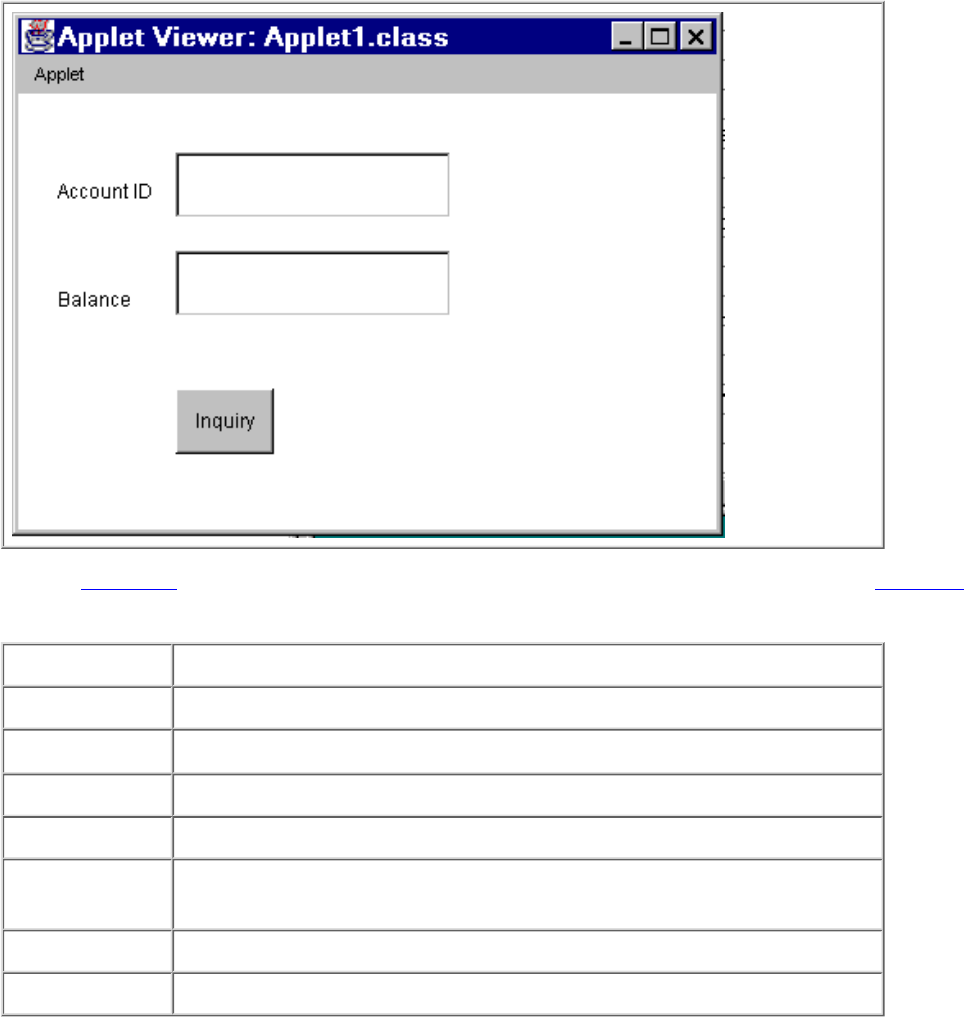
Figure 7-4. Sample Inquiry Applet
Refer to Figure 7-6 for an example of each item. To begin, select the following items shown in Table 7-4.
Table 7-4. Required Form Components
Component Purpose
Applet A form used to paint the beans in your development environment.
JoltSessionBean
Logs on to a NonStop
TM
TUXEDO session.
JoltTextField Gets input from the user (in this case, ACCOUNT_ID).
JoltTextField Displays the result (in this case, SBALANCE).
JoltServiceBean
Accesses a NonStop
TM
TUXEDO service (in this case, INQUIRY from
BANKAPP).
Button Initiates an action.
Label Describes the field on the applet.
Building the Sample Form
The following example is created using the Visual Café 3.0 development environment. The example demonstrates how
to build an applet that allows you to enter an account ID and use a NonStop
TM
TUXEDO service to get and show the
account balance. The basic steps to create this example are as follows:
Choose File | New Project and select either JFC Applet or AWT application. This step provides you with the
basic form designer on which you drop the JoltBeans.
1.
Drag and drop all of the JoltBeans you want to use in your applet from the Component Library onto the form
designer.
2.
Modify or customize each bean using the property list or the Custom Property Editor.3.
Wire the beans together using the Interaction Wizard.4.
Compile the applet.5.










