Jolt 1.2 Developer's Guide
Table Of Contents
- Jolt for NonStop(TM) TUXEDO Developer's Guide
- Jolt for NonStop(TM) TUXEDO Developer's Guide
- About This Guide
- 1. Introducing Jolt
- 2. Installing Jolt
- 3. Configuring the Jolt System
- 4. Bulk Loading NonStopTM TUXEDO Services
- 5. Using the Jolt Repository Editor
- 6. Using the Jolt Class Library
- 7. Using JoltBeans
- 8. Using Servlet Connectivity for NonStopTM TUXEDO
- 9. Using Jolt 1.2 ASP Connectivity for NonStopTM TUXEDO
- A. NonStopTM TUXEDO Errors
- B. System Messages
- Index
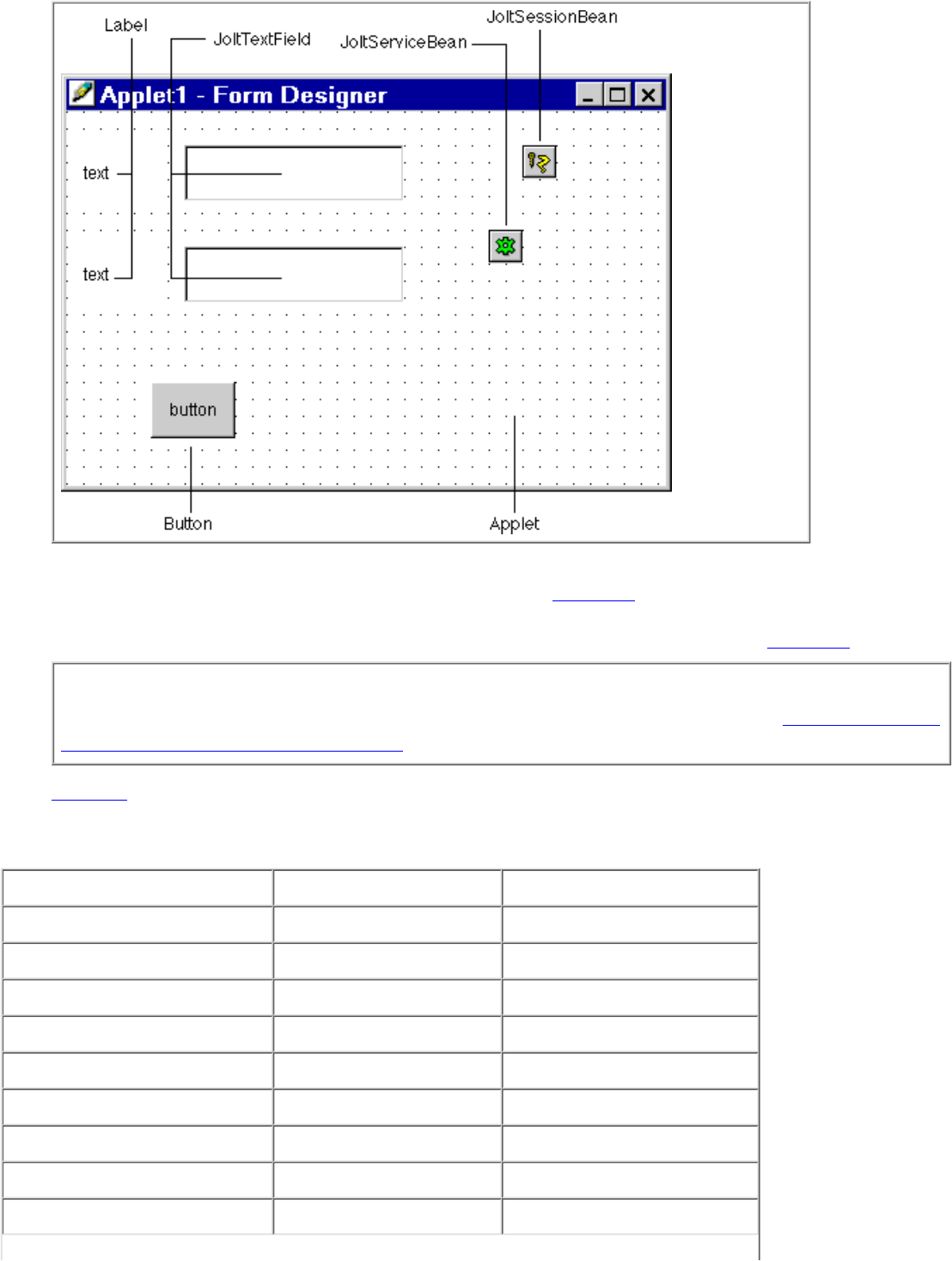
Next, set the properties of each bean. To modify or customize the buttons, labels or fields, use the Property List.
Some JoltBeans use a Custom Property Editor. The example in Figure 7-7 shows how selecting the
JoltFieldName of the button property list displays the Custom Property Editor. Set the properties of the beans (for
example, set the JoltFieldName property of the JoltTextField to ACCOUNT_ID). Refer to Figure 7-7).
Note
For complete information on setting and modifying the properties of the JoltBeans, refer to Using the JoltBeans
Repository and Setting the Property Values.
Table 7-5 specifies the property values that should be set. Values in bold are required, plain text is recommended,
and italic values are examples of required values that will vary for your configuration.
3.
Table 7-5. Required and Recommended Property Values
Bean Property Value
label1 Text Account ID
label2 Text Balance
JoltTextField1 Name accountId
JoltTextField1 JoltFieldName ACCOUNT_ID
JoltTextField2 Name balance
JoltTextField1 JoltFieldName SBALANCE
JoltSessionBean1 AppAddress //tuxserv:2010
JoltServiceBean1 Name inquiry
JoltServiceBean1 ServiceName INQUIRY










