Jolt 1.2 Developer's Guide
Table Of Contents
- Jolt for NonStop(TM) TUXEDO Developer's Guide
- Jolt for NonStop(TM) TUXEDO Developer's Guide
- About This Guide
- 1. Introducing Jolt
- 2. Installing Jolt
- 3. Configuring the Jolt System
- 4. Bulk Loading NonStopTM TUXEDO Services
- 5. Using the Jolt Repository Editor
- 6. Using the Jolt Class Library
- 7. Using JoltBeans
- 8. Using Servlet Connectivity for NonStopTM TUXEDO
- 9. Using Jolt 1.2 ASP Connectivity for NonStopTM TUXEDO
- A. NonStopTM TUXEDO Errors
- B. System Messages
- Index
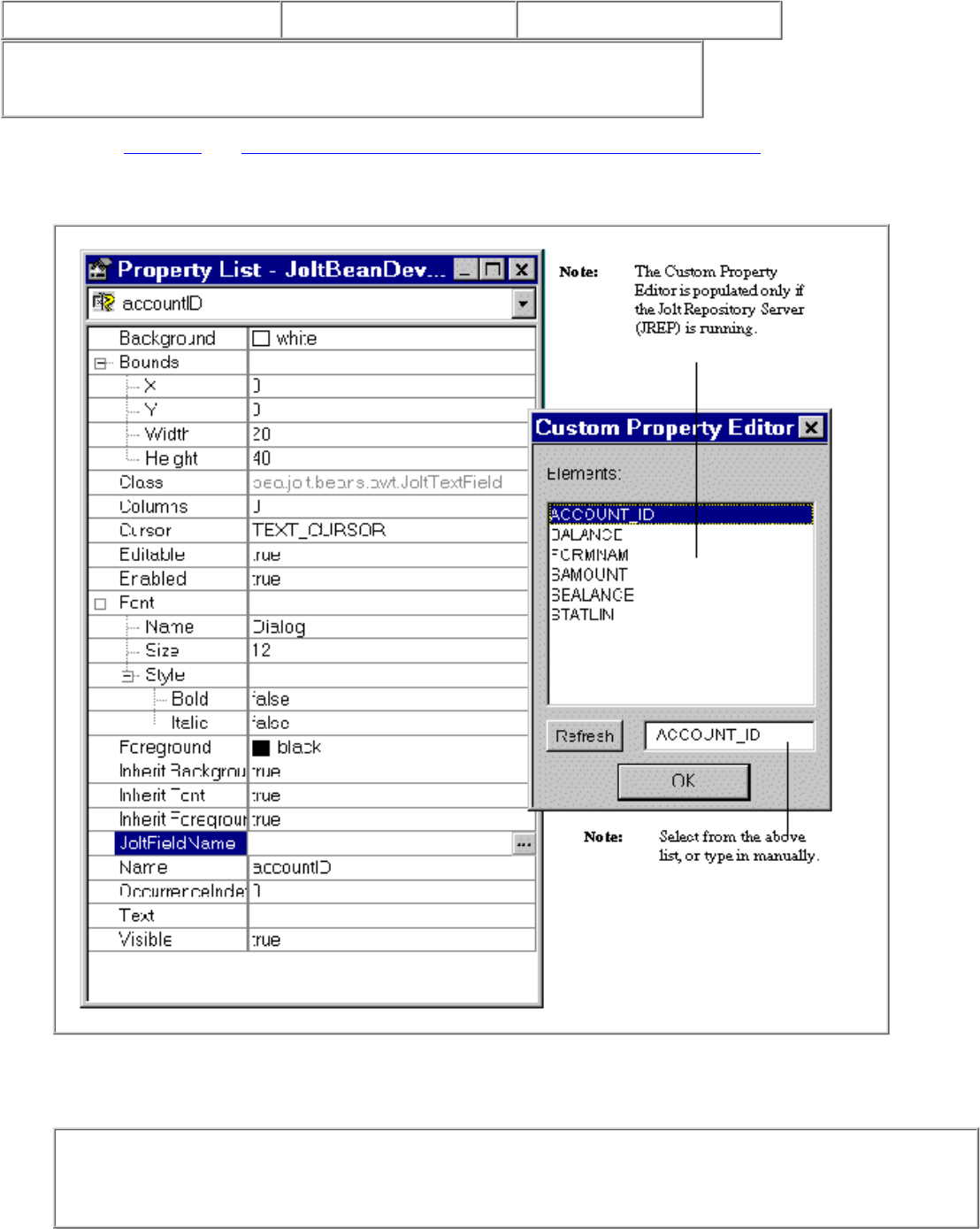
button1 Label Inquiry
Note
In this walkthrough, the default occurrenceIndex of 0 works for both JoltTextFields.
Refer to Table 7-6 and Using the JoltBeans Repository and Setting the Property Values for general guidelines on
JoltBean properties.
Figure 7-7. Example of JoltTextField Property List and Custom Property Editor
To change the value of the JoltFieldName property, click on the ellipsis button of the JoltFieldName in the
Property List. The Custom Property Editor is displayed. Select or type the new field name (in this example,
ACCOUNT_ID). Select OK.
Note
The properties that are visible in the Custom Property Editor are cached locally; therefore, if the source
database is modified, you must use the Refresh button to see the current available properties.
Figure 7-8. Revised JoltFieldName in the JoltTextField Property List
1.










