Jolt 1.2 Developer's Guide
Table Of Contents
- Jolt for NonStop(TM) TUXEDO Developer's Guide
- Jolt for NonStop(TM) TUXEDO Developer's Guide
- About This Guide
- 1. Introducing Jolt
- 2. Installing Jolt
- 3. Configuring the Jolt System
- 4. Bulk Loading NonStopTM TUXEDO Services
- 5. Using the Jolt Repository Editor
- 6. Using the Jolt Class Library
- 7. Using JoltBeans
- 8. Using Servlet Connectivity for NonStopTM TUXEDO
- 9. Using Jolt 1.2 ASP Connectivity for NonStopTM TUXEDO
- A. NonStopTM TUXEDO Errors
- B. System Messages
- Index
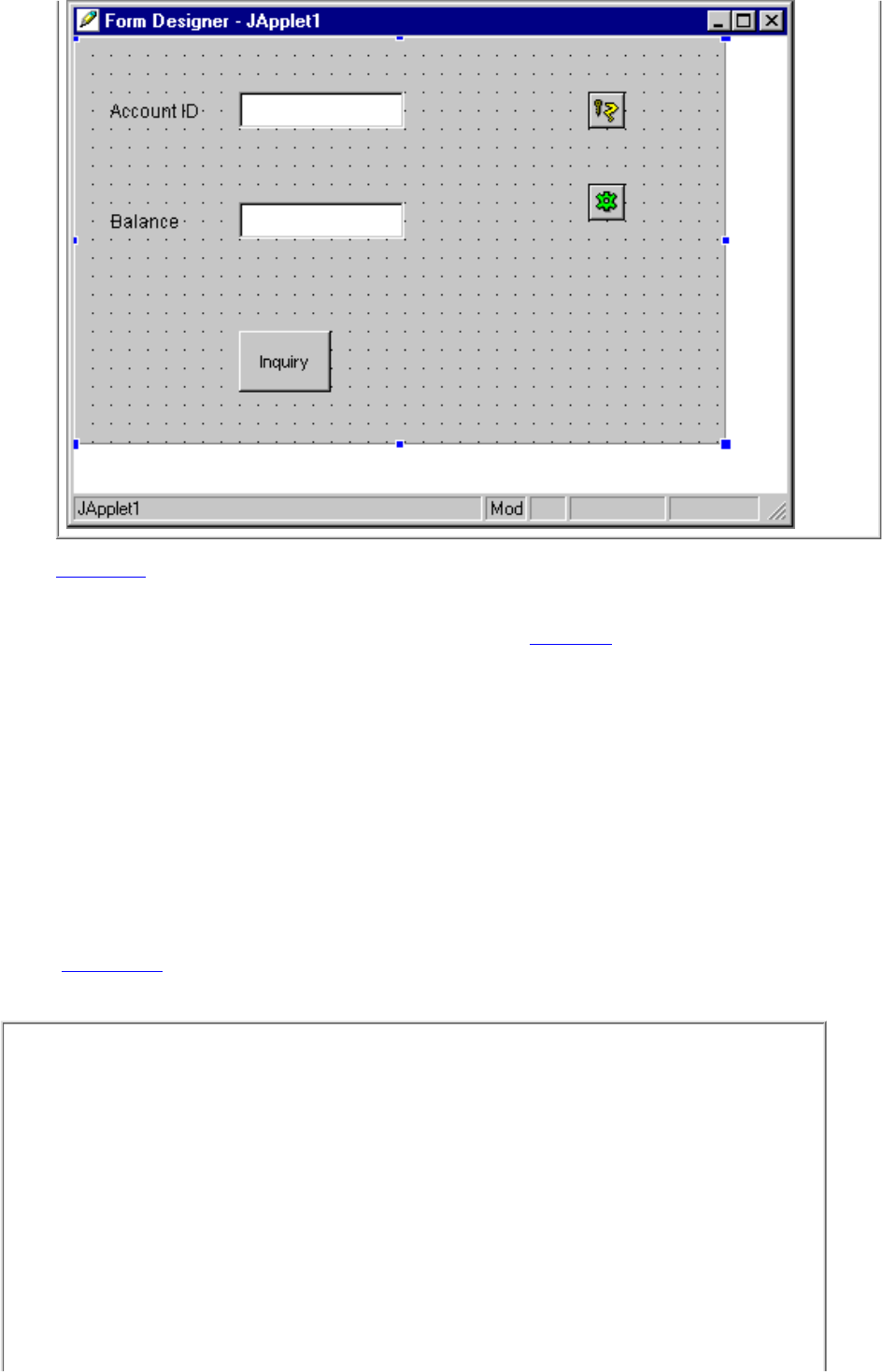
Figure 7-9 is an example of how the text on the Button changes after the label text is added to the Property List
fields for these beans.
After you set the properties to the right values (refer to Table 7-5 for additional information on the required and
recommended property values), define how the beans will interact by wiring them together using the Visual Café
Interaction Wizard.
2.
Wiring the JoltBeans Together
After all of the beans are positioned on your form and the properties are set, wire the events together. Save, compile,
and run the applet. Figure 1-10 gives an example of the flow to help you determine the order when you are ready to wire
the beans.
Wiring the beans allows you to establish event source-listener relationships between various beans of the form. For
example, the JoltServiceBean is a listener of ActionEvents from the button and invokes callService() when the event is
received. Use the Visual Café Interaction Wizard to wire beans together.
Figure Figure 7-10 shows the sequence in which you will wire the beans together to create this sample applet.
Figure 7-10. How JoltBeans Are Connected on the Form










