Jolt 1.2 Developer's Guide
Table Of Contents
- Jolt for NonStop(TM) TUXEDO Developer's Guide
- Jolt for NonStop(TM) TUXEDO Developer's Guide
- About This Guide
- 1. Introducing Jolt
- 2. Installing Jolt
- 3. Configuring the Jolt System
- 4. Bulk Loading NonStopTM TUXEDO Services
- 5. Using the Jolt Repository Editor
- 6. Using the Jolt Class Library
- 7. Using JoltBeans
- 8. Using Servlet Connectivity for NonStopTM TUXEDO
- 9. Using Jolt 1.2 ASP Connectivity for NonStopTM TUXEDO
- A. NonStopTM TUXEDO Errors
- B. System Messages
- Index
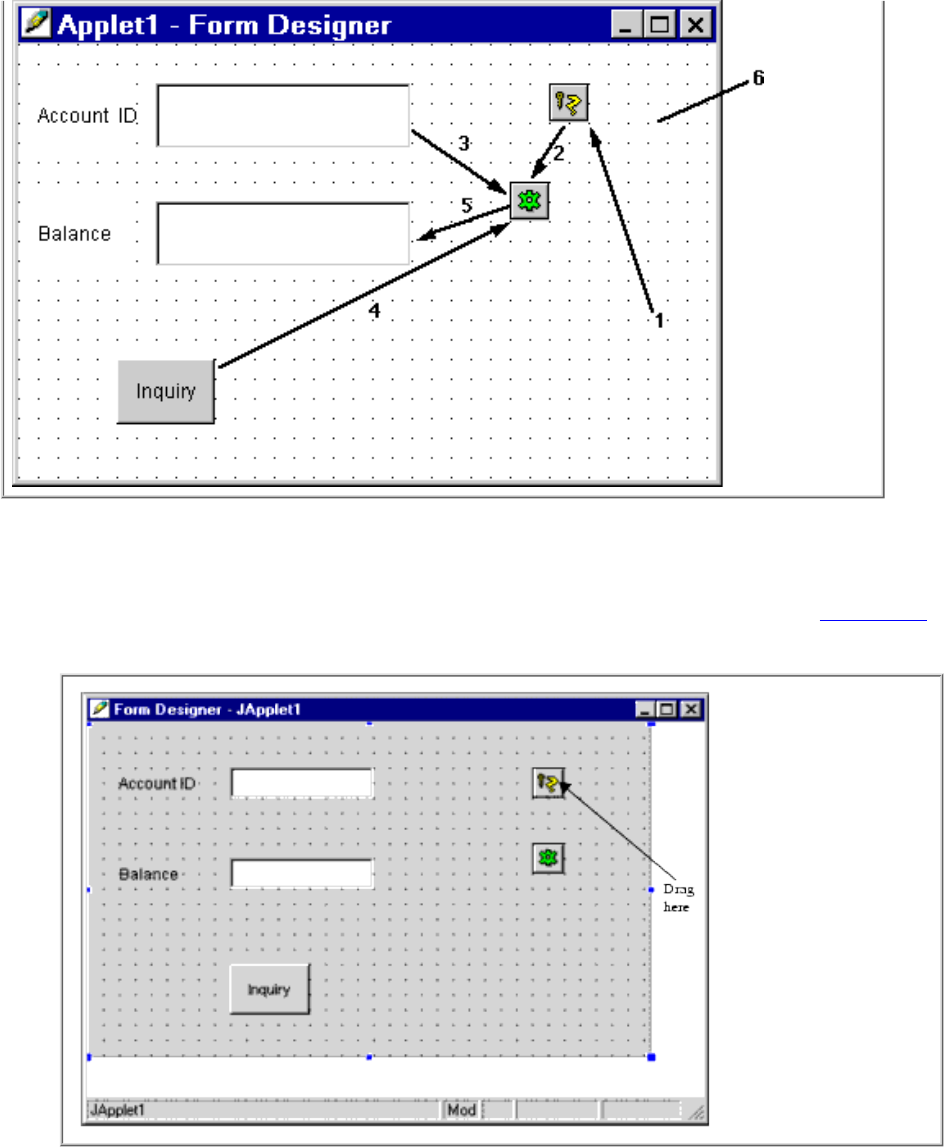
Wire the JoltSessionBean logon
Select the Interaction Wizard button. Click in the applet window (as shown in figure) and drag a line to the
JoltSessionBean. The Interaction Wizard window similar to the example shown in Figure 7-11 is displayed.
Figure 7-11. Wire the Applet to the Jolt Session Bean
1.
Choose ComponentShown as the event you want to start the interaction. Click Next. The Visual Café Interaction
Wizard displays.
Figure 7-12. Visual Café Interaction Wizard
2.










