Jolt 1.2 Developer's Guide
Table Of Contents
- Jolt for NonStop(TM) TUXEDO Developer's Guide
- Jolt for NonStop(TM) TUXEDO Developer's Guide
- About This Guide
- 1. Introducing Jolt
- 2. Installing Jolt
- 3. Configuring the Jolt System
- 4. Bulk Loading NonStopTM TUXEDO Services
- 5. Using the Jolt Repository Editor
- 6. Using the Jolt Class Library
- 7. Using JoltBeans
- 8. Using Servlet Connectivity for NonStopTM TUXEDO
- 9. Using Jolt 1.2 ASP Connectivity for NonStopTM TUXEDO
- A. NonStopTM TUXEDO Errors
- B. System Messages
- Index
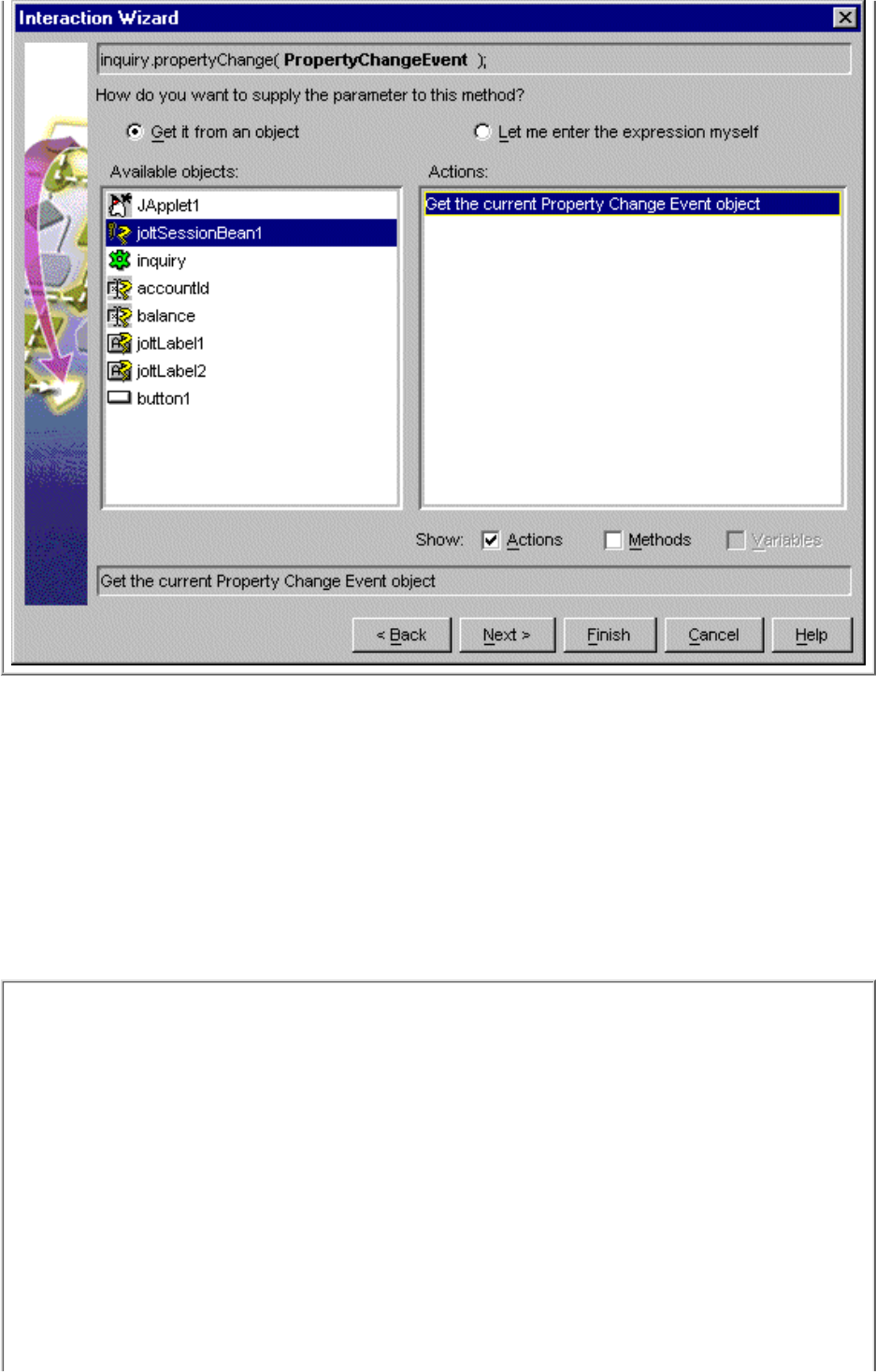
Select joltSessionBean1 as the object that supplies the action.4.
Select "Get the current Property Change Event object" as the action. Click Finish.
Completing these three steps enables the JoltSessionBean to send a propertyChange event when logon()
completes. The JoltServiceBean listens to this event and associates its service with this session.
5.
Wire the accountID JoltTextField as input to the JoltServiceBean using JoltInputEvent
Click the Interaction Wizard button. Select the accountID JoltTextField bean and drag a line to the
JoltServiceBean. The Interaction Wizard is displayed.
Figure 7-17. Select dataChanged as the Event to Start the Interaction
1.










