Jolt 1.2 Developer's Guide
Table Of Contents
- Jolt for NonStop(TM) TUXEDO Developer's Guide
- Jolt for NonStop(TM) TUXEDO Developer's Guide
- About This Guide
- 1. Introducing Jolt
- 2. Installing Jolt
- 3. Configuring the Jolt System
- 4. Bulk Loading NonStopTM TUXEDO Services
- 5. Using the Jolt Repository Editor
- 6. Using the Jolt Class Library
- 7. Using JoltBeans
- 8. Using Servlet Connectivity for NonStopTM TUXEDO
- 9. Using Jolt 1.2 ASP Connectivity for NonStopTM TUXEDO
- A. NonStopTM TUXEDO Errors
- B. System Messages
- Index
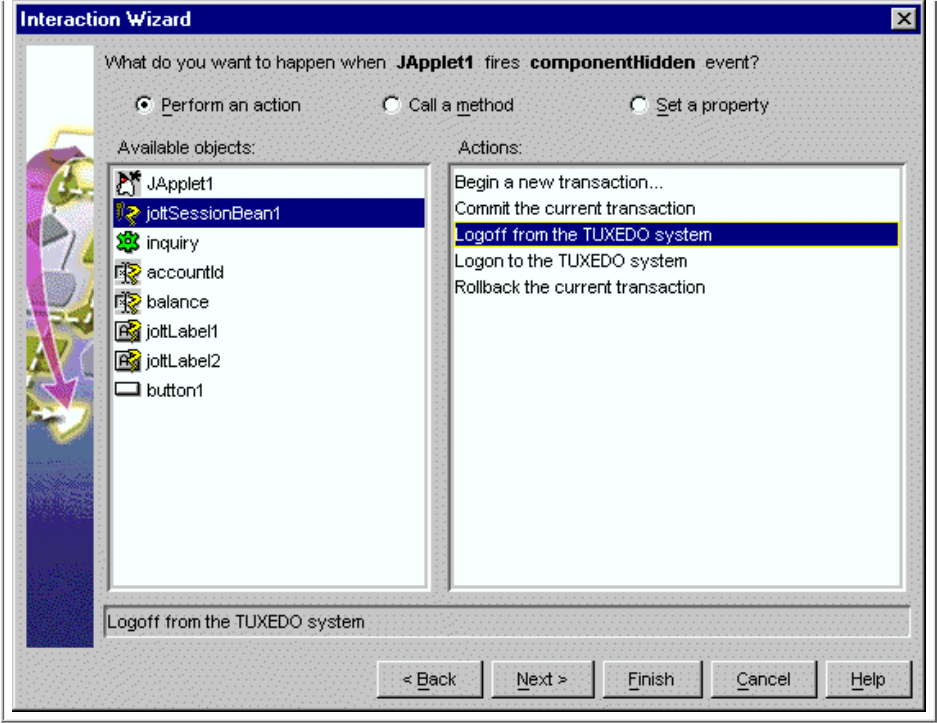
With "joltSessionBean1" selected as he object, select "Logoff from the TUXEDO system" as the action. Click
Finish.
Completing these two steps enables the logoff() method of the JoltSessionBean to be triggered by an applet (for
example, componentHidden) that is sent when the applet gets hidden.
3.
Wire the JoltSessionBean logoff
After wiring the JoltBeans together, compile the applet. It is also recommended that you fill in the empty cache
blocks for exceptions. Check the message window for any compilation errors and exceptions.
Running the Sample Application
To run the sample application, you must have the NonStop
TM
TUXEDO server running. Then enter an account number
in the Account ID textfield. You can use any of the account numbers included in the BANKAPP database. The
following are two examples of account numbers you can use to test the sample application:
80001●
50050●
Using the JoltBeans Repository and Setting the Property
Values
Custom Property Editors are provided for the following properties:
JoltFieldName (Jolt aware AWT beans)●










