Jolt 1.2 Developer's Guide
Table Of Contents
- Jolt for NonStop(TM) TUXEDO Developer's Guide
- Jolt for NonStop(TM) TUXEDO Developer's Guide
- About This Guide
- 1. Introducing Jolt
- 2. Installing Jolt
- 3. Configuring the Jolt System
- 4. Bulk Loading NonStopTM TUXEDO Services
- 5. Using the Jolt Repository Editor
- 6. Using the Jolt Class Library
- 7. Using JoltBeans
- 8. Using Servlet Connectivity for NonStopTM TUXEDO
- 9. Using Jolt 1.2 ASP Connectivity for NonStopTM TUXEDO
- A. NonStopTM TUXEDO Errors
- B. System Messages
- Index
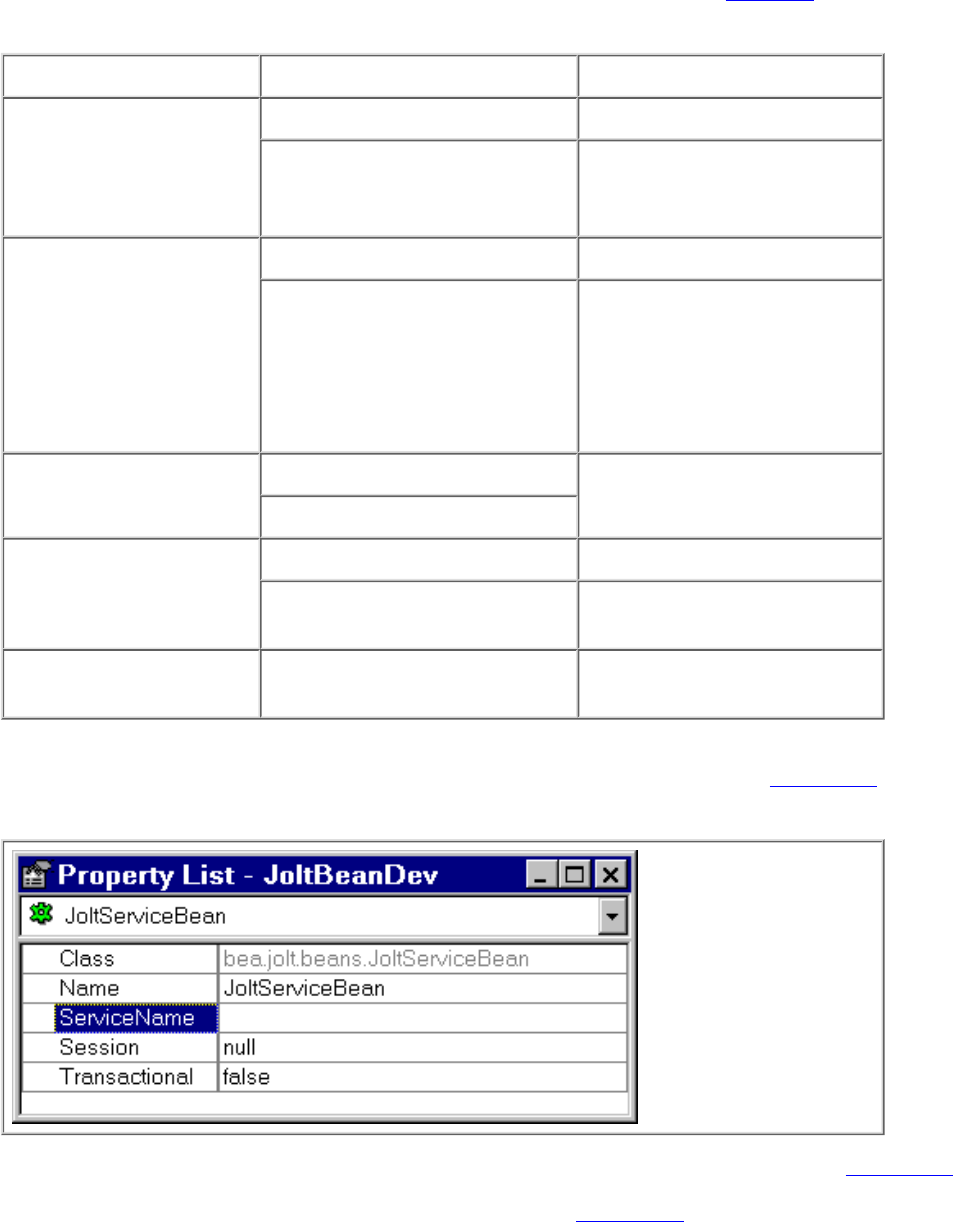
serviceName (JoltServiceBean)●
The Property Editor, accessed from the Property List, includes dialog boxes that are used to add or modify the
properties. You can invoke the boxes from the Property List by selecting the button with the ellipsis "..." that is next to
the value of the corresponding property value.
Some JoltBeans require input in the Property List field. The beans are listed in Table 7-6.
Table 7-6. JoltBean Specific Properties
JoltBean Property Input Description
JoltSessionBean appAddress For example, //host:port
userName, Password or
AppPassword
Type your NonStop
TM
TUXEDO user name and
passwords.
JoltServiceBean serviceName For example, INQUIRY
isTransactional Set to true if the service needs
to be executed within a
transaction. Set
isTransactional to false if the
service does not require a
transaction.
JoltUserEventBean eventName
Refer to the NonStop
TM
TUXEDO tpsubscribe calls.
filter
all Jolt aware AWT beans joltFieldName For example, ACCOUNT_ID
occurrenceIndex Multiple fields of the same
name. Index starts at 0.
JoltCheckbox TrueValue and FalseValue The field value corresponding
to the state of the checkbox.
The Property Editor reads cached information from the repository and returns names of the available services and data
elements in a list box. An example of the ServiceName Property Editor is shown in Figure 7-27
Figure 7-27. JoltServiceBean Property Editor
Select the service name by clicking on the ellipsis in the ServiceName field shown in Figure 7-27.1.
The Custom Property Editor for ServiceName shown in Figure 7-28 is displayed.
Figure 7-28. Custom Property Editor for serviceName
2.










