Jolt 1.2 Developer's Guide
Table Of Contents
- Jolt for NonStop(TM) TUXEDO Developer's Guide
- Jolt for NonStop(TM) TUXEDO Developer's Guide
- About This Guide
- 1. Introducing Jolt
- 2. Installing Jolt
- 3. Configuring the Jolt System
- 4. Bulk Loading NonStopTM TUXEDO Services
- 5. Using the Jolt Repository Editor
- 6. Using the Jolt Class Library
- 7. Using JoltBeans
- 8. Using Servlet Connectivity for NonStopTM TUXEDO
- 9. Using Jolt 1.2 ASP Connectivity for NonStopTM TUXEDO
- A. NonStopTM TUXEDO Errors
- B. System Messages
- Index
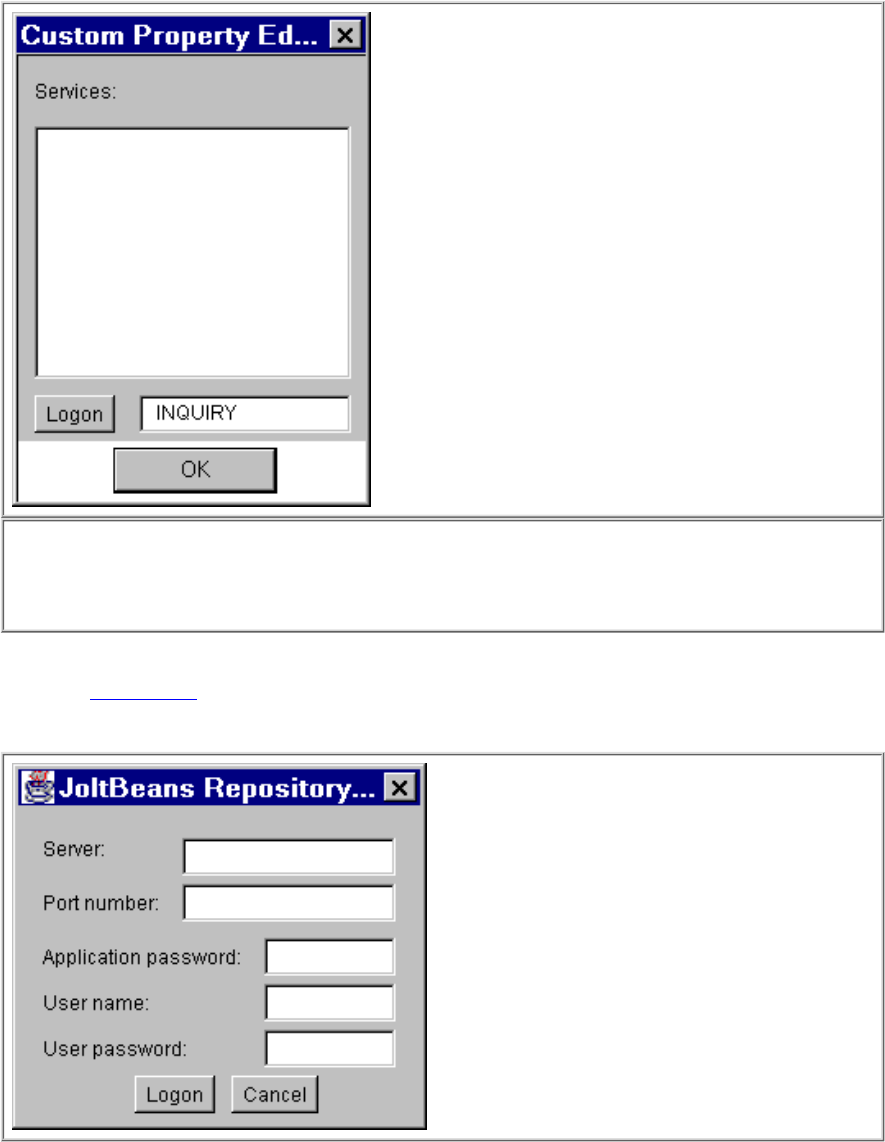
Note
If you cannot or do not want to connect to the Repository database, simply type the service
name in the text box and proceed to Step 7.
If you are not logged on, make sure the Jolt Server is running and select Logon. The JoltBeans Repository Logon
shown in Figure 7-29 displays.
Figure 7-29. JoltBeans Repository Log On
3.
Type the NonStop
TM
TUXEDO or Jolt Relay Machine name for Server and the JSL or Jolt Relay Port Number.
Type passwords and user name information (if required) and clock Logon.
4.
The Custom Property Editor loads its cache from the repository.
Figure 7-30. Property Editor with Selected Service
5.










