Jolt 1.2 Developer's Guide
Table Of Contents
- Jolt for NonStop(TM) TUXEDO Developer's Guide
- Jolt for NonStop(TM) TUXEDO Developer's Guide
- About This Guide
- 1. Introducing Jolt
- 2. Installing Jolt
- 3. Configuring the Jolt System
- 4. Bulk Loading NonStopTM TUXEDO Services
- 5. Using the Jolt Repository Editor
- 6. Using the Jolt Class Library
- 7. Using JoltBeans
- 8. Using Servlet Connectivity for NonStopTM TUXEDO
- 9. Using Jolt 1.2 ASP Connectivity for NonStopTM TUXEDO
- A. NonStopTM TUXEDO Errors
- B. System Messages
- Index
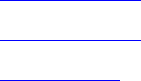
This class contains data elements that represent the input and output parameters of a NonStop
TM
TUXEDO service. It provides a method to
import the HTML field names and values from a javax.servlet.http.HttpServletRequest object.
ServletPoolManagerConfig
This class is the startup class for a Jolt Session Pool Manager and one or more associated Jolt Session Pools. It creates the session pool
manager if needed and starts a session pool with a minimal number of sessions.
This class is derived from bea.jolt.pool.PoolManagerConfig and allows the caller to pass a Properties or Hashtable object to the static
startup() method to create a session pool and the static getSessionPoolManager() method to get the session pool manager of
bea.jolt.pool.servlet.ServletSessionPoolManager class.
ServletResult
This class provides methods to retrieve each field in a ServletResult object as a String.
ServletSessionPool
This class provides a session pool for use in a Java servlet. A session pool represents one or more connections (sessions) to a NonStop
TM
TUXEDO system. This class provides call methods that accept input parameters for a NonStop
TM
TUXEDO service as a
javax.servlet.http.HttpServletRequest object.
ServletSessionPoolManager
This class is a servlet-specific session pool manager. It manages a collection of one or more session pools of class ServletSessionPool. This
class provides methods that are used to create both the ServletSessionPoolManager itself and the session pools that it contains. These
methods are part of the administrative API for a session pool.
Writing and Registering HTTP Servlets
You must first import the packages that support Jolt servlet connectivity (jolt.jar, joltjse.jar, servlet.jar). HTTP servlets must extend
javax.servlet.http.HttpServlet. After you write your HTTP servlets, you register them with a web server that supports generic servlets. Your
custom servlets are treated exactly like the standard HTTP servlets that provide the HTTP capabilities.
Each HTTP servlet is registered against a specific URL pattern, so that when a matching URL is requested, the corresponding servlet is
called upon to handle the request.
Refer to the documentation for your particular web server for instructions on how to register servlets.
Jolt Servlet Connectivity Sample
The Jolt 1.2 software includes three sample applications that demonstrate servlet connectivity using the Jolt servlet classes:
SimpApp Sample●
BankApp Sample●
Admin Sample●
Refer to these samples to see code examples of how to use the Jolt servlet classes in your own servlets.
Viewing the Sample Servlet Applications
To view the code for the Jolt sample applictions, you need to install the Jolt API client classes (usually chosen as an option when installing
Jolt 1.2). Once the classes are installed in your directory of choice, navigate to the following directory to see the sample appication files:
\tuxedoR6.5\udataobj\jolt\examples\servlet
To view the sample code, use a text editor such as Microsoft Wordpad to open the Java files for each sample application.
SimpApp Sample
A sample application named Simpapp is included with Jolt 1.2. The Simpapp application illustrates how the servlet uses Servlet
Connectivity for NonStop
TM
TUXEDO. The following servlet tasks are illustrated by the Simpapp sample:
How to use a property file to create a session pool●
How to get the session pool manager.●










