Jolt 1.2 Developer's Guide
Table Of Contents
- Jolt for NonStop(TM) TUXEDO Developer's Guide
- Jolt for NonStop(TM) TUXEDO Developer's Guide
- About This Guide
- 1. Introducing Jolt
- 2. Installing Jolt
- 3. Configuring the Jolt System
- 4. Bulk Loading NonStopTM TUXEDO Services
- 5. Using the Jolt Repository Editor
- 6. Using the Jolt Class Library
- 7. Using JoltBeans
- 8. Using Servlet Connectivity for NonStopTM TUXEDO
- 9. Using Jolt 1.2 ASP Connectivity for NonStopTM TUXEDO
- A. NonStopTM TUXEDO Errors
- B. System Messages
- Index
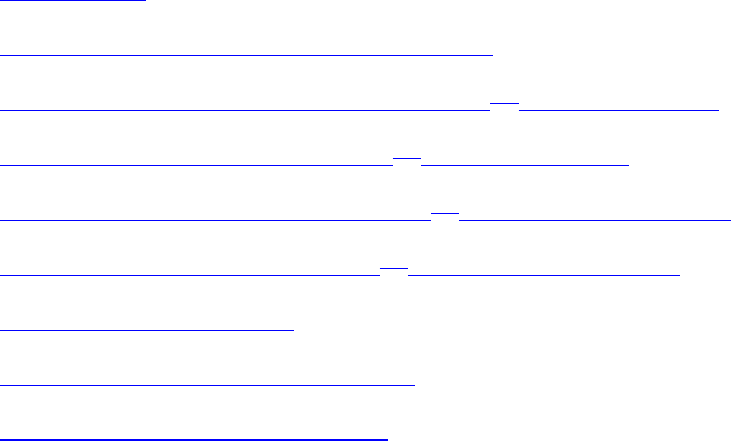
9.
Using Jolt 1.2 ASP Connectivity for
NonStop
TM
TUXEDO
The Jolt Active Server Pages (ASP) Connectivity for Compaq NonStop
TM
TUXEDO provides an
easy-to-use interface for processing and generating dynamic HTML pages. You do not need to
learn how to write Common Gateway Interface (CGI) transactional programs to access
NonStop
TM
TUXEDO services.
The following topics are discussed in this section:
Key Features●
ASP Connectivity Enhancements for Jolt 1.2●
How the Jolt ASP Connectivity for NonStop
TM
TUXEDO Works●
The ASP Connectivity for NonStop
TM
TUXEDO Toolkit●
Jolt 1.2 ASP Connectivity for NonStop
TM
TUXEDO Walkthrough●
Overview of the ASP for NonStop
TM
TUXEDO Walkthrough●
Getting Started Check List●
Overview of the TRANSFER Service●
TRANSFER Request Walkthrough●
Key Features
The Jolt ASP Connectivity for NonStop
TM
TUXEDO, an extension to the Jolt class library,
enables NonStop
TM
TUXEDO services and transactions to be invoked from a web server using a
scripting language.
Some of the benefits of this architecture include:
The HTML interface is preserved.●
The need to download Java class files is eliminated along with the delays associated with
the download.
●
Session Pooling efficiently utilizes the NonStop
TM
TUXEDO resources.●
It leverages industry-standard HTTP with encryption, and firewall configuration for the
web server.
●










