Jolt 1.2 Developer's Guide
Table Of Contents
- Jolt for NonStop(TM) TUXEDO Developer's Guide
- Jolt for NonStop(TM) TUXEDO Developer's Guide
- About This Guide
- 1. Introducing Jolt
- 2. Installing Jolt
- 3. Configuring the Jolt System
- 4. Bulk Loading NonStopTM TUXEDO Services
- 5. Using the Jolt Repository Editor
- 6. Using the Jolt Class Library
- 7. Using JoltBeans
- 8. Using Servlet Connectivity for NonStopTM TUXEDO
- 9. Using Jolt 1.2 ASP Connectivity for NonStopTM TUXEDO
- A. NonStopTM TUXEDO Errors
- B. System Messages
- Index
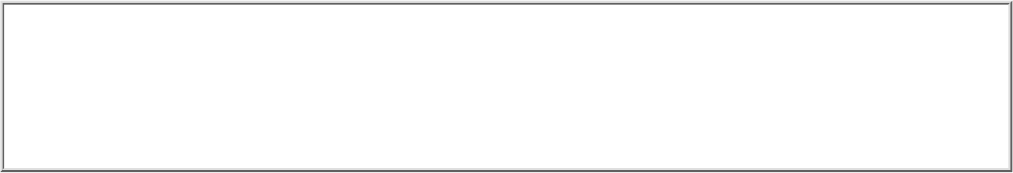
Note
Asynchronous notification is not available in the ASP Connectivity for NonStop
TM
TUXEDO. It is recommended that Jolt-enabled Java clients (applets) be written using a
retained connection to support asynchronous notification.
ASP Connectivity Enhancements for Jolt 1.2
Jolt 1.2 includes the following enhancements to ASP Connectivity for NonStop
TM
TUXEDO:
The package name for JoltWAS has been changed from bea.web to bea.jolt.pool.●
The package name for NonStop
TM
TUXEDO-ASP Connectivity has been changed from
JoltWAS for IIS to bea.jolt.pool.asp.
●
All Java class names for NonStop
TM
TUXEDO-ASP Connectivity have been renamed with
the prefix of Asp and have new ActiveX component names (e.g.,
BEAJOLTPOOL.AspSessionPoolManager). It is recommended that existing JoltWAS
for IS customers use the new ActiveX component names.
●
A new AspSessionPool.callEx() method is added. It allows users to call a service with a
container class AspDataSet object for arbitrary data types instead of the string array in the
AspSessionPool.call() method.
●
New AspPoolManagerConfig and ServletPoolManagerConfig classes are added to simplify
the creation of the session pool manager and the session pools. The session pool uses the
java.util.Properties class to pass in the following session pool properties:
poolname❍
appaddrlist❍
failoverlist❍
minipoolsize❍
maxpoolsize❍
username❍
userpassword❍
userrole❍
apppassword❍
●










