Jolt 1.2 Developer's Guide
Table Of Contents
- Jolt for NonStop(TM) TUXEDO Developer's Guide
- Jolt for NonStop(TM) TUXEDO Developer's Guide
- About This Guide
- 1. Introducing Jolt
- 2. Installing Jolt
- 3. Configuring the Jolt System
- 4. Bulk Loading NonStopTM TUXEDO Services
- 5. Using the Jolt Repository Editor
- 6. Using the Jolt Class Library
- 7. Using JoltBeans
- 8. Using Servlet Connectivity for NonStopTM TUXEDO
- 9. Using Jolt 1.2 ASP Connectivity for NonStopTM TUXEDO
- A. NonStopTM TUXEDO Errors
- B. System Messages
- Index
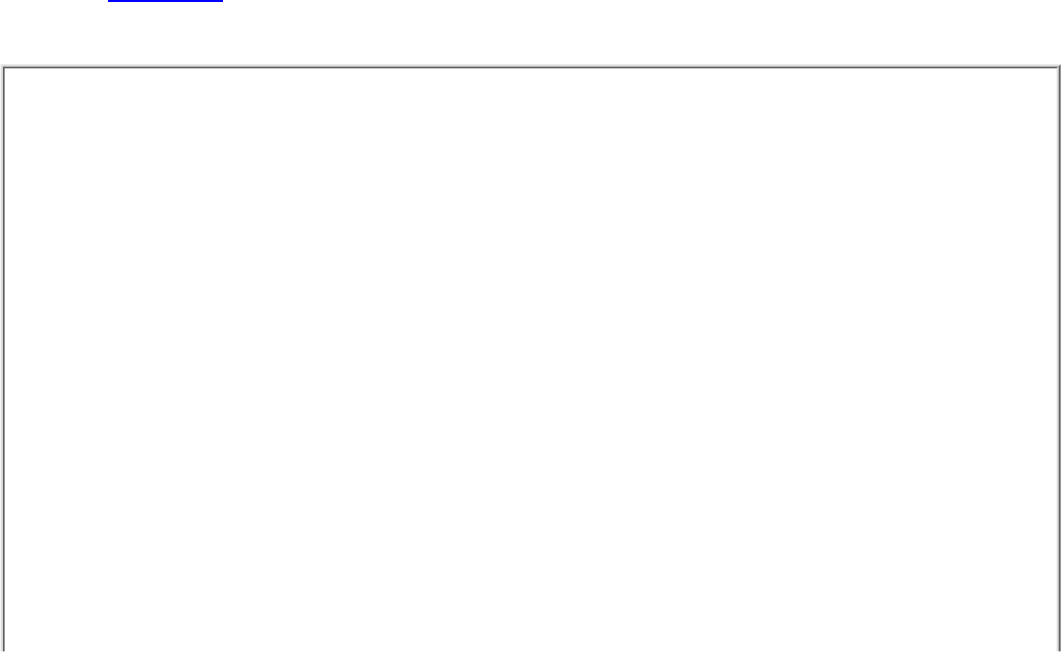
How the Jolt ASP Connectivity for NonStop
TM
TUXEDO Works
The Jolt ASP Connectivity for NonStop
TM
TUXEDO architecture includes three main
components: a session, a session pool, and a session pool manager. A session object represents a
connection with the NonStop
TM
TUXEDO system. A session pool represents many physical
connections between the Web server and the NonStop
TM
TUXEDO system. It also associates a
session with an HTTP request.
The session pool manager is responsible for maintaining a set of session objects, each having a
unique session identifier.
If the web application has not been initialized, the Web Application initializes the session
pool manager, creates a session pool, and establishes sessions (also known as
connections) with the Jolt Server.
1.
When a service request arrives, the Web application gets a session pool object from the
session pool manager. The session pool invokes the service call using the session that is
the "least busy," based on the number of outstanding call requests on a given session.
2.
If the selected session is terminated by the Jolt server, the session pool object restarts a new
session or reroutes the request to another session. If the session pool manager is unable to
get any session, a null session object is returned.
3.
A graphical representation of the ASP Connectivity for NonStop
TM
TUXEDO architecture is
shown in Figure 9-1.
Figure 9-1. Jolt ASP Connectivity for NonStop
TM
TUXEDO Architecture










