Jolt 1.2 Developer's Guide
Table Of Contents
- Jolt for NonStop(TM) TUXEDO Developer's Guide
- Jolt for NonStop(TM) TUXEDO Developer's Guide
- About This Guide
- 1. Introducing Jolt
- 2. Installing Jolt
- 3. Configuring the Jolt System
- 4. Bulk Loading NonStopTM TUXEDO Services
- 5. Using the Jolt Repository Editor
- 6. Using the Jolt Class Library
- 7. Using JoltBeans
- 8. Using Servlet Connectivity for NonStopTM TUXEDO
- 9. Using Jolt 1.2 ASP Connectivity for NonStopTM TUXEDO
- A. NonStopTM TUXEDO Errors
- B. System Messages
- Index
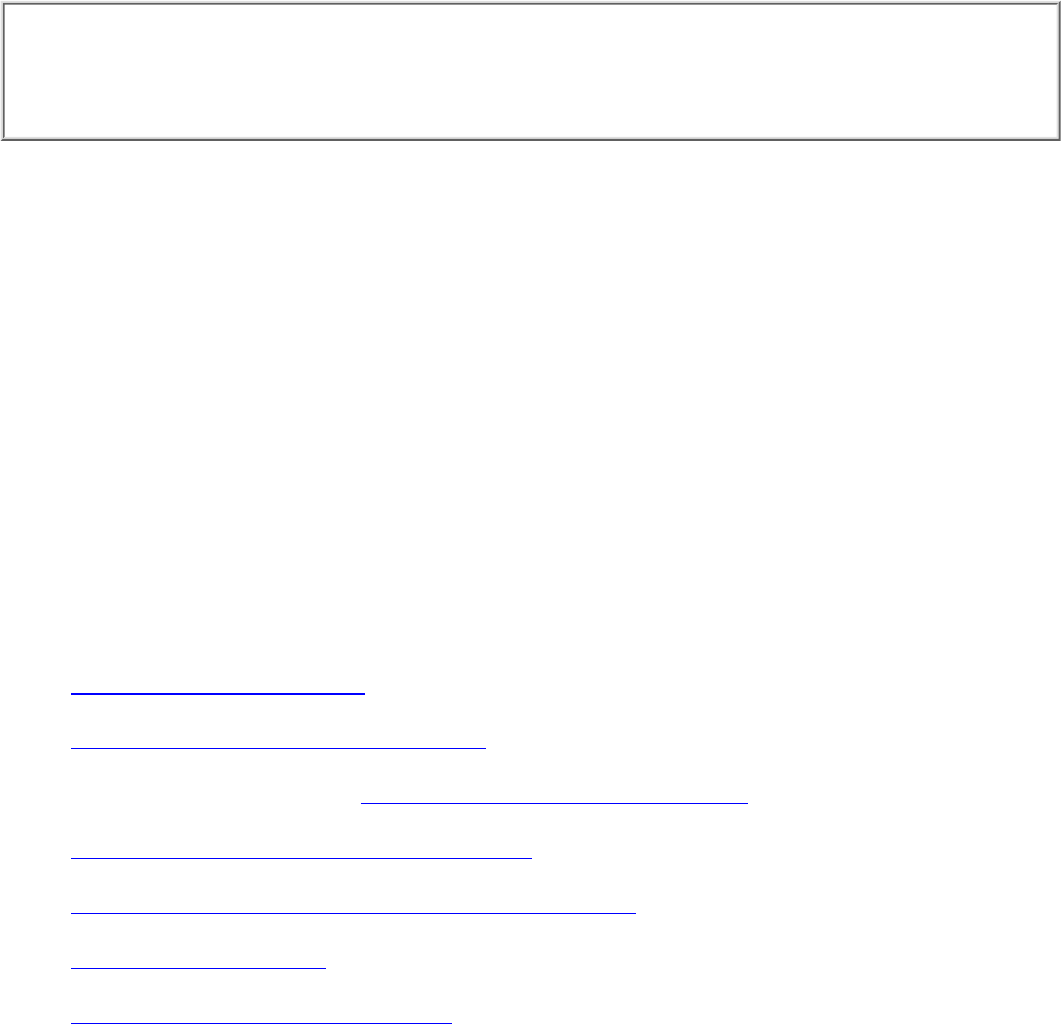
Jolt 1.2 ASP Connectivity for NonStop
TM
TUXEDO Walkthrough
A complete listing of all the examples used in this section are distributed with the Jolt 1.2
software. In this section, segments of code from these samples are used to illustrate the use of the
Toolkit. The samples delivered with the software support four services: INQUIRY,
WITHDRAWAL, DEPOSIT, and TRANSFER. This section explains the steps you can follow to
use an HTML client interface to the TRANSFER service of the NonStop
TM
TUXEDO Bankapp
application. The TRANSFER service illustrates the use of parameters with multiple occurrences.
This walkthrough explains the use of the TRANSFER service only.
Note
The walkthrough illustrates the use of the ASP Connectivity for NonStop
TM
TUXEDO with
Microsoft IIS and VBScript.
To use the information in the following sections, you should be familiar with:
NonStop
TM
TUXEDO and the sample NonStop
TM
TUXEDO application, Bankapp●
Jolt for NonStop
TM
TUXEDO●
HTML (Hypertext Markup Language)●
VB Script●
Object-oriented programming concepts●
Overview of the ASP for NonStop
TM
TUXEDO
Walkthrough
Follow these steps to complete the ASP Connectivity for NonStop
TM
TUXEDO walkthrough:
Getting Started Check List●
Overview of the TRANSFER Service●
Complete the Steps in the TRANSFER Request Walkthrough●
Initializing the Jolt Session Pool Manager●
Submitting a TRANSFER Request From the Client●
Processing the Request●
Returning the Results to the Client●










