Jolt 1.2 Developer's Guide
Table Of Contents
- Jolt for NonStop(TM) TUXEDO Developer's Guide
- Jolt for NonStop(TM) TUXEDO Developer's Guide
- About This Guide
- 1. Introducing Jolt
- 2. Installing Jolt
- 3. Configuring the Jolt System
- 4. Bulk Loading NonStopTM TUXEDO Services
- 5. Using the Jolt Repository Editor
- 6. Using the Jolt Class Library
- 7. Using JoltBeans
- 8. Using Servlet Connectivity for NonStopTM TUXEDO
- 9. Using Jolt 1.2 ASP Connectivity for NonStopTM TUXEDO
- A. NonStopTM TUXEDO Errors
- B. System Messages
- Index
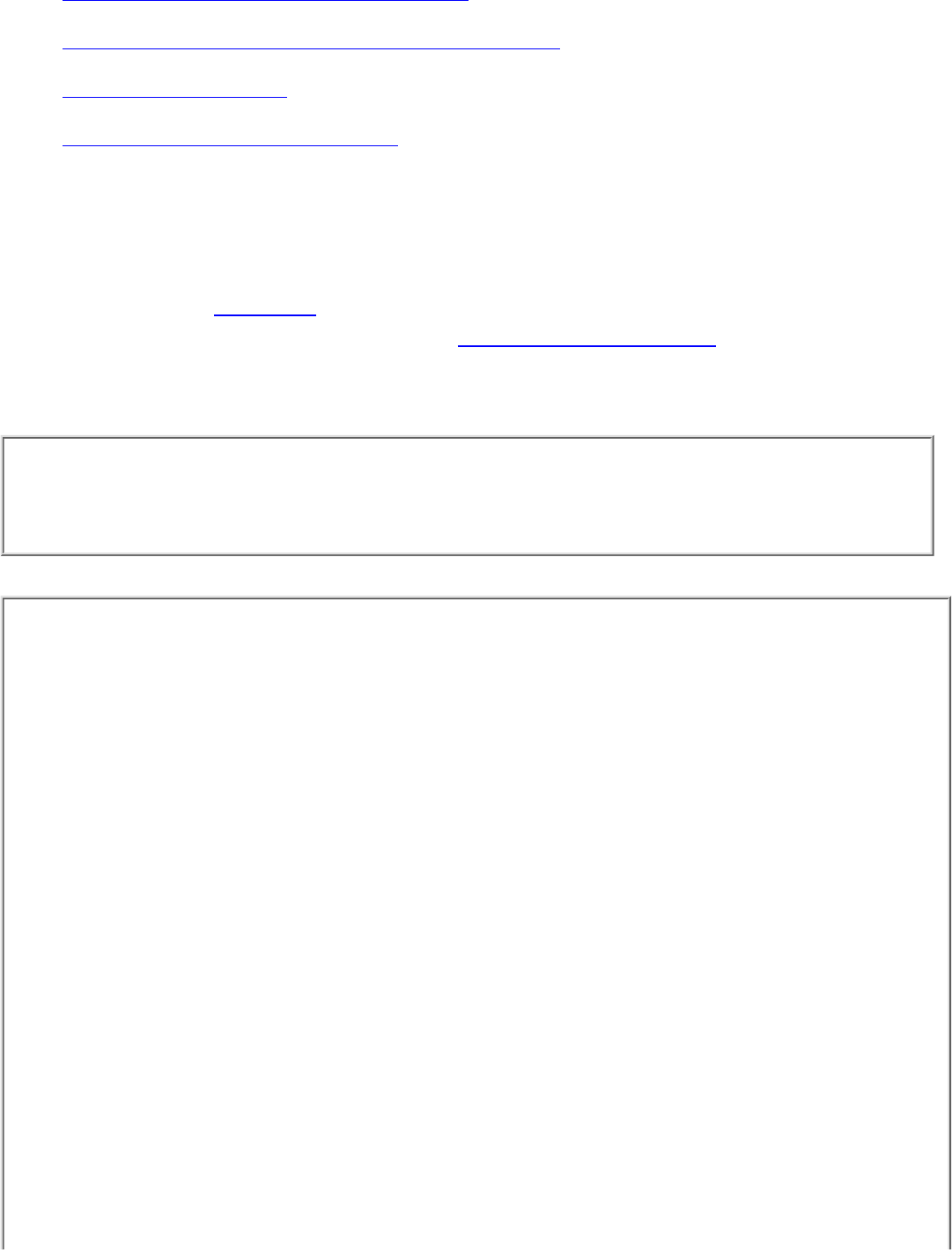
Initializing the Jolt Session Pool Manager●
Submitting a TRANSFER Request From the Client●
Processing the Request●
Returning the Results to the Client●
Initializing the Jolt Session Pool Manager
To start the walkthrough, use the browser on your client to connect to the Web server where the
Jolt Asp Connectivity For NonStop
TM
TUXEDO classes are installed. The first page to download
is tellerForm.asp (see Figure 9-2 for an example of a ttellerForm.asp page). If the teller sample
has been installed as described in Step 6 of the Getting Started Check List the URL for this page
will be:
http://<web-server:port>/teller/tellerForm.asp
Note
The use of the port number is optional, depending on how your web server is configured. In
most cases, you are not required to add the :port in the URL.
Figure 9-2. tellerForm.asp Example










