Jolt 1.2 Developer's Guide
Table Of Contents
- Jolt for NonStop(TM) TUXEDO Developer's Guide
- Jolt for NonStop(TM) TUXEDO Developer's Guide
- About This Guide
- 1. Introducing Jolt
- 2. Installing Jolt
- 3. Configuring the Jolt System
- 4. Bulk Loading NonStopTM TUXEDO Services
- 5. Using the Jolt Repository Editor
- 6. Using the Jolt Class Library
- 7. Using JoltBeans
- 8. Using Servlet Connectivity for NonStopTM TUXEDO
- 9. Using Jolt 1.2 ASP Connectivity for NonStopTM TUXEDO
- A. NonStopTM TUXEDO Errors
- B. System Messages
- Index
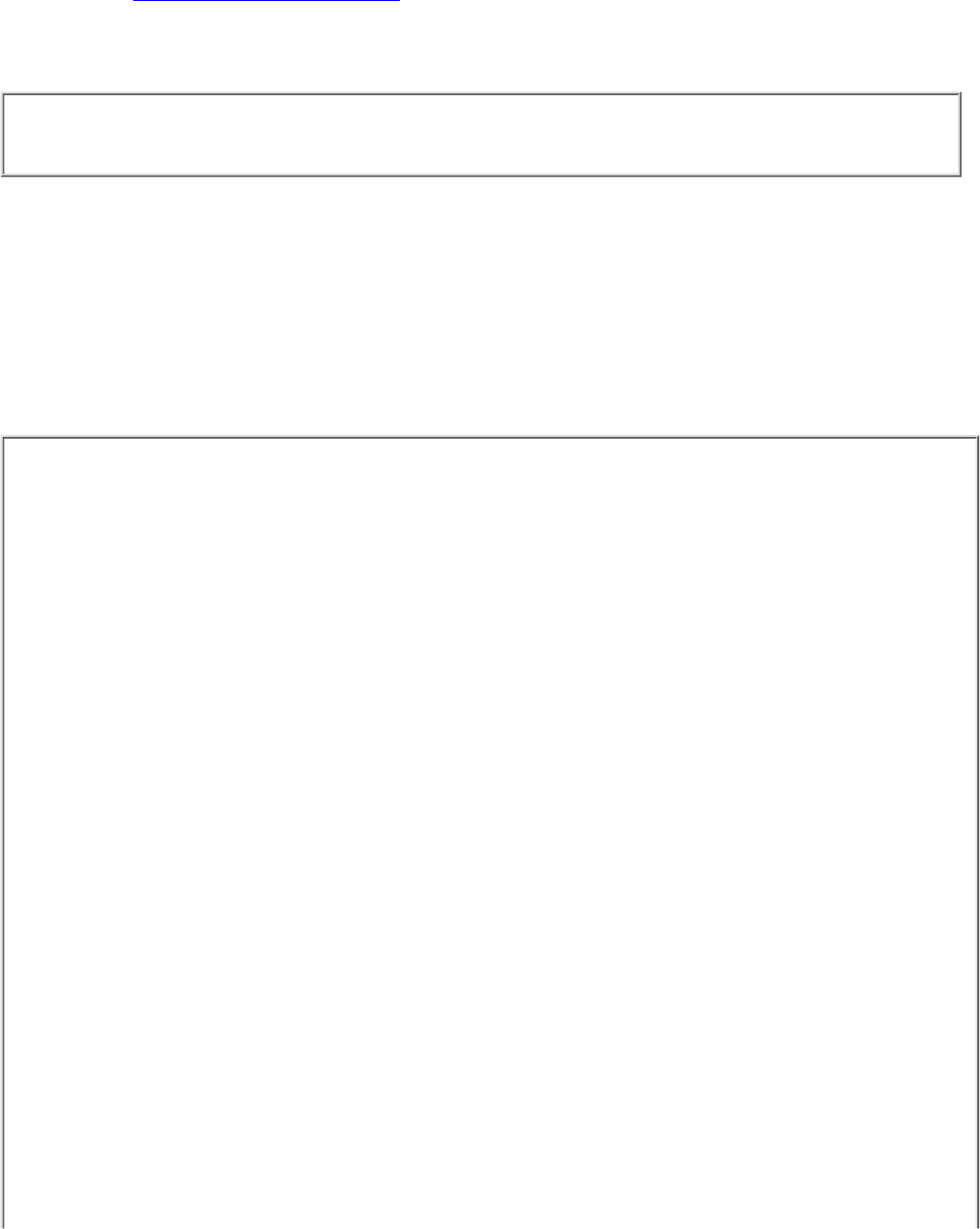
TUXEDO application. One of the procedures called is web_start(). This procedure (in the file
web_start().inc) should have been edited as part of the teller application installation process in
Step 6 of the Getting Started Check List.
The procedure web_cacheTemplates() reads various HTML template files into a memory cache.
This step is not required, but it improves performance.
<INPUT TYPE="BUTTON" VALUE="Transfer"
onclick="window.location='transferForm.htm'">
The HTML segment above displays a button labeled Transfer. When this button is selected, the
browser loads the page transferForm.htm. This page presents a form used to enter the data
required by the TRANSFER service.
Submitting a TRANSFER Request From the Client
Figure 9-3. transferForm.htm Example










