Jolt 1.2 Developer's Guide
Table Of Contents
- Jolt for NonStop(TM) TUXEDO Developer's Guide
- Jolt for NonStop(TM) TUXEDO Developer's Guide
- About This Guide
- 1. Introducing Jolt
- 2. Installing Jolt
- 3. Configuring the Jolt System
- 4. Bulk Loading NonStopTM TUXEDO Services
- 5. Using the Jolt Repository Editor
- 6. Using the Jolt Class Library
- 7. Using JoltBeans
- 8. Using Servlet Connectivity for NonStopTM TUXEDO
- 9. Using Jolt 1.2 ASP Connectivity for NonStopTM TUXEDO
- A. NonStopTM TUXEDO Errors
- B. System Messages
- Index
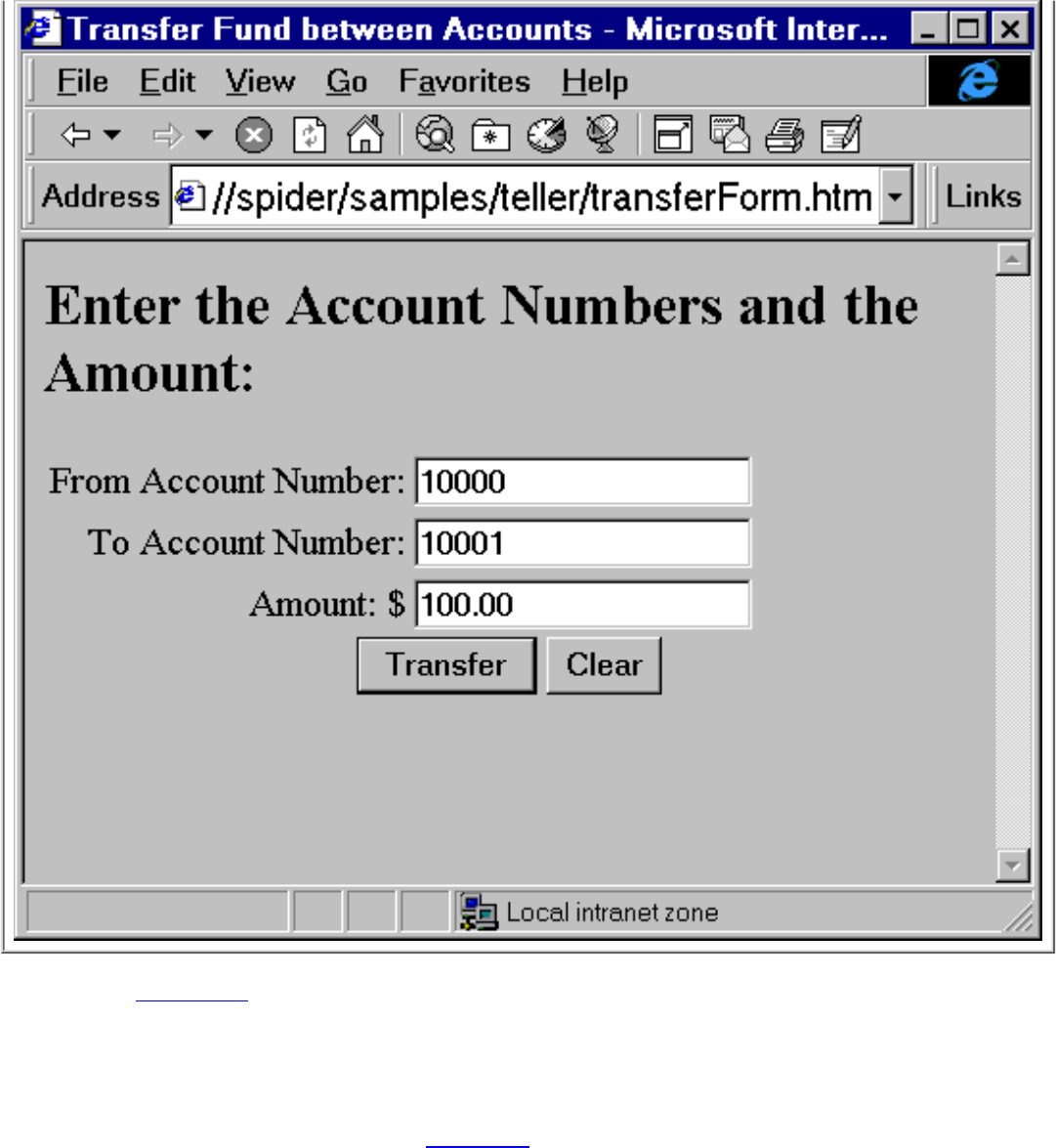
The form in Figure 9-3 is generated by the page transferForm.htm. This page presents you with a
form that will be used for input. The page consists of three text fields (two account numbers and a
dollar amount), and a button that, when pressed, causes the TRANSFER service to be invoked.
The following code segment in shows the key HTML elements for this page. The highlighted
elements correspond to the elements in Table 9-2.










