Jolt 1.2 Developer's Guide
Table Of Contents
- Jolt for NonStop(TM) TUXEDO Developer's Guide
- Jolt for NonStop(TM) TUXEDO Developer's Guide
- About This Guide
- 1. Introducing Jolt
- 2. Installing Jolt
- 3. Configuring the Jolt System
- 4. Bulk Loading NonStopTM TUXEDO Services
- 5. Using the Jolt Repository Editor
- 6. Using the Jolt Class Library
- 7. Using JoltBeans
- 8. Using Servlet Connectivity for NonStopTM TUXEDO
- 9. Using Jolt 1.2 ASP Connectivity for NonStopTM TUXEDO
- A. NonStopTM TUXEDO Errors
- B. System Messages
- Index
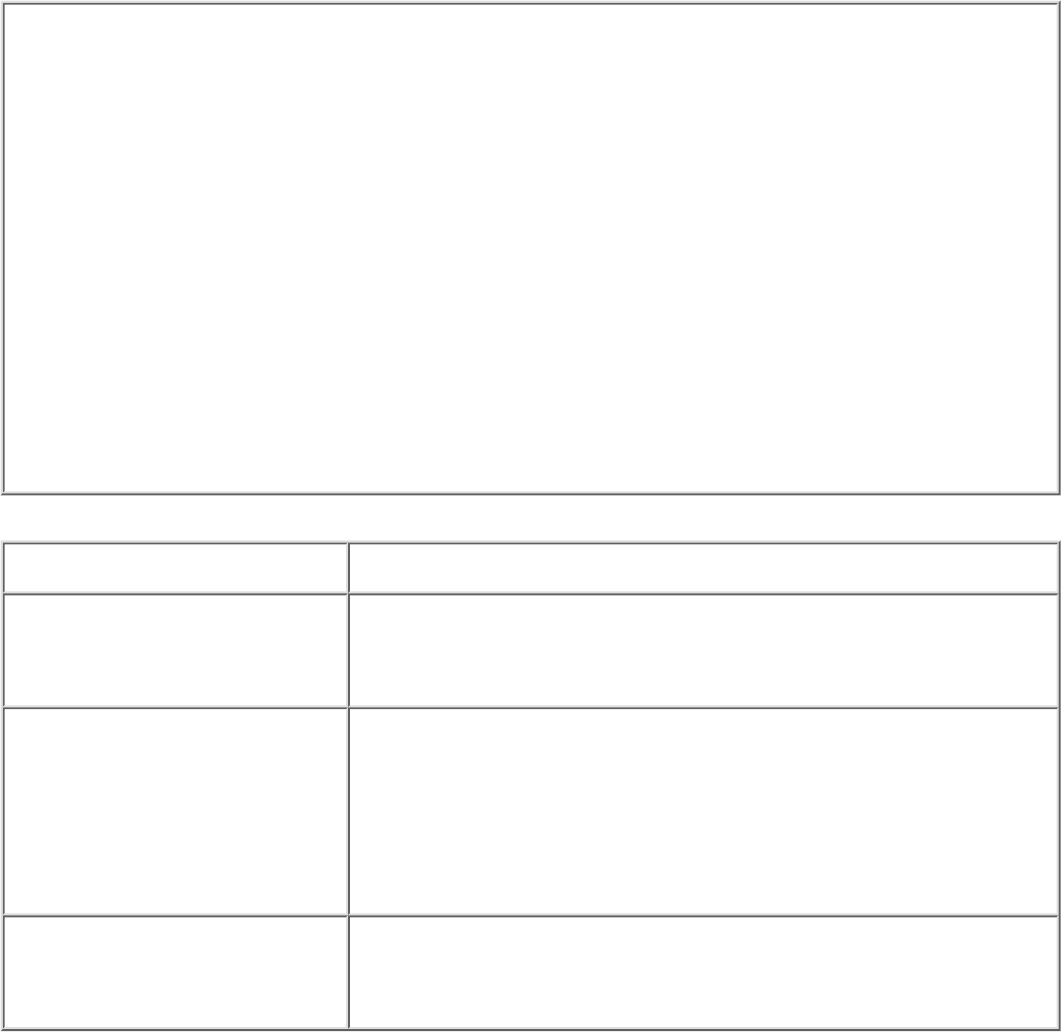
<FORM NAME="teller" ACTION="tlr.asp" METHOD="POST">
<TABLE>
<TR><TD ALIGN=RIGHT>From Account Number: </TD>
<TD><INPUT TYPE="text" NAME="ACCOUNT_ID_0"></TD></TR>
<TR><TD ALIGN=RIGHT>To Account Number: </TD>
<TD><INPUT TYPE="text" NAME="ACCOUNT_ID_1"></TD></TR>
<TR><TD ALIGN=RIGHT>Amount: $</TD>
<TD><INPUT TYPE="text" NAME="SAMOUNT"></TD></TR>
</TABLE>
<CENTER>
<INPUT TYPE="hidden" NAME="SVCNAME" VALUE="TRANSFER">
<INPUT TYPE="submit" VALUE="Transfer">
<INPUT TYPE="reset" VALUE="Clear">
</CENTER>
</FORM>
Table 9-2. Key HTML Elements and Descriptions
Element Description
ACTION="tlr.asp" When the submit button is pressed, the contents of this form
are delivered to a page called tlr.asp on the Web server for
processing.
NAME="ACCOUNT_ID_0" Shows the use of a file with multiple occurrences. The
TRANSFER service expects two input account numbers, both
called ACCOUNT_ID. By using a convention of appending
an underscore and occurrence_number (for example, _0, _1)
to the field name, both the name of a field and its occurrence
can be passed to the program on the web server.
NAME="SAMOUNT" Shows the use of an input field that has a single occurrence.
In this example, there is nothing appended to the name of the
field.
The HTML form field names used in this example exactly match the NonStop
TM
TUXEDO field
names expected by the TRANSFER service. This is not required, but doing so facilitates
processing on the server because you do not have to map these inputs to TUXEDO field names.
This is done by the Jolt Asp Connectivity for NonStop
TM
TUXEDO classes.
The hidden field SVCNAME is assigned a value of TRANSFER. This field does not appear on
the client form, but it is sent to the web server as part of the request. The VBScript program
retrieves the value of this field in order to determine which NonStop
TM
TUXEDO service is to be
called (in this example, the service is TRANSFER).
Complete the fields From Account Number, To Account Number, and Amount. (10000 and
10001 are valid Bankapp account numbers). Press the Transfer button. The data entered on the
form is sent to the web server for processing by the program tlr.asp as specified in the ACTION










