Jolt 1.2 Developer's Guide
Table Of Contents
- Jolt for NonStop(TM) TUXEDO Developer's Guide
- Jolt for NonStop(TM) TUXEDO Developer's Guide
- About This Guide
- 1. Introducing Jolt
- 2. Installing Jolt
- 3. Configuring the Jolt System
- 4. Bulk Loading NonStopTM TUXEDO Services
- 5. Using the Jolt Repository Editor
- 6. Using the Jolt Class Library
- 7. Using JoltBeans
- 8. Using Servlet Connectivity for NonStopTM TUXEDO
- 9. Using Jolt 1.2 ASP Connectivity for NonStopTM TUXEDO
- A. NonStopTM TUXEDO Errors
- B. System Messages
- Index
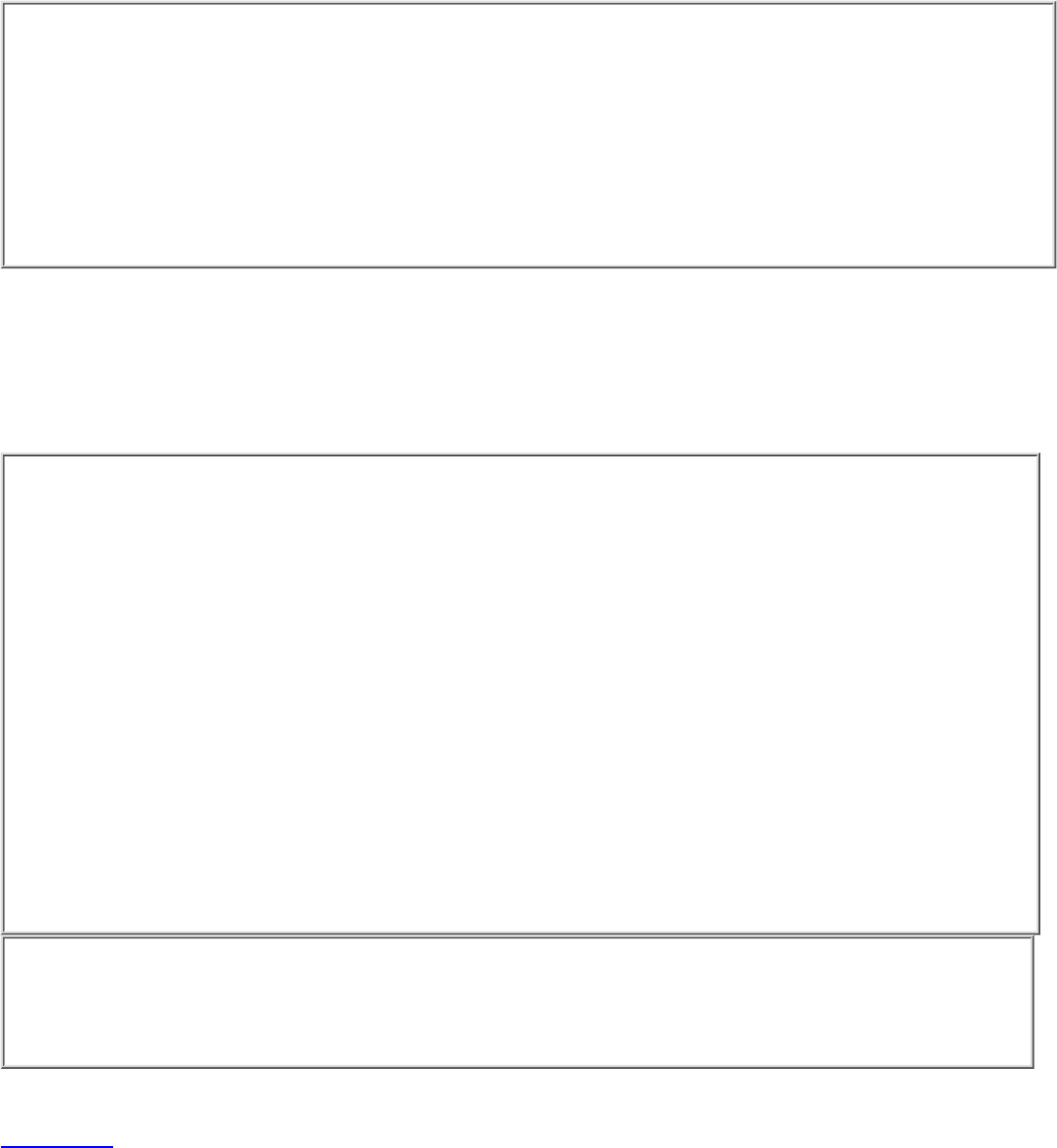
<TABLE BORDER=1>
<TR><TD></TD><TD ALIGN=CENTER><B>Account #</B></TD>
<TD ALIGN=CENTER><B>Balance</B></TR>
<TR><TD ALIGN=RIGHT><B>From:</B></TD><TD><%=ACCOUNT_ID[0]%></TD>
<TD><%=SBALANCE[0]%></TR>
<TR><TD ALIGN=RIGHT><B>To:</B></TD><TD><%=ACCOUNT_ID[1]%></TD>
<TD><%=SBALANCE[1]%></TR>
</TABLE>
To substitute the placeholders in the template with the actual values of the data returned from the
service call, use the eval() method of the Template object shown in the following example. This
method matches placeholders in the template file with fields of the same name in the results data
and replaces them accordingly. A check for valid results (output object) is done as shown in in the
following example. If there is no output object, an error template page is returned.
path = Application("templatedir")
If (Not IsObject(output)) Or (output is Nothing) Then
Call template.evalFile(path & "\nosession.temp", Null)
Elseif output.noError() Then
Call template.eval(iodata)
Elseif output.applicationError() Then
Call template.evalFile(path & "\error.temp", iodata)
Else
'// System error
Dim errdata(0)
Set errdata(0) = Server.CreateObject("BEAWEB.TemplateData")
Call errdata(0).setValue("ERRNO", output.getError())
Call errdata(0).setValue("ERRMSG", output.getStringError())
Call template.evalFile(path & "\syserror.temp", errdata)
End If
Note
The array iodata contains both the input request and the results from the service call. This is
useful if you want the results page to contain data that is part of the input.
When the template is processed, the resulting HTML is returned to the client as shown in
Figure 9-4.
Figure 9-4. tlr.asp Results Page










