Jolt 1.2 Developer's Guide
Table Of Contents
- Jolt for NonStop(TM) TUXEDO Developer's Guide
- Jolt for NonStop(TM) TUXEDO Developer's Guide
- About This Guide
- 1. Introducing Jolt
- 2. Installing Jolt
- 3. Configuring the Jolt System
- 4. Bulk Loading NonStopTM TUXEDO Services
- 5. Using the Jolt Repository Editor
- 6. Using the Jolt Class Library
- 7. Using JoltBeans
- 8. Using Servlet Connectivity for NonStopTM TUXEDO
- 9. Using Jolt 1.2 ASP Connectivity for NonStopTM TUXEDO
- A. NonStopTM TUXEDO Errors
- B. System Messages
- Index
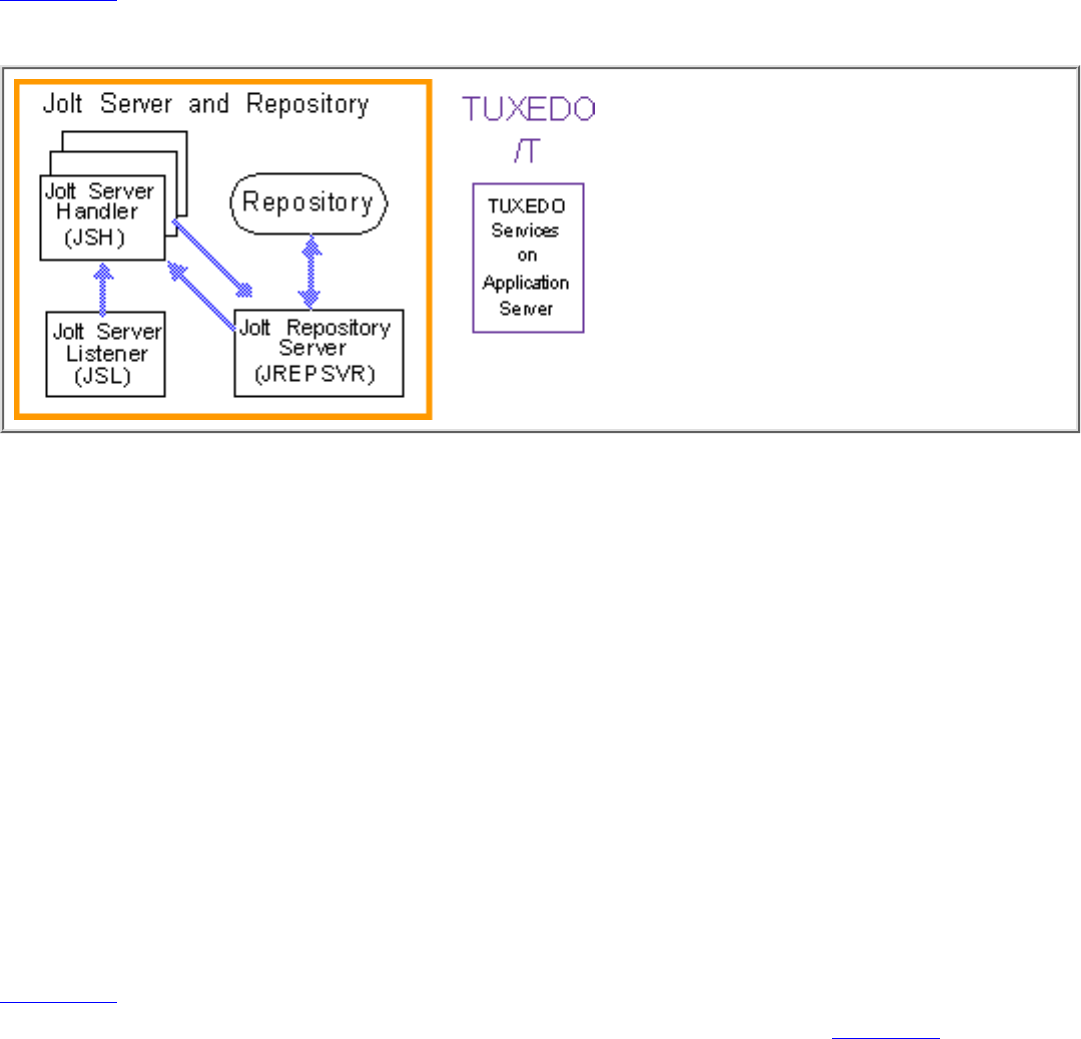
Jolt Server Handler (JSH). Manages network connectivity, executes service requests on
behalf of the client, and translates NonStop
TM
TUXEDO buffer data into the Jolt buffer
and vice versa.
●
Jolt Repository Server (JREPSVR). Retrieves Jolt service definitions from the Jolt
Repository and returns the service definitions to the JSH; also updates or adds Jolt service
definitions.
●
Figure 1-2 illustrates the Jolt Server and Jolt Repository components.
Figure 1-2. Jolt Server Components
Jolt Class Library
The Jolt Class Library is a set of classes you can use in your Java application or applet to make
service requests to the NonStop
TM
TUXEDO system from a Java-enabled client. These Jolt
classes allow you to access NonStop
TM
TUXEDO transaction services using objects.
When developing a Jolt client application, you only need to know about the classes that Jolt
provides and the NonStop
TM
TUXEDO services that are exported by the Jolt Repository. Jolt
hides the underlying application details. Using Jolt and Jolt's Class Library, you do not need to
understand the underlying transactional semantics, the language in which the services were
coded, buffer manipulation, the location of services, or the names of databases used.
The Jolt API is a Java class library: applets are downloaded dynamically and are only resident
during runtime. As a result, there is no need for client installation, administration, management,
or version control. If services are changed, the client application recognizes the changes at the
next call to the Jolt Repository.
Figure 1-3 shows the flow of activity from a Jolt client to and from the NonStop
TM
TUXEDO
system. The call-out numbers correspond to descriptions of the activity in Table 1-1. The host
NonStop
TM
TUXEDO environment in the figure is the Open System Services (OSS)
environment on a Compaq NonStop
TM
Kernel system.
Figure 1-3. Using the Jolt Class Library to access NonStop
TM
TUXEDO services










