Jolt 1.2 Developer's Guide
Table Of Contents
- Jolt for NonStop(TM) TUXEDO Developer's Guide
- Jolt for NonStop(TM) TUXEDO Developer's Guide
- About This Guide
- 1. Introducing Jolt
- 2. Installing Jolt
- 3. Configuring the Jolt System
- 4. Bulk Loading NonStopTM TUXEDO Services
- 5. Using the Jolt Repository Editor
- 6. Using the Jolt Class Library
- 7. Using JoltBeans
- 8. Using Servlet Connectivity for NonStopTM TUXEDO
- 9. Using Jolt 1.2 ASP Connectivity for NonStopTM TUXEDO
- A. NonStopTM TUXEDO Errors
- B. System Messages
- Index
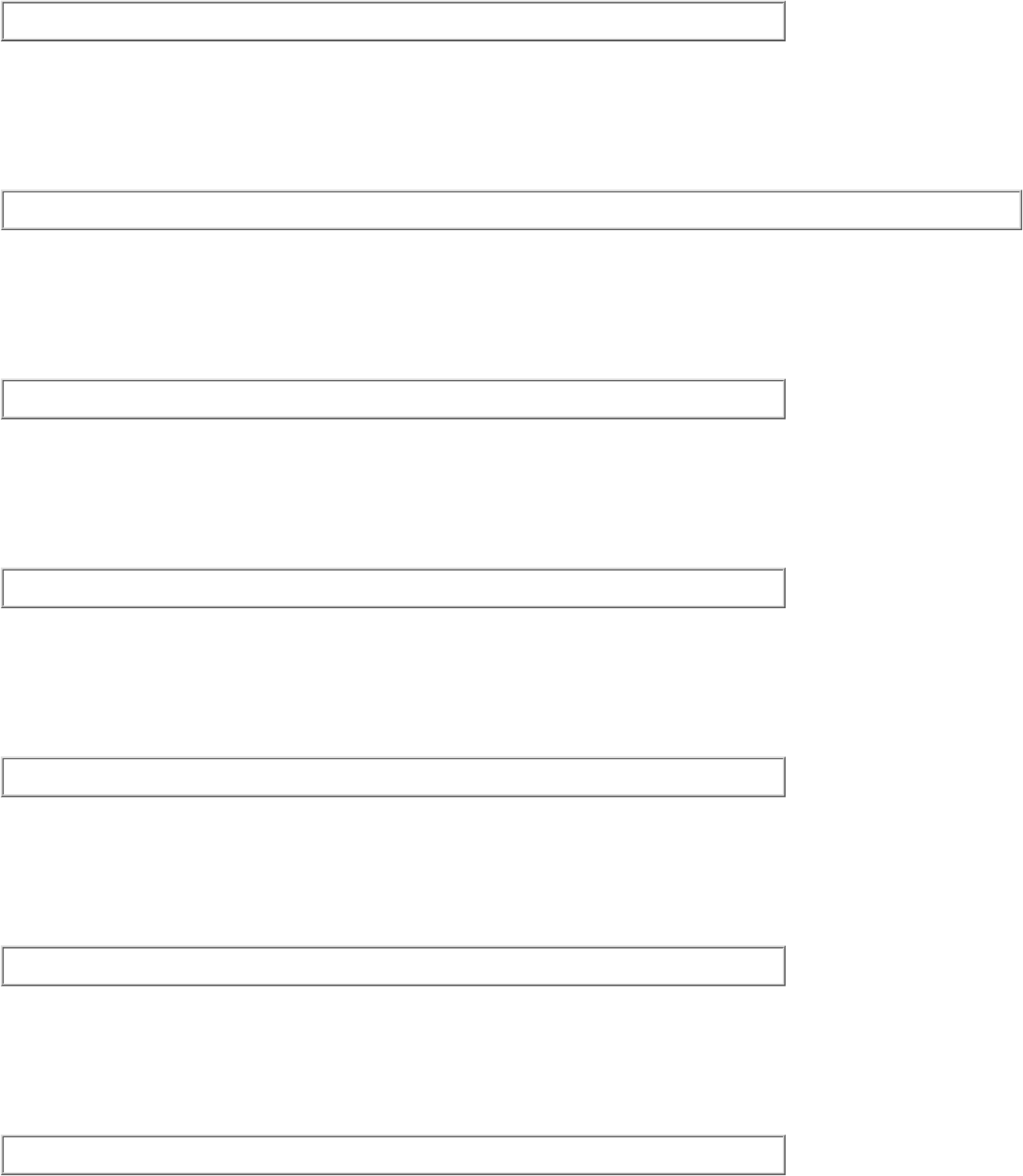
1510
ERROR: Received network message with unknown context.
Description Jolt protocol failure. Received a corrupted or an improper message.
Action Restart Jolt client.
1511
ERROR: _tprandkey() failed tperrno = %d, could not generate random encryption key.
Description NonStop
TM
TUXEDO internal failure.
Action Restart Jolt servers.
1512
ERROR: Sending of reply to challenge call to client failed.
Description JSH was unable to reply to Jolt client because of network error.
Action Restart client.
1513
ERROR: Failed to encrypt ticket information.
Description NonStop
TM
TUXEDO internal failure.
Action Retry the option. If the problem persists, contact your service provider.
1514
ERROR: Incorrect ticket value sent by workstation client.
Description Jolt protocol failure.
Action Retry the option. If the problem persists, contact your service provider.
1515
ERROR: Tried to process unexpected message opcode 0x%1x.
Description Jolt protocol failure. Client is sending Jolt messages with unknown opcodes.
Action Retry the option. If the problem persists, contact your service provider.
1516
ERROR: Unrecognized message format, release %1d.
Description Jolt protocol failure.
Action Make sure the client classes are at the appropriate version level.










