Jolt 1.2 Developer's Guide
Table Of Contents
- Jolt for NonStop(TM) TUXEDO Developer's Guide
- Jolt for NonStop(TM) TUXEDO Developer's Guide
- About This Guide
- 1. Introducing Jolt
- 2. Installing Jolt
- 3. Configuring the Jolt System
- 4. Bulk Loading NonStopTM TUXEDO Services
- 5. Using the Jolt Repository Editor
- 6. Using the Jolt Class Library
- 7. Using JoltBeans
- 8. Using Servlet Connectivity for NonStopTM TUXEDO
- 9. Using Jolt 1.2 ASP Connectivity for NonStopTM TUXEDO
- A. NonStopTM TUXEDO Errors
- B. System Messages
- Index
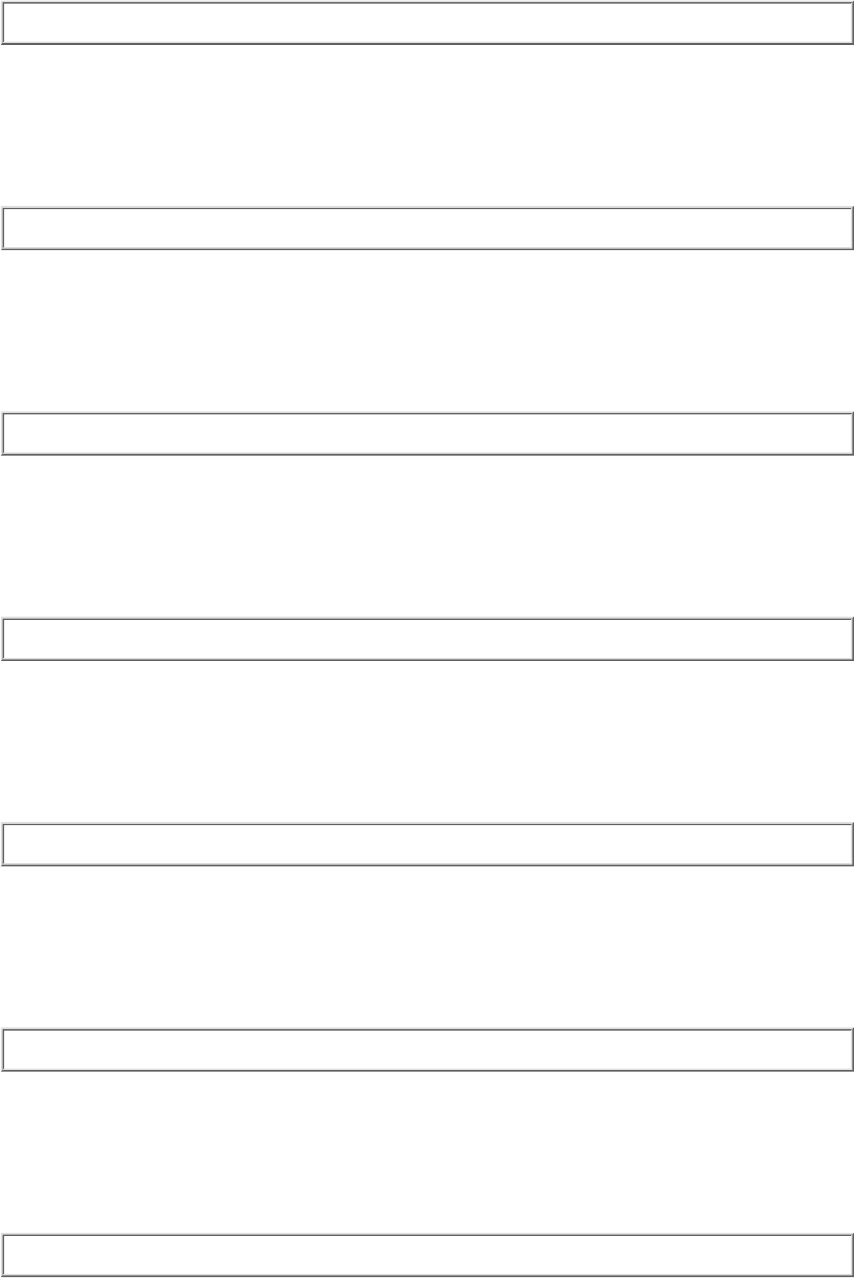
1517
ERROR: Commit handle and clientid have no matching requests.
Description Received a copy from NonStop
TM
TUXEDO that has no corresponding client.
Action No action required.
1518
ERROR: Call handle and clientid have no matching requests.
Description Received a reply from NonStop
TM
TUXEDO that has no corresponding client.
Action No action required.
1519
ERROR: Application password does not match.
Description Authentication error.
Action Check the application password.
1521
ERROR: Unrecognized message magic %ld.
Description Inappropriate message is sent to JSH/JSL.
Action Check the client sending erroneous messages.
1522
ERROR: Memory allocation failure.
Description Machine does not have enough memory.
Action Check the machine resources.
1523
ERROR: Memory allocation failure.
Description Machine does not have enough memory.
Action Check the machine resources.
1524
ERROR: Failed to create encryption/decryption schedule.
Description NonStop
TM
TUXEDO internal error.
Action Retry the option. If the problem persists, contact your service provider.










