Jolt 1.2 Developer's Guide
Table Of Contents
- Jolt for NonStop(TM) TUXEDO Developer's Guide
- Jolt for NonStop(TM) TUXEDO Developer's Guide
- About This Guide
- 1. Introducing Jolt
- 2. Installing Jolt
- 3. Configuring the Jolt System
- 4. Bulk Loading NonStopTM TUXEDO Services
- 5. Using the Jolt Repository Editor
- 6. Using the Jolt Class Library
- 7. Using JoltBeans
- 8. Using Servlet Connectivity for NonStopTM TUXEDO
- 9. Using Jolt 1.2 ASP Connectivity for NonStopTM TUXEDO
- A. NonStopTM TUXEDO Errors
- B. System Messages
- Index
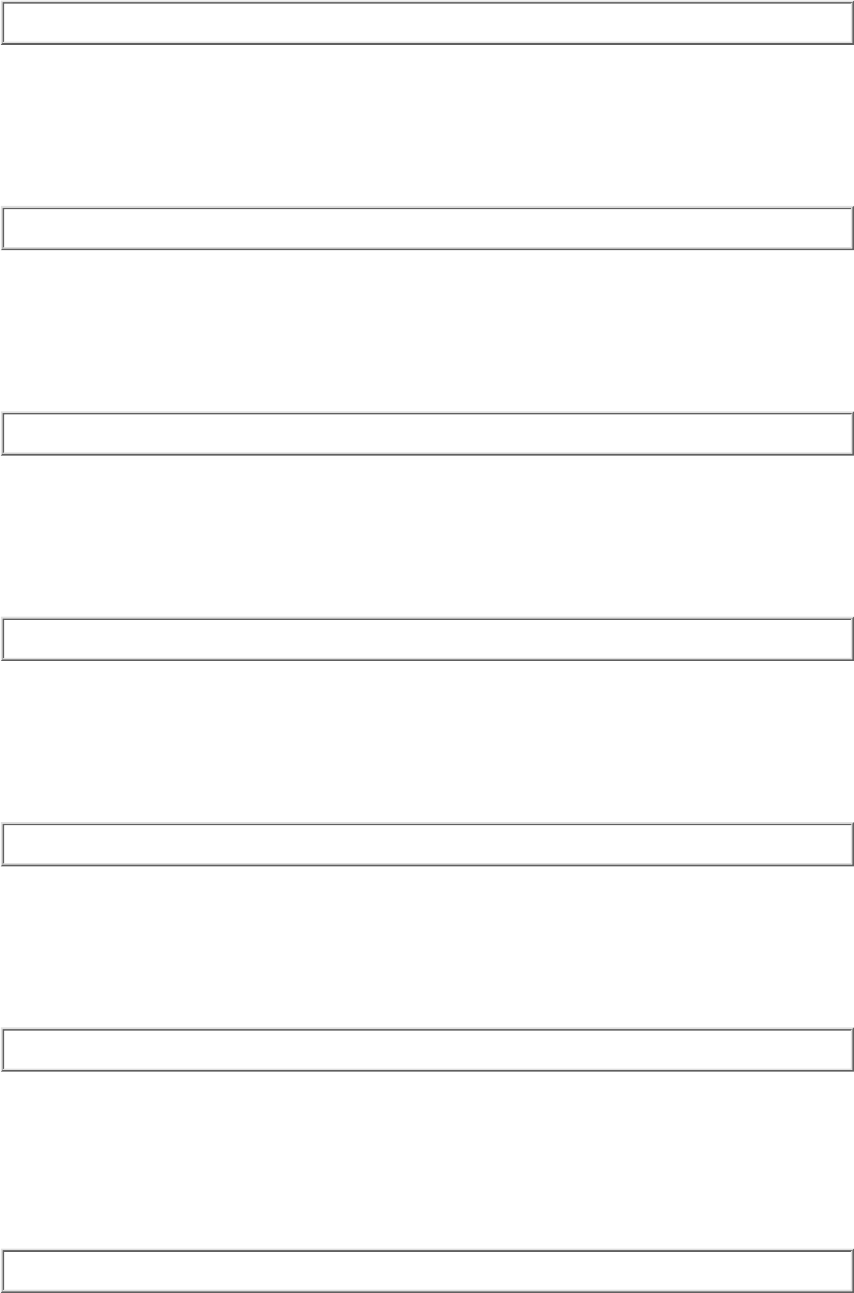
1559
ERROR: %s - Illegal argument to -E option.
Description Incorrect value is specified as argument to -E option.
Action Specify the correct option.
1560
ERROR: Cannot initialize the code conversion for local %s.
Description Cannot find function to do the code conversion for internationalization.
Action Check the shared library.
1561
ERROR: TUXDIR is not set.
Description TUXDIR environment variable is not set.
Action Set the variable to NonStop
TM
TUXEDO directory and restart NonStop
TM
TUXEDO.
1562
ERROR: Error reading license file.
Description Jolt is not able to open NonStop
TM
TUXEDO license file in $TUXDIR/udataobj/lic.txt.
Action Copy the correct license file to $TUXDIR/udataobj/lic.txt.
1563
INFO: Serial Number: <%s>, Expiration Date: <%s>.
Description Serial number and expiration date displays.
Action No action required.
1564
INFO: Licensee: <%s>.
Description Licensee information displays.
Action No action required.
Repository Messages
ERROR: Usage: JREPSVR [-W] -P path -W writable repository.
Description An invalid option is specified or -P is not specified properly.
Action Review the Jolt documentation and ensure that the options are specified correctly.










